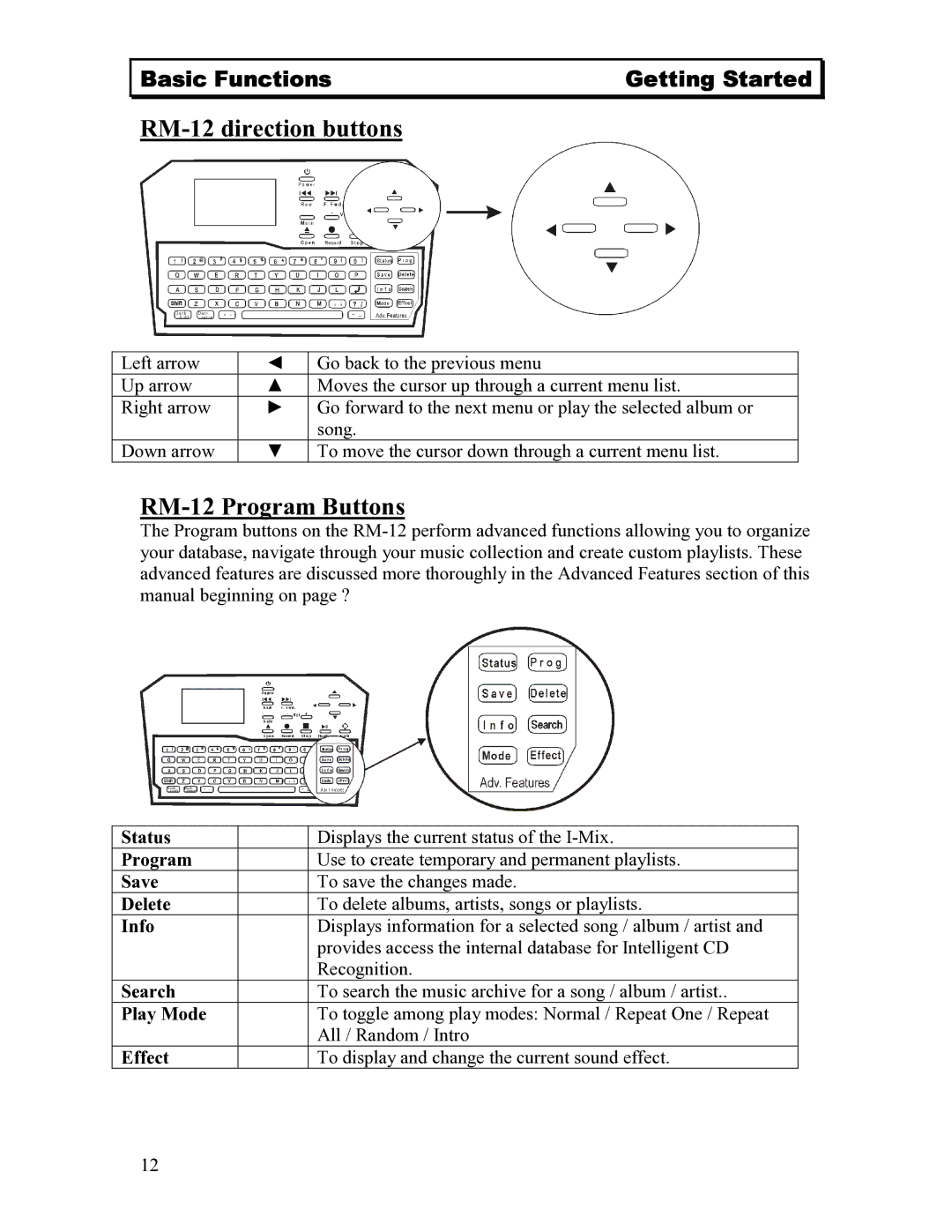Basic Functions | Getting Started |
RM-12 direction buttons
Left arrow | ◄ | Go back to the previous menu |
Up arrow | ▲ | Moves the cursor up through a current menu list. |
Right arrow | ► | Go forward to the next menu or play the selected album or |
|
| song. |
Down arrow | ▼ | To move the cursor down through a current menu list. |
RM-12 Program Buttons
The Program buttons on the
Status |
| Displays the current status of the |
Program |
| Use to create temporary and permanent playlists. |
Save |
| To save the changes made. |
Delete |
| To delete albums, artists, songs or playlists. |
Info |
| Displays information for a selected song / album / artist and |
|
| provides access the internal database for Intelligent CD |
|
| Recognition. |
Search |
| To search the music archive for a song / album / artist.. |
Play Mode |
| To toggle among play modes: Normal / Repeat One / Repeat |
|
| All / Random / Intro |
Effect |
| To display and change the current sound effect. |
12