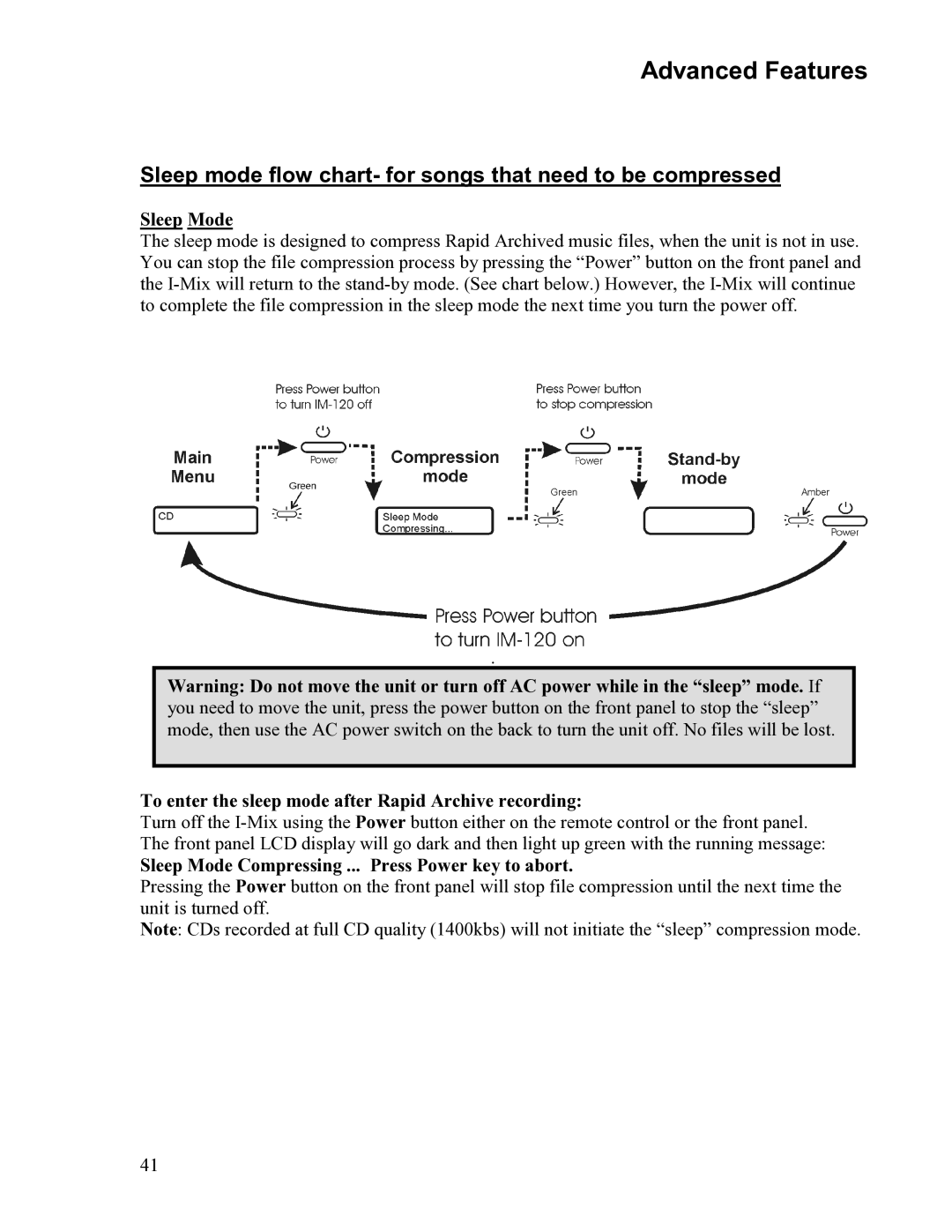Advanced Features
Sleep mode flow chart- for songs that need to be compressed
Sleep Mode
The sleep mode is designed to compress Rapid Archived music files, when the unit is not in use. You can stop the file compression process by pressing the “Power” button on the front panel and the
.
Warning: Do not move the unit or turn off AC power while in the “sleep” mode. If you need to move the unit, press the power button on the front panel to stop the “sleep” mode, then use the AC power switch on the back to turn the unit off. No files will be lost.
To enter the sleep mode after Rapid Archive recording:
Turn off the
Sleep Mode Compressing ... Press Power key to abort.
Pressing the Power button on the front panel will stop file compression until the next time the unit is turned off.
Note: CDs recorded at full CD quality (1400kbs) will not initiate the “sleep” compression mode.
41