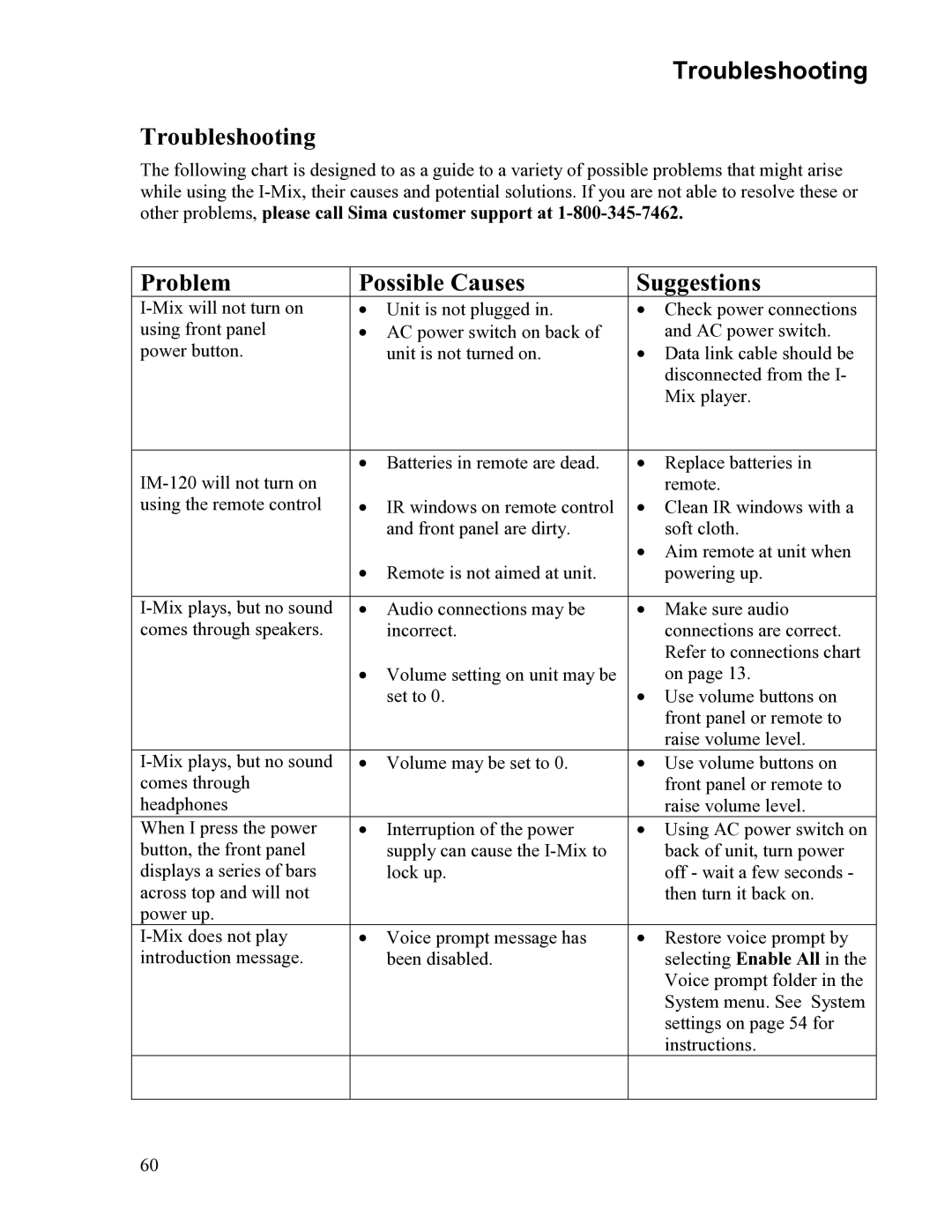Troubleshooting
Troubleshooting
The following chart is designed to as a guide to a variety of possible problems that might arise while using the
Problem | Possible Causes | Suggestions | |
• Unit is not plugged in. | • | Check power connections | |
using front panel | • AC power switch on back of |
| and AC power switch. |
power button. | unit is not turned on. | • Data link cable should be | |
|
|
| disconnected from the I- |
|
|
| Mix player. |
|
|
|
|
• Batteries in remote are dead. | • | Replace batteries in | |
|
| remote. | |
using the remote control | • IR windows on remote control | • Clean IR windows with a | |
| and front panel are dirty. |
| soft cloth. |
| • Remote is not aimed at unit. | • Aim remote at unit when | |
|
| powering up. | |
|
|
|
|
• Audio connections may be | • | Make sure audio | |
comes through speakers. | incorrect. |
| connections are correct. |
|
|
| Refer to connections chart |
| • Volume setting on unit may be |
| on page 13. |
| set to 0. | • Use volume buttons on | |
|
|
| front panel or remote to |
|
|
| raise volume level. |
• Volume may be set to 0. | • Use volume buttons on | ||
comes through |
|
| front panel or remote to |
headphones |
|
| raise volume level. |
When I press the power | • Interruption of the power | • Using AC power switch on | |
button, the front panel | supply can cause the |
| back of unit, turn power |
displays a series of bars | lock up. |
| off - wait a few seconds - |
across top and will not |
|
| then turn it back on. |
power up. |
|
|
|
• Voice prompt message has | • Restore voice prompt by | ||
introduction message. | been disabled. |
| selecting Enable All in the |
|
|
| Voice prompt folder in the |
|
|
| System menu. See System |
|
|
| settings on page 54 for |
|
|
| instructions. |
|
|
|
|
60