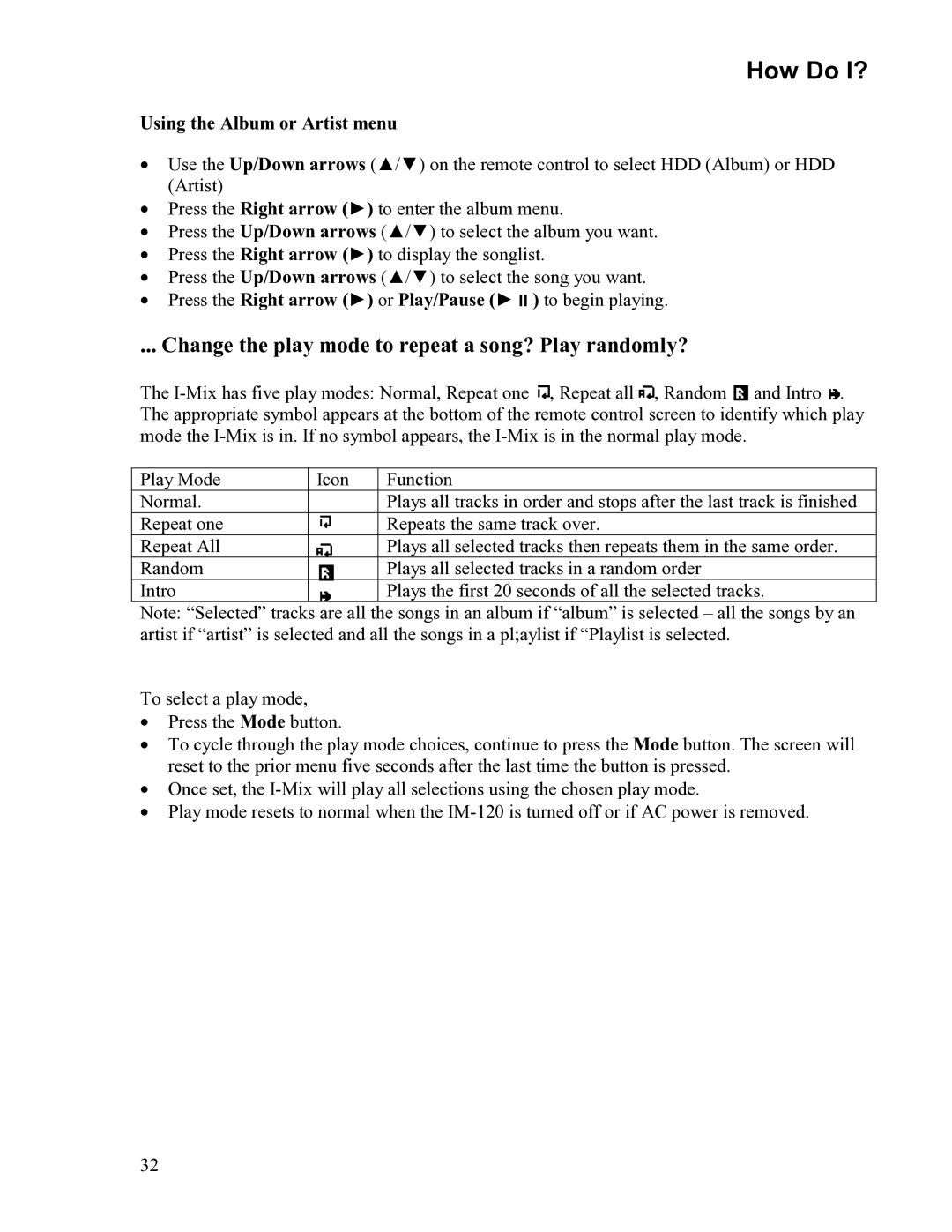How Do I?
Using the Album or Artist menu
•Use the Up/Down arrows (▲/▼) on the remote control to select HDD (Album) or HDD (Artist)
•Press the Right arrow (►) to enter the album menu.
•Press the Up/Down arrows (▲/▼) to select the album you want.
•Press the Right arrow (►) to display the songlist.
•Press the Up/Down arrows (▲/▼) to select the song you want.
• Press the Right arrow (►) or Play/Pause (► ) to begin playing.
... Change the play mode to repeat a song? Play randomly?
The ![]() , Repeat all
, Repeat all ![]() , Random
, Random ![]() and Intro
and Intro ![]() . The appropriate symbol appears at the bottom of the remote control screen to identify which play mode the
. The appropriate symbol appears at the bottom of the remote control screen to identify which play mode the
Play Mode | Icon | Function |
Normal. |
| Plays all tracks in order and stops after the last track is finished |
Repeat one |
| Repeats the same track over. |
Repeat All |
| Plays all selected tracks then repeats them in the same order. |
Random |
| Plays all selected tracks in a random order |
Intro |
| Plays the first 20 seconds of all the selected tracks. |
Note: “Selected” tracks are all the songs in an album if “album” is selected – all the songs by an artist if “artist” is selected and all the songs in a pl;aylist if “Playlist is selected.
To select a play mode,
•Press the Mode button.
•To cycle through the play mode choices, continue to press the Mode button. The screen will reset to the prior menu five seconds after the last time the button is pressed.
•Once set, the
•Play mode resets to normal when the
32