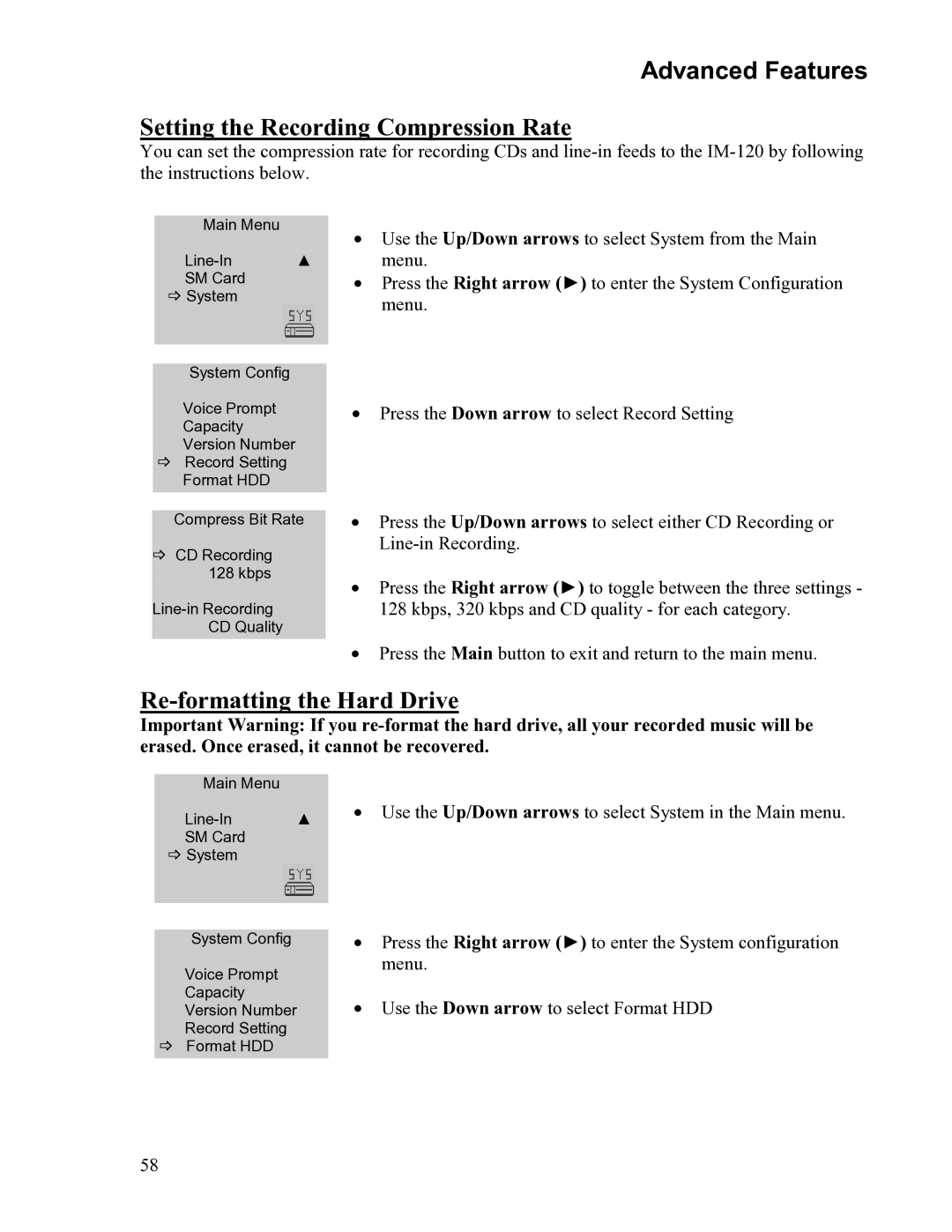Advanced Features
Setting the Recording Compression Rate
You can set the compression rate for recording CDs and
Main Menu
SM Card
System
•Use the Up/Down arrows to select System from the Main
▲menu.
•Press the Right arrow (►) to enter the System Configuration menu.
System Config
Voice Prompt
Capacity
Version Number
Record Setting
Format HDD
Compress Bit Rate
CD Recording 128 kbps
•Press the Down arrow to select Record Setting
•Press the Up/Down arrows to select either CD Recording or
•Press the Right arrow (►) to toggle between the three settings - 128 kbps, 320 kbps and CD quality - for each category.
•Press the Main button to exit and return to the main menu.
Re-formatting the Hard Drive
Important Warning: If you
Main Menu
▲ | • Use the Up/Down arrows to select System in the Main menu. | |
SM Card |
|
|
System |
|
|
System Config
Voice Prompt
Capacity
Version Number
Record Setting
Format HDD
•Press the Right arrow (►) to enter the System configuration menu.
•Use the Down arrow to select Format HDD
58