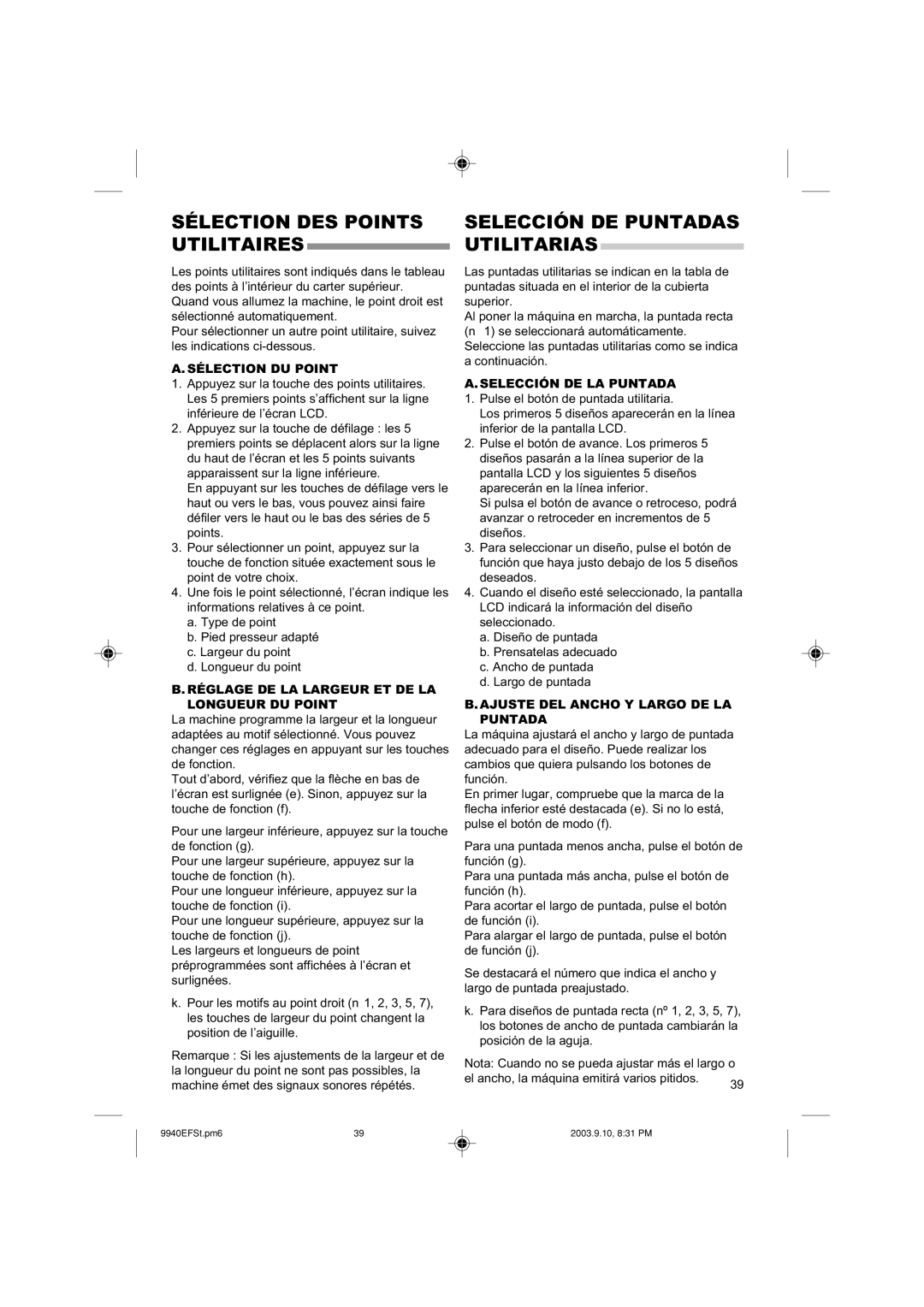9940 specifications
The Singer 9940 is an advanced sewing machine that cater to both novice and experienced sewists, offering a variety of features and technologies that make sewing more efficient and enjoyable. This machine is widely recognized for its versatility, precision, and ease of use, providing an ideal solution for a range of sewing projects from simple alterations to intricate garment making.One of the standout features of the Singer 9940 is its extensive stitch selection. With over 600 built-in stitches, including utility stitches, decorative stitches, and alphanumeric stitches, users can easily find the right stitch for every project. The machine's programmable capabilities allow for customization, which is perfect for those looking to personalize their sewing creations.
The Singer 9940 incorporates a user-friendly LCD touchscreen display, making navigation between different stitches and settings exceptionally straightforward. The brightly lit workspace ensures that users can sew with clarity, even in low light conditions. Additionally, the machine offers a range of presser feet options that enhance functionality, including walking feet, quilting feet, and zipper feet, enabling sewers to tackle various techniques with ease.
Technologically, the Singer 9940 employs an advanced needle threading system, which simplifies the winding and threading process, significantly reducing setup time. The automatic needle threader, a staple of modern sewing machines, ensures precise threading with minimal effort. For added convenience, the machine features an adjustable presser foot pressure, accommodating multiple fabric types from lightweight silk to heavy denim.
Another impressive characteristic is the speed control function, allowing the user to adjust the sewing speed according to their comfort level. The machine can sew at speeds of up to 1,000 stitches per minute, perfect for those who like to work quickly. Furthermore, its built-in reverse lever supports easy locking of seams, offering durability and a professional finish.
The Singer 9940 is equipped with a heavy-duty metal frame that ensures stability and longevity, ensuring that it can withstand regular use without compromising on performance. For sewing enthusiasts looking to dive into quilting, the machine's extension table provides extra space, facilitating larger projects and ease of movement.
In summary, the Singer 9940 stands out in the sewing machine market for its vast array of features, advanced technology, and user-friendly design. Whether crafting clothing, creating home décor, or embarking on quilting endeavors, the Singer 9940 proves to be a reliable companion in the creative process, making it a favorite among sewing enthusiasts.