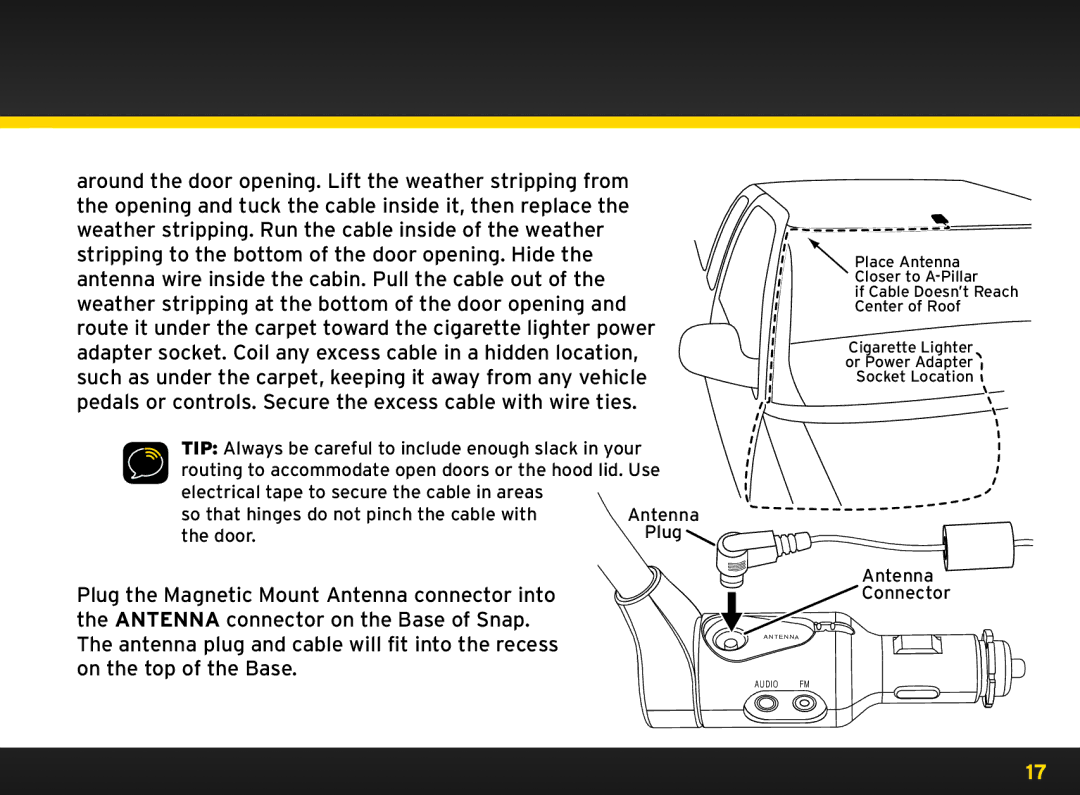around the door opening.. Lift the weather stripping from the opening and tuck the cable inside it, then replace the weather stripping.. Run the cable inside of the weather stripping to the bottom of the door opening.. Hide the antenna wire inside the cabin.. Pull the cable out of the weather stripping at the bottom of the door opening and route it under the carpet toward the cigarette lighter power adapter socket.. Coil any excess cable in a hidden location, such as under the carpet, keeping it away from any vehicle pedals or controls.. Secure the excess cable with wire ties..
TIP: Always be careful to include enough slack in your routing to accommodate open doors or the hood lid.. Use electrical tape to secure the cable in areas
so that hinges do not pinch the cable with the door..
Plug the Magnetic Mount Antenna connector into the ANTENNA connector on the Base of Snap.. The antenna plug and cable will fit into the recess on the top of the Base..
Place Antenna Closer to
if Cable Doesn’t Reach Center of Roof
Cigarette Lighter or Power Adapter Socket Location
Antenna
Connector
ANTENNA
AUDIO FM
17