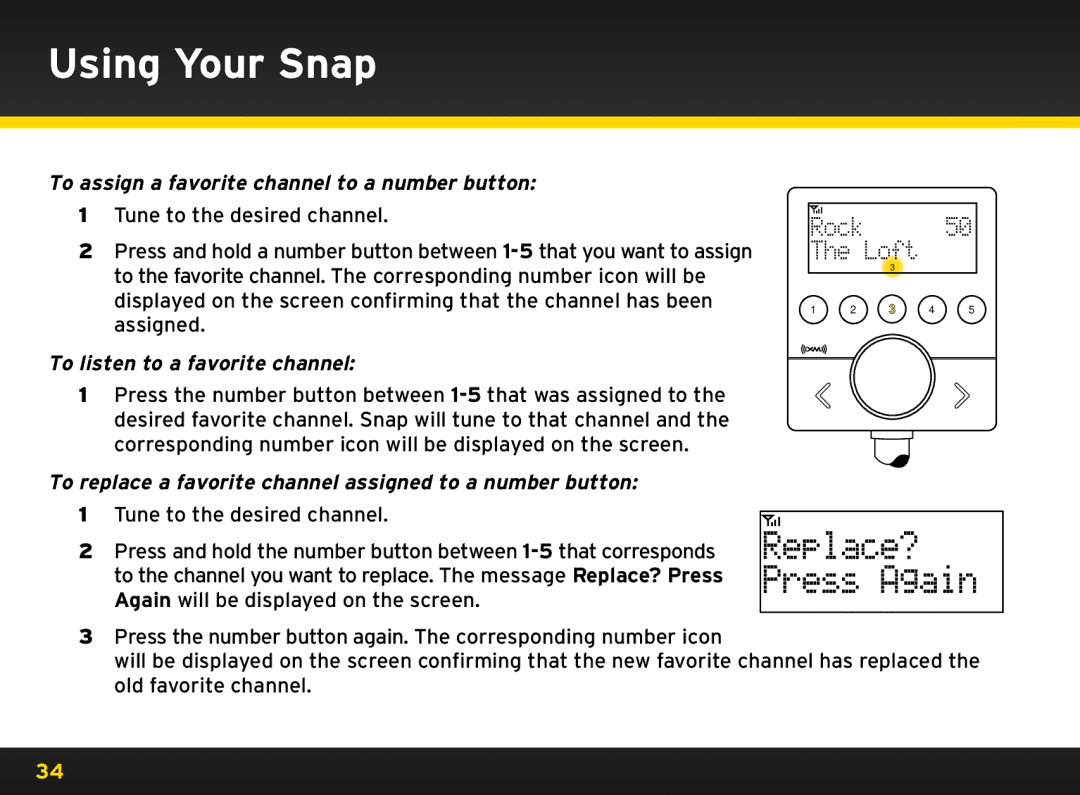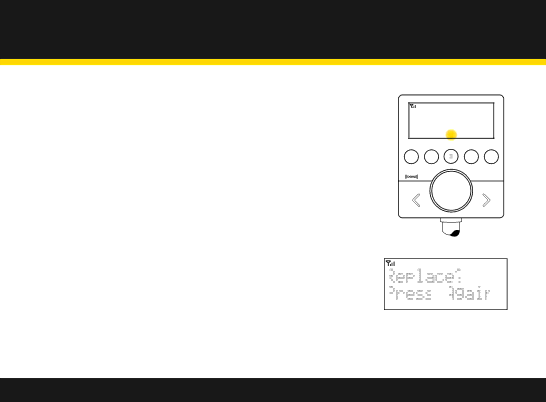
Using Your Snap
To assign a favorite channel to a number button:
1Tune to the desired channel..
2Press and hold a number button between
To listen to a favorite channel:
1Press the number button between
To replace a favorite channel assigned to a number button:
1Tune to the desired channel..
2Press and hold the number button between
Rock 50 The Loft
3
1 2 3 4 5
Replace?


 Press
Press


 Again
Again



3Press the number button again.. The corresponding number icon
will be displayed on the screen confirming that the new favorite channel has replaced the old favorite channel..
34