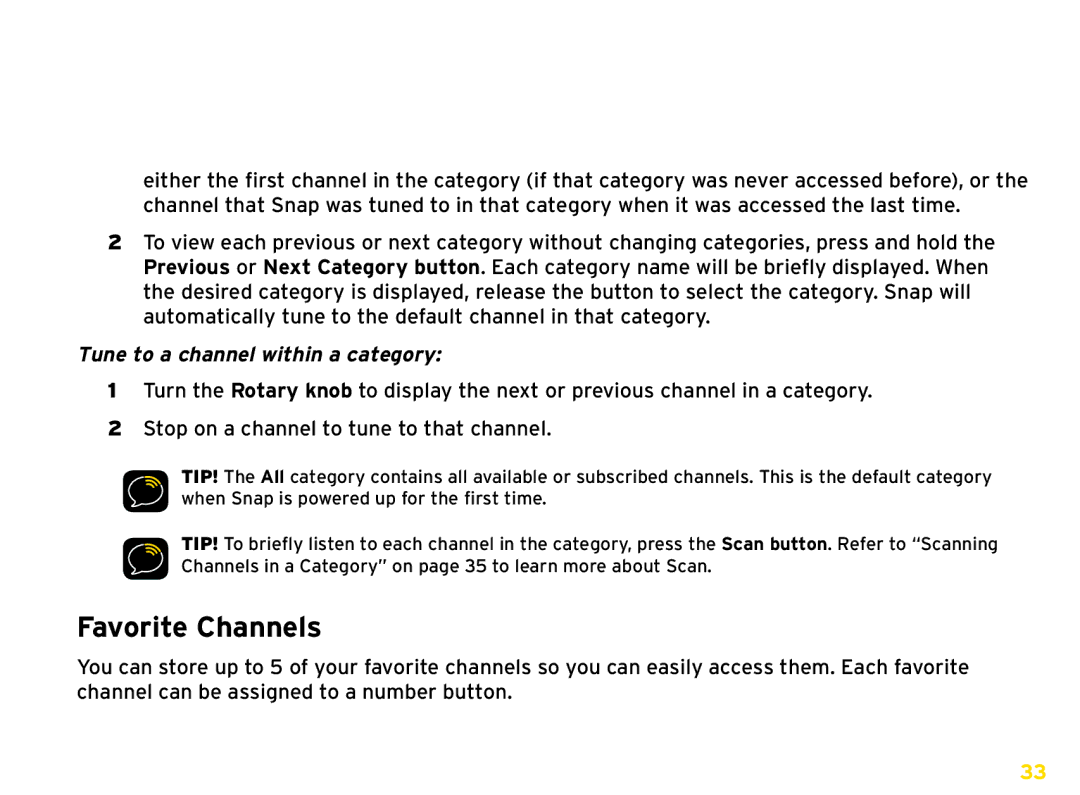either the first channel in the category (if that category was never accessed before), or the channel that Snap was tuned to in that category when it was accessed the last time..
2To view each previous or next category without changing categories, press and hold the Previous or Next Category button.. Each category name will be briefly displayed.. When the desired category is displayed, release the button to select the category.. Snap will automatically tune to the default channel in that category..
Tune to a channel within a category:
1Turn the Rotary knob to display the next or previous channel in a category..
2Stop on a channel to tune to that channel..
TIP! The All category contains all available or subscribed channels.. This is the default category when Snap is powered up for the first time..
TIP! To briefly listen to each channel in the category, press the Scan button.. Refer to “Scanning Channels in a Category” on page 35 to learn more about Scan..
Favorite Channels
You can store up to 5 of your favorite channels so you can easily access them.. Each favorite channel can be assigned to a number button..
33