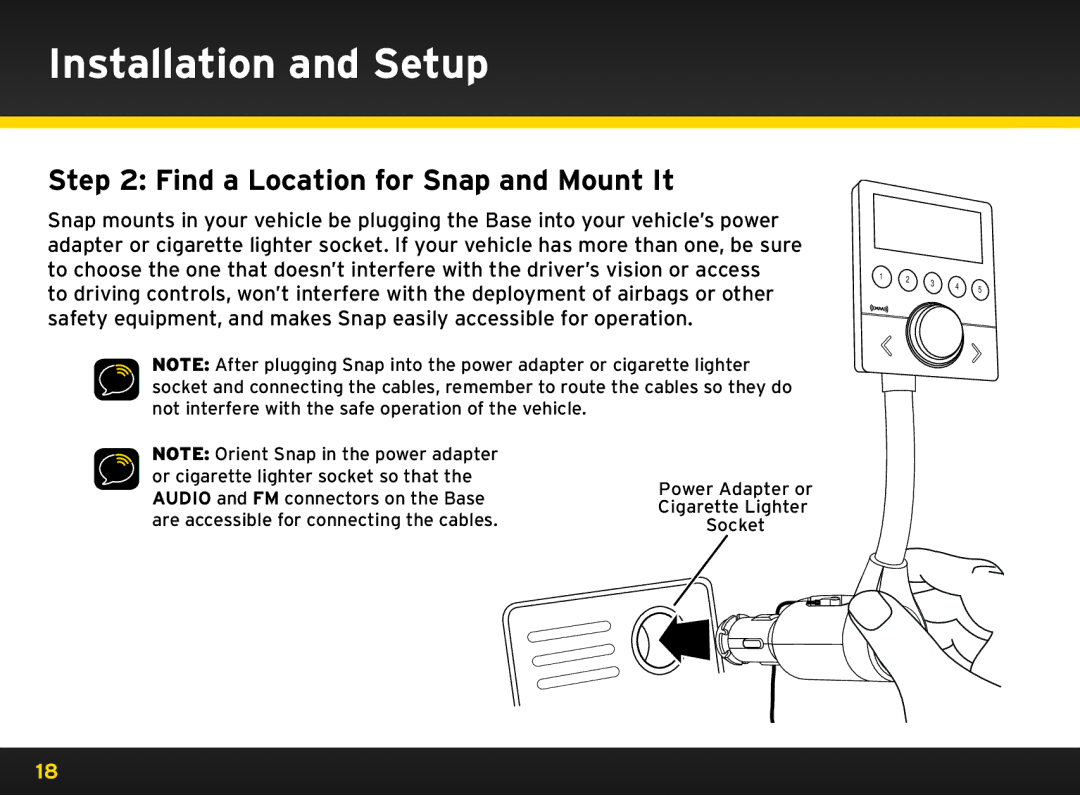Installation and Setup
Step 2: Find a Location for Snap and Mount It
Snap mounts in your vehicle be plugging the Base into your vehicle’s power adapter or cigarette lighter socket.. If your vehicle has more than one, be sure to choose the one that doesn’t interfere with the driver’s vision or access
to driving controls, won’t interfere with the deployment of airbags or other safety equipment, and makes Snap easily accessible for operation..
NOTE: After plugging Snap into the power adapter or cigarette lighter socket and connecting the cables, remember to route the cables so they do not interfere with the safe operation of the vehicle..
Rock |
|
| 25 | |
Underground | ||||
1 | 2 | 3 | 4 |
|
| 5 | |||
|
|
| ||
|
|
|
| |
NOTE: Orient Snap in the power adapter or cigarette lighter socket so that the AUDIO and FM connectors on the Base are accessible for connecting the cables..
Power Adapter or Cigarette Lighter Socket
18