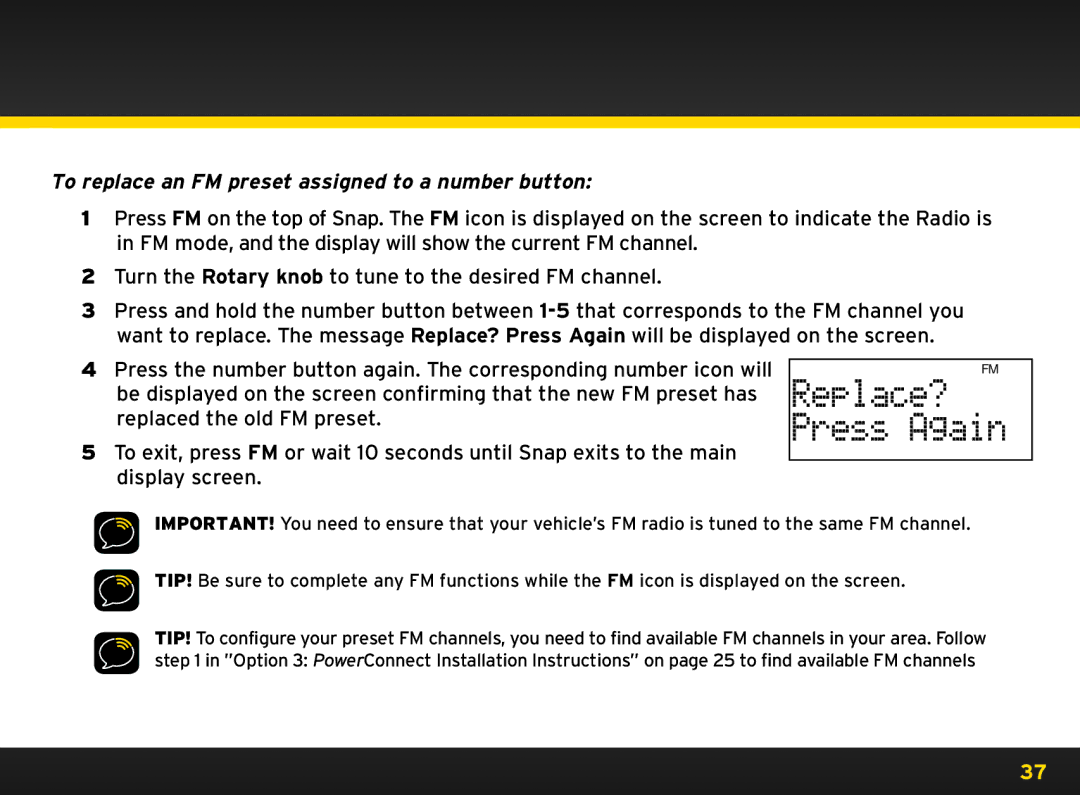To replace an FM preset assigned to a number button:
1Press FM on the top of Snap.. The FM icon is displayed on the screen to indicate the Radio is in FM mode, and the display will show the current FM channel..
2Turn the Rotary knob to tune to the desired FM channel..
3Press and hold the number button between
4 | Press the number button again.. The corresponding number icon will | FM | |
| be displayed on the screen confirming that the new FM preset has | Replace? | |
| replaced the old FM preset.. | Press Again | |
5 | To exit, press FM or wait 10 seconds until Snap exits to the main | ||
|
display screen..
IMPORTANT! You need to ensure that your vehicle’s FM radio is tuned to the same FM channel..
TIP! Be sure to complete any FM functions while the FM icon is displayed on the screen..
TIP! To configure your preset FM channels, you need to find available FM channels in your area.. Follow step 1 in ”Option 3: PowerConnect Installation Instructions” on page 25 to find available FM channels
37