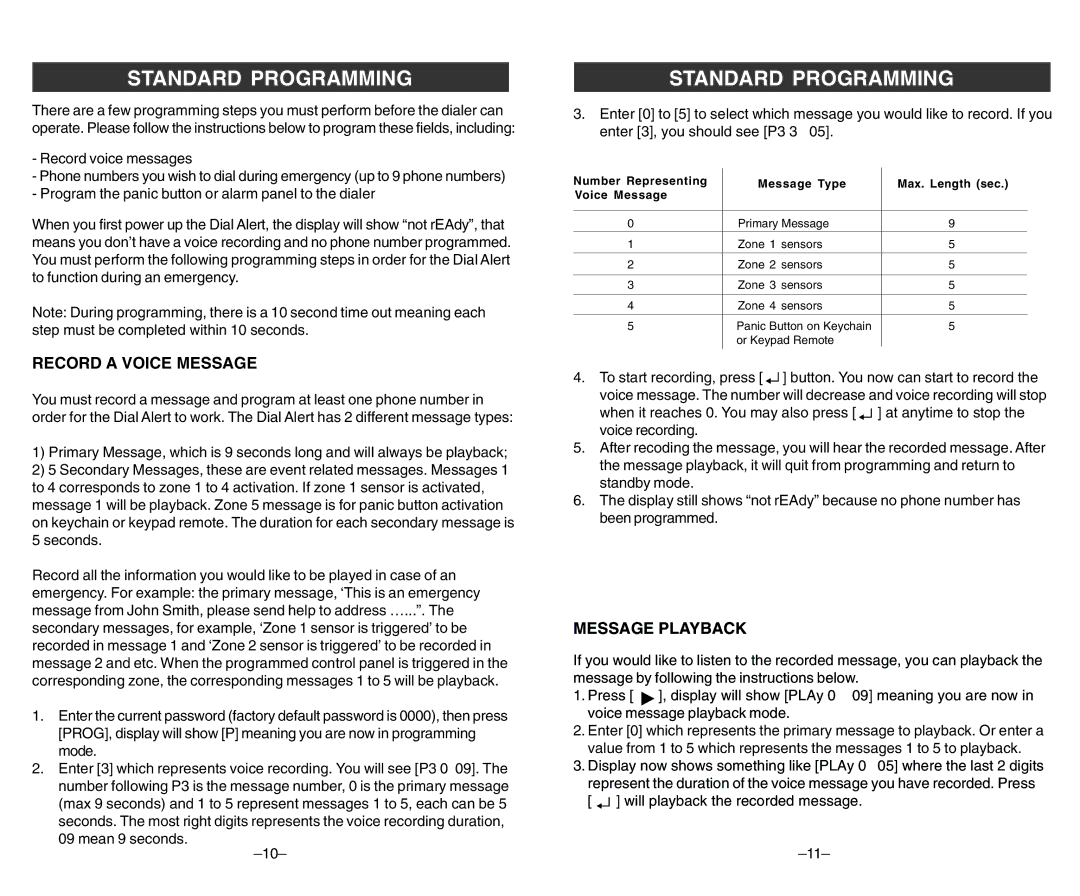ad-103 specifications
SkyLink AD-103 is an innovative advancement in satellite communication, designed to enhance connectivity in challenging environments. As a part of SkyLink's robust portfolio, the AD-103 stands out due to its unique features, cutting-edge technologies, and extensive capabilities.One of the main features of the SkyLink AD-103 is its unparalleled signal strength and stability. Utilizing advanced modulation techniques, the AD-103 is capable of achieving high data rates while maintaining a reliable connection even in adverse weather conditions. This is particularly beneficial for industries such as maritime, aviation, and remote operations, where communication can often be compromised by environmental factors.
The SkyLink AD-103 employs the latest in phased array antenna technology. This enables electronic beam steering, allowing the antenna to adjust its signal direction without mechanical movement. This results in faster acquisition times and reduced latency, making it ideal for real-time applications. The high-frequency bands utilized by the AD-103 ensure efficient data transmission with minimal interference, further enhancing its performance.
In terms of connectivity, the AD-103 supports multi-user functionality, allowing several devices to connect simultaneously. This is made possible through its integrated network management system, which intelligently allocates bandwidth and manages traffic. Businesses can optimize their operations, ensuring all users receive adequate connectivity without experiencing bottlenecks.
Moreover, the SkyLink AD-103 is designed with ruggedness and durability in mind. Its compact, lightweight design makes it suitable for both permanent installations and portable use, enabling users to easily transport and deploy it in various locations. The device is built to withstand extreme temperatures and harsh environmental conditions, ensuring reliable performance in any scenario.
Another highlight is its compatibility with multiple protocols, making it a versatile choice for various applications. The AD-103 supports VoIP, video conferencing, and data transfer, catering to diverse communication needs. Integrated security features protect sensitive data, providing peace of mind for users handling confidential information.
In conclusion, the SkyLink AD-103 is a powerful satellite communication tool that combines advanced technology with user-friendly features. Its robust performance, flexibility, and durability make it an essential asset for industries requiring reliable communication in remote and challenging environments. As the demand for seamless connectivity continues to grow, the SkyLink AD-103 is poised to meet these challenges head-on, paving the way for enhanced global communication.