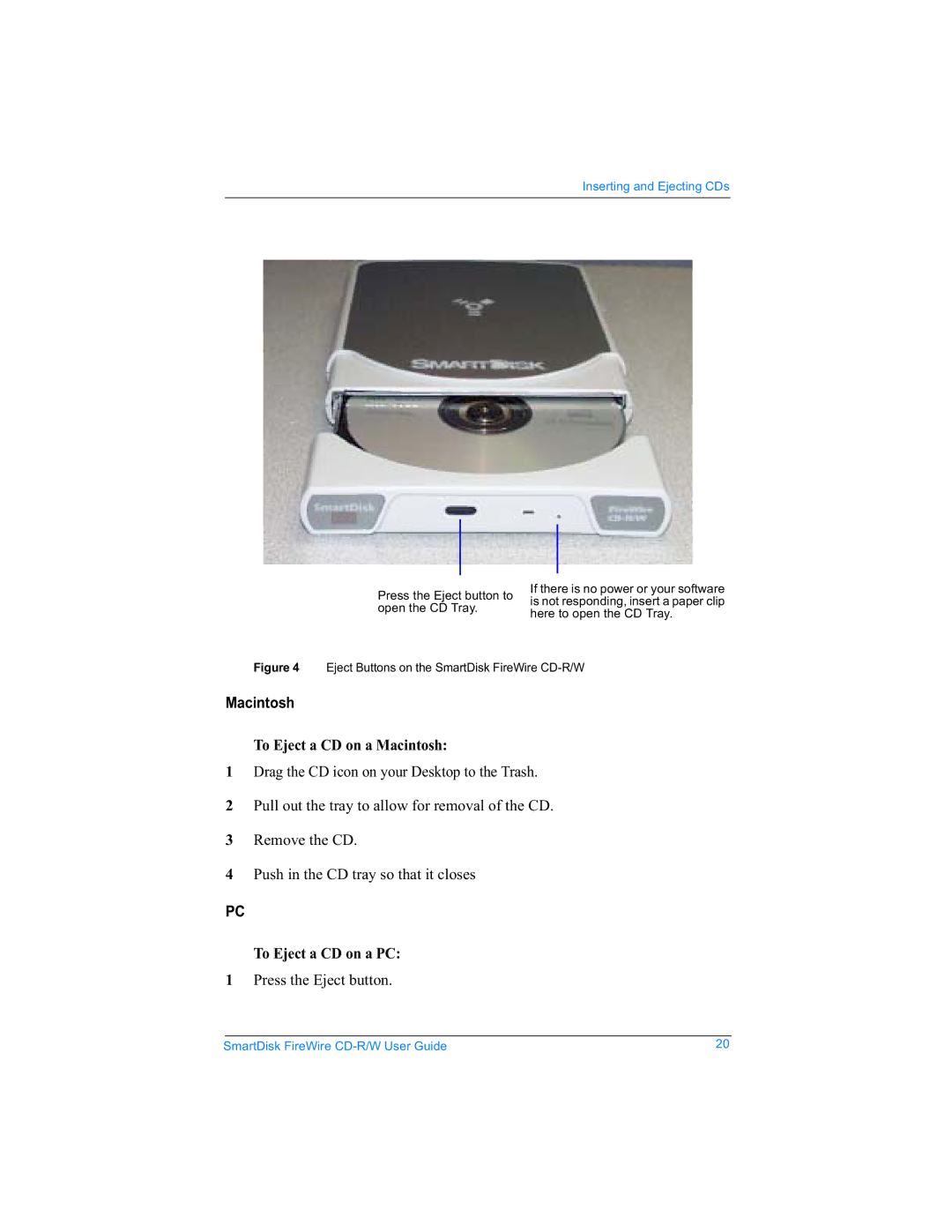Firewire CD-R/W specifications
The SmartDisk Firewire CD-R/W represents a seamless blend of technology and functionality in optical storage solutions, catering to both casual users and professionals alike. Utilizing Firewire technology, this device offers rapid data transfer rates, significantly enhancing the efficiency of transferring files compared to standard USB interfaces. Firewire, also known as IEEE 1394, supports a quick connection and disconnection, making it ideal for those who frequently move their drives between different systems.One of the most prominent features of the SmartDisk Firewire CD-R/W is its compatibility with both CD-R and CD-RW formats, allowing users to create both permanent and rewriteable discs. This flexibility enables a variety of applications, from music compilation to data backup. The device supports a wide array of disc formats, ensuring that users can work with the media that best fits their needs.
The SmartDisk Firewire CD-R/W also integrates advanced technologies for error correction and data integrity. With built-in support for technologies such as BurnProof, users can avoid buffer underruns during the burning process, ensuring efficient and successful data writing even when the computer is busy with other tasks. This feature is particularly valuable for large files and ensures that the burning process remains uninterrupted.
Equipped with a robust design, the SmartDisk Firewire CD-R/W is built to withstand the rigors of daily use. Its compact and portable form factor allows for easy transportation, making it an excellent choice for professionals who need reliable data storage and transfer capabilities on the go. The device also features a user-friendly interface, simplifying the burning process, which can be conducted through various software applications that support optical media creation.
Additionally, the device’s Firewire connectivity allows daisy chaining, enabling users to connect multiple devices without sacrificing performance. This is a vital characteristic for users with multiple peripherals, allowing for expanded functionality without cluttering the workspace.
In conclusion, the SmartDisk Firewire CD-R/W stands out with its combination of speed, flexibility, and ease of use. By harnessing Firewire technology and supporting an array of optical formats, it provides a reliable solution for those looking to manage their data effectively. Whether for personal use or professional applications, this optical drive remains relevant in the era of digital storage.