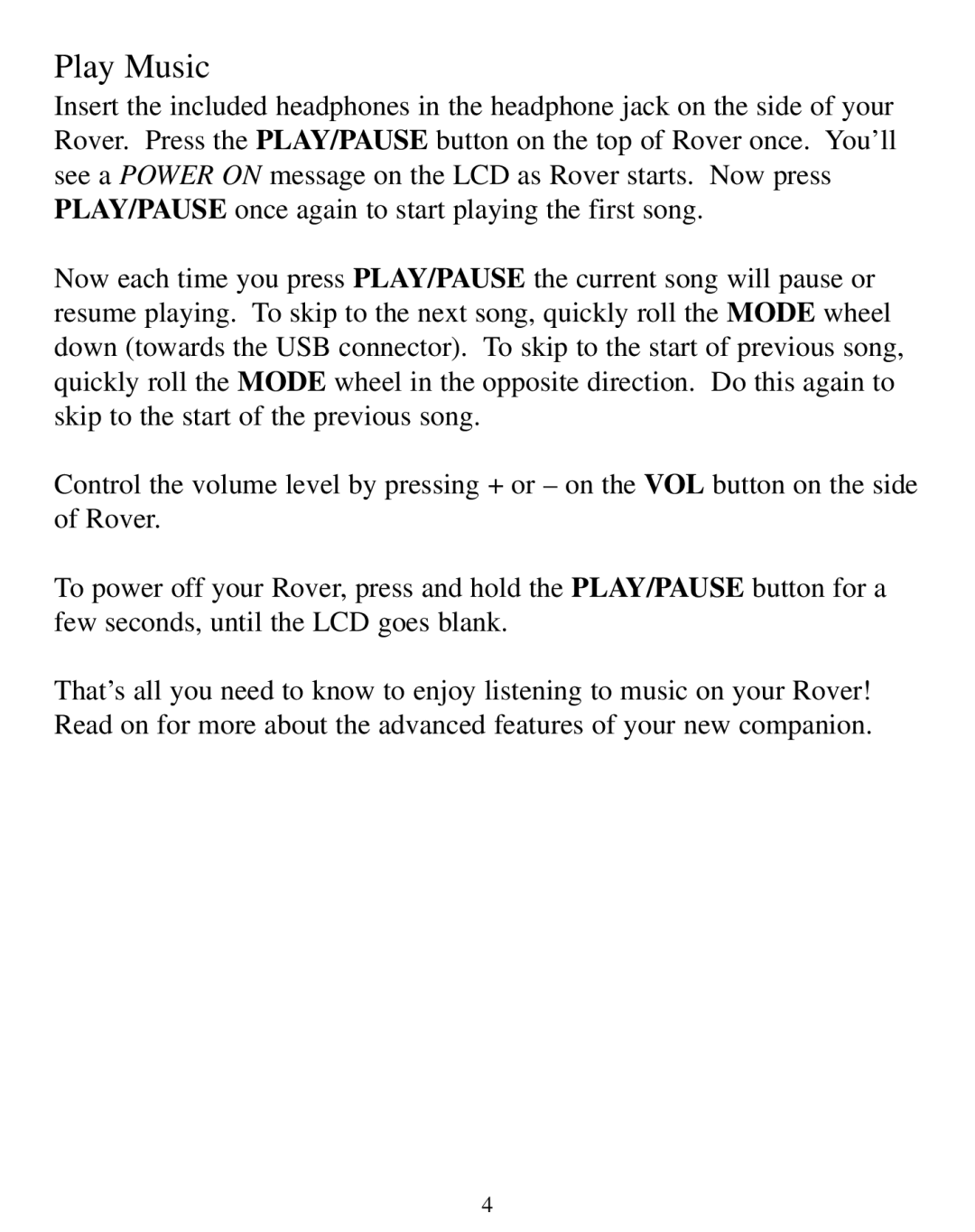Play Music
Insert the included headphones in the headphone jack on the side of your Rover. Press the PLAY/PAUSE button on the top of Rover once. You’ll see a POWER ON message on the LCD as Rover starts. Now press PLAY/PAUSE once again to start playing the first song.
Now each time you press PLAY/PAUSE the current song will pause or resume playing. To skip to the next song, quickly roll the MODE wheel down (towards the USB connector). To skip to the start of previous song, quickly roll the MODE wheel in the opposite direction. Do this again to skip to the start of the previous song.
Control the volume level by pressing + or – on the VOL button on the side of Rover.
To power off your Rover, press and hold the PLAY/PAUSE button for a few seconds, until the LCD goes blank.
That’s all you need to know to enjoy listening to music on your Rover! Read on for more about the advanced features of your new companion.
4