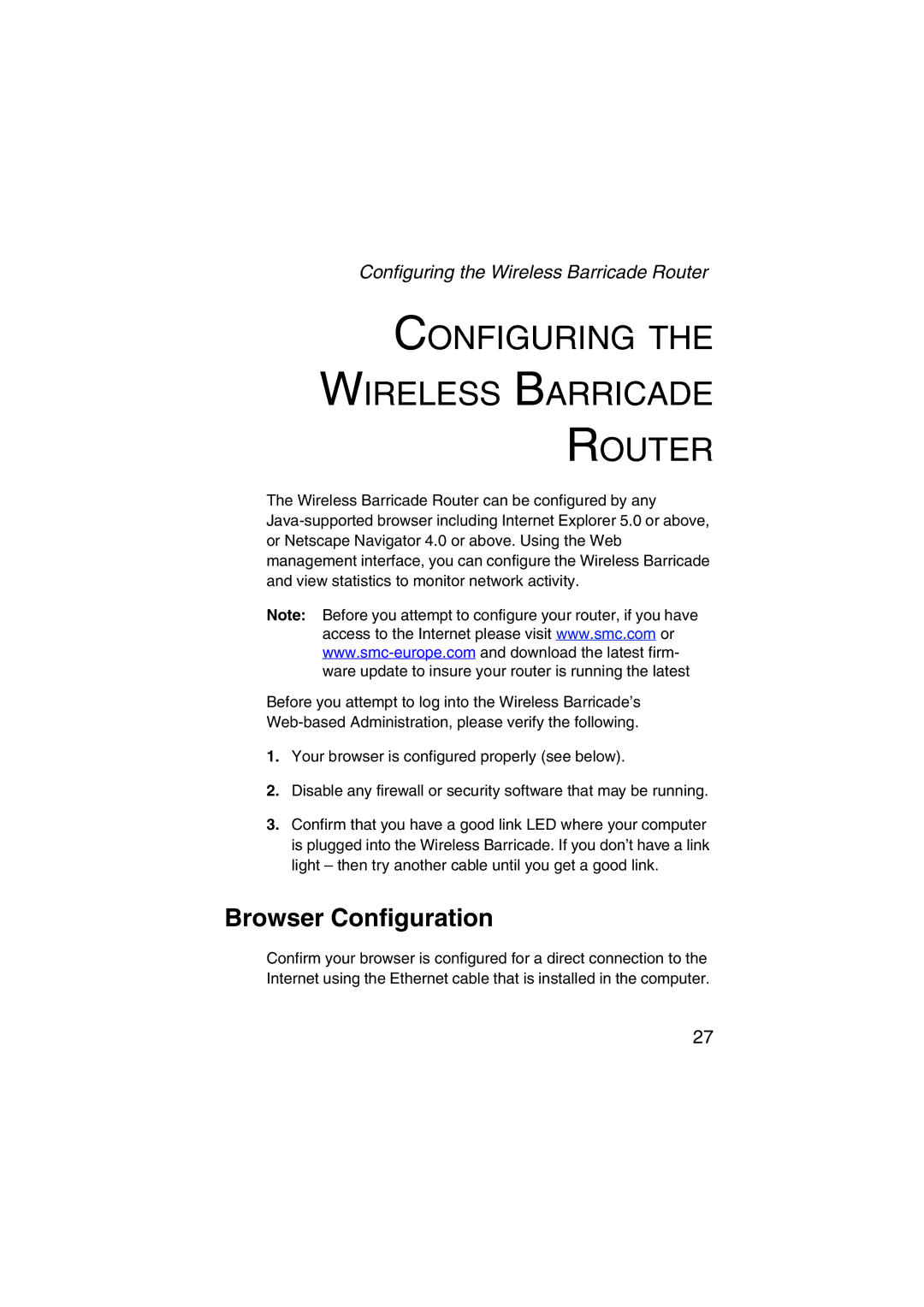Configuring the Wireless Barricade Router
CONFIGURING THE
WIRELESS BARRICADE
ROUTER
The Wireless Barricade Router can be configured by any
Note: Before you attempt to configure your router, if you have access to the Internet please visit www.smc.com or
Before you attempt to log into the Wireless Barricade’s
1.Your browser is configured properly (see below).
2.Disable any firewall or security software that may be running.
3.Confirm that you have a good link LED where your computer is plugged into the Wireless Barricade. If you don’t have a link light – then try another cable until you get a good link.
Browser Configuration
Confirm your browser is configured for a direct connection to the Internet using the Ethernet cable that is installed in the computer.
27