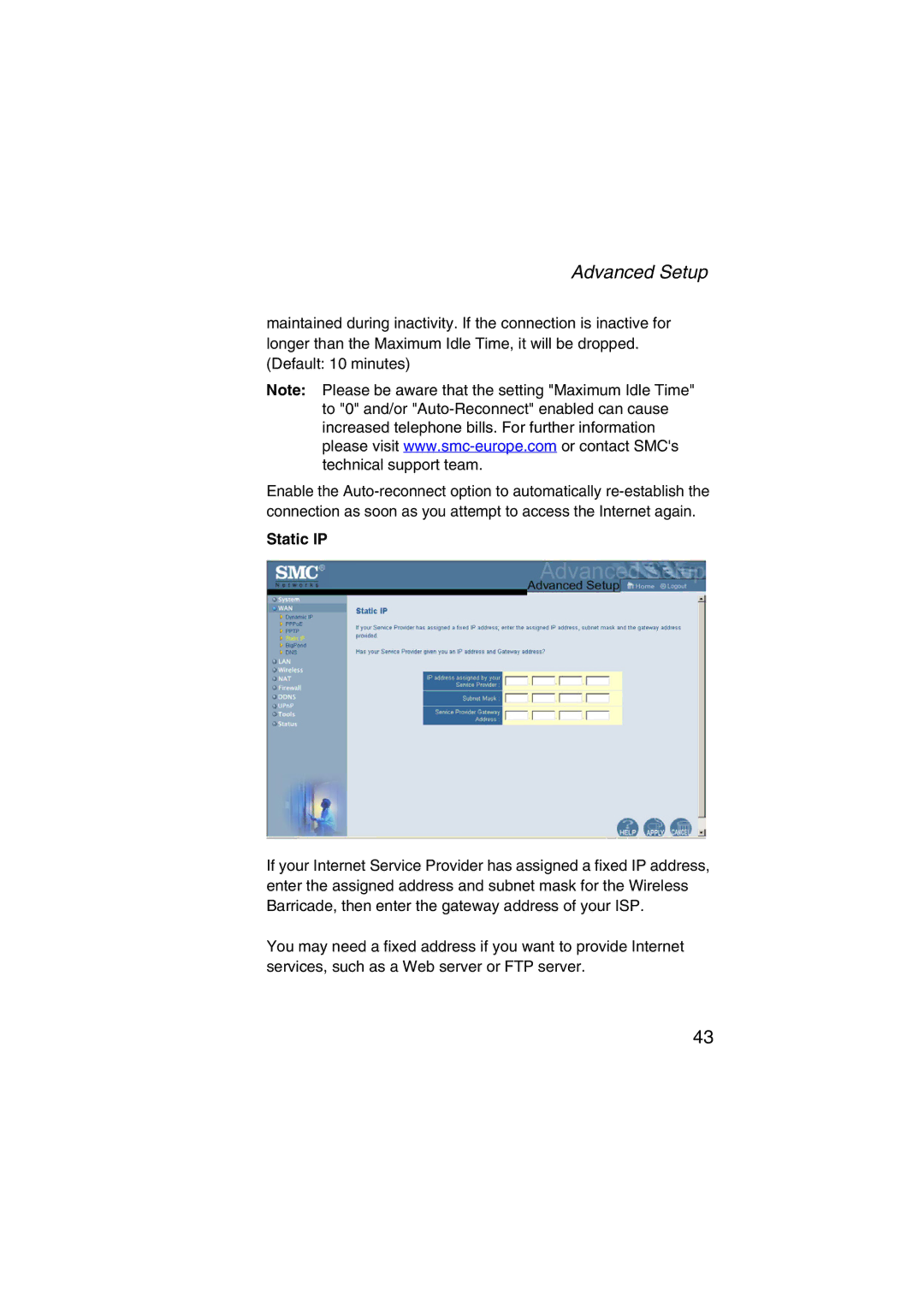Advanced Setup
maintained during inactivity. If the connection is inactive for longer than the Maximum Idle Time, it will be dropped. (Default: 10 minutes)
Note: Please be aware that the setting "Maximum Idle Time" to "0" and/or
Enable the
Static IP
If your Internet Service Provider has assigned a fixed IP address, enter the assigned address and subnet mask for the Wireless Barricade, then enter the gateway address of your ISP.
You may need a fixed address if you want to provide Internet services, such as a Web server or FTP server.
43