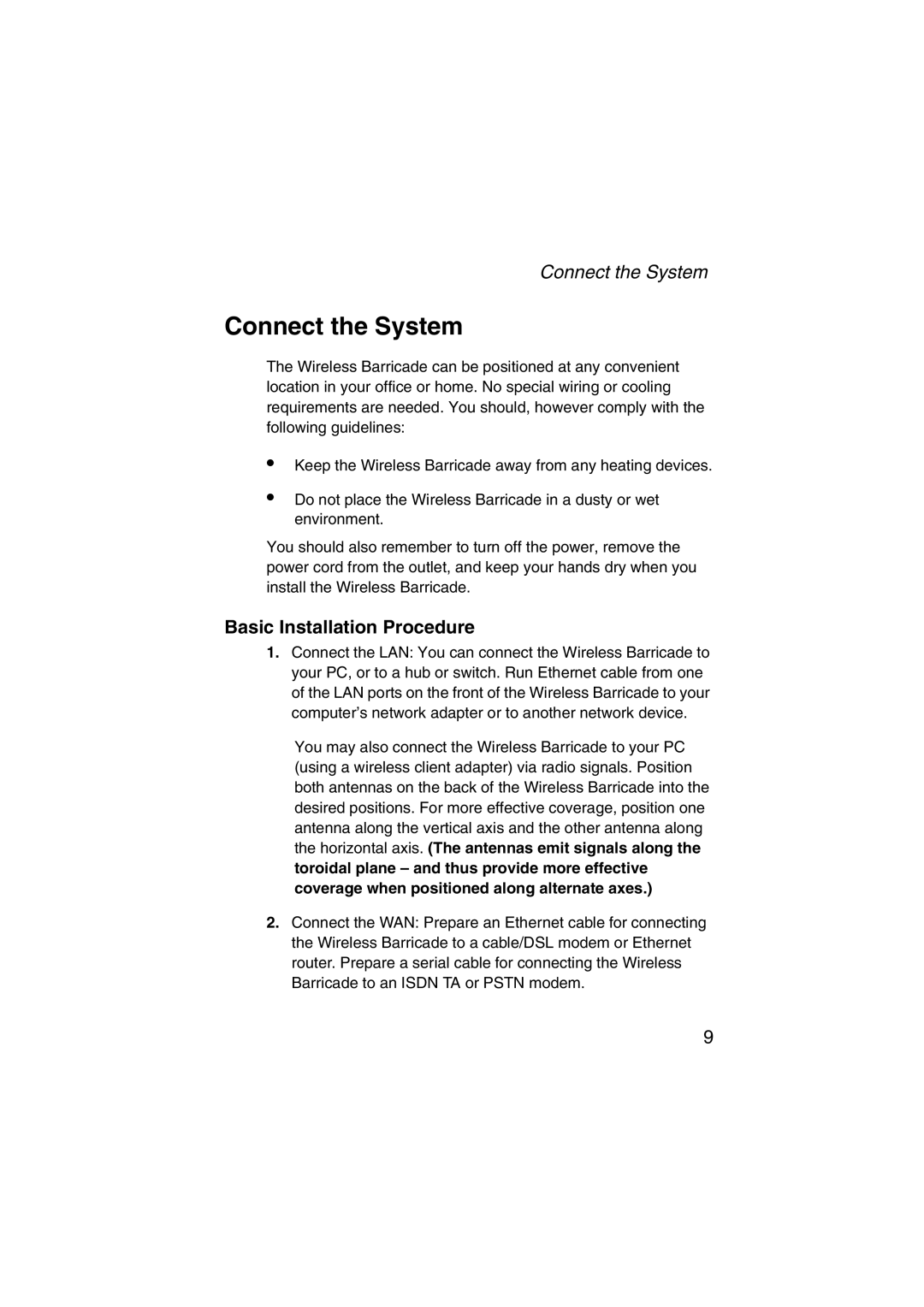Connect the System
Connect the System
The Wireless Barricade can be positioned at any convenient location in your office or home. No special wiring or cooling requirements are needed. You should, however comply with the following guidelines:
•
•
Keep the Wireless Barricade away from any heating devices.
Do not place the Wireless Barricade in a dusty or wet environment.
You should also remember to turn off the power, remove the power cord from the outlet, and keep your hands dry when you install the Wireless Barricade.
Basic Installation Procedure
1.Connect the LAN: You can connect the Wireless Barricade to your PC, or to a hub or switch. Run Ethernet cable from one of the LAN ports on the front of the Wireless Barricade to your computer’s network adapter or to another network device.
You may also connect the Wireless Barricade to your PC (using a wireless client adapter) via radio signals. Position both antennas on the back of the Wireless Barricade into the desired positions. For more effective coverage, position one antenna along the vertical axis and the other antenna along the horizontal axis. (The antennas emit signals along the toroidal plane – and thus provide more effective coverage when positioned along alternate axes.)
2.Connect the WAN: Prepare an Ethernet cable for connecting the Wireless Barricade to a cable/DSL modem or Ethernet router. Prepare a serial cable for connecting the Wireless Barricade to an ISDN TA or PSTN modem.
9