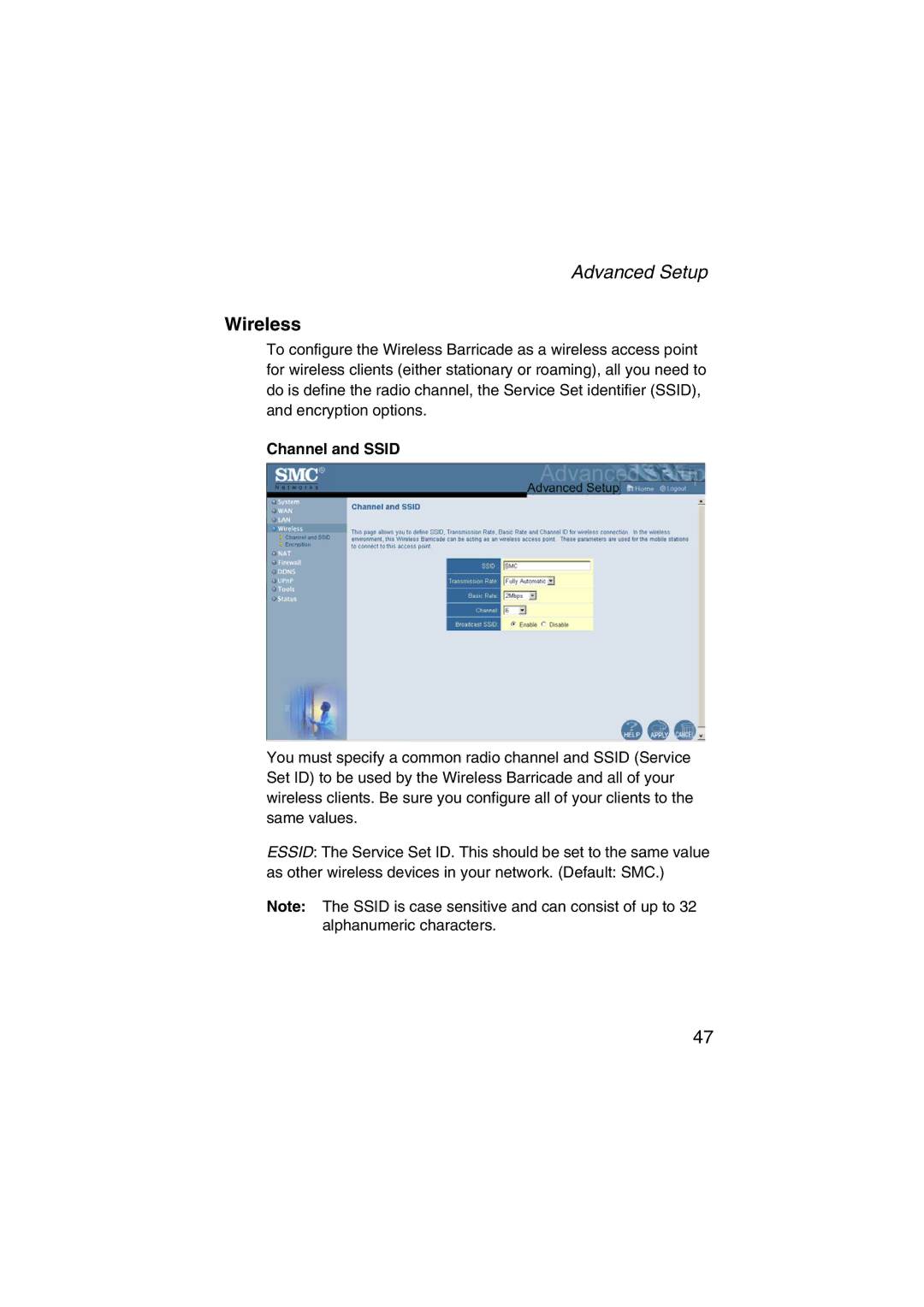Advanced Setup
Wireless
To configure the Wireless Barricade as a wireless access point for wireless clients (either stationary or roaming), all you need to do is define the radio channel, the Service Set identifier (SSID), and encryption options.
Channel and SSID
You must specify a common radio channel and SSID (Service Set ID) to be used by the Wireless Barricade and all of your wireless clients. Be sure you configure all of your clients to the same values.
ESSID: The Service Set ID. This should be set to the same value
as other wireless devices in your network. (Default: SMC.)
Note: The SSID is case sensitive and can consist of up to 32 alphanumeric characters.
47