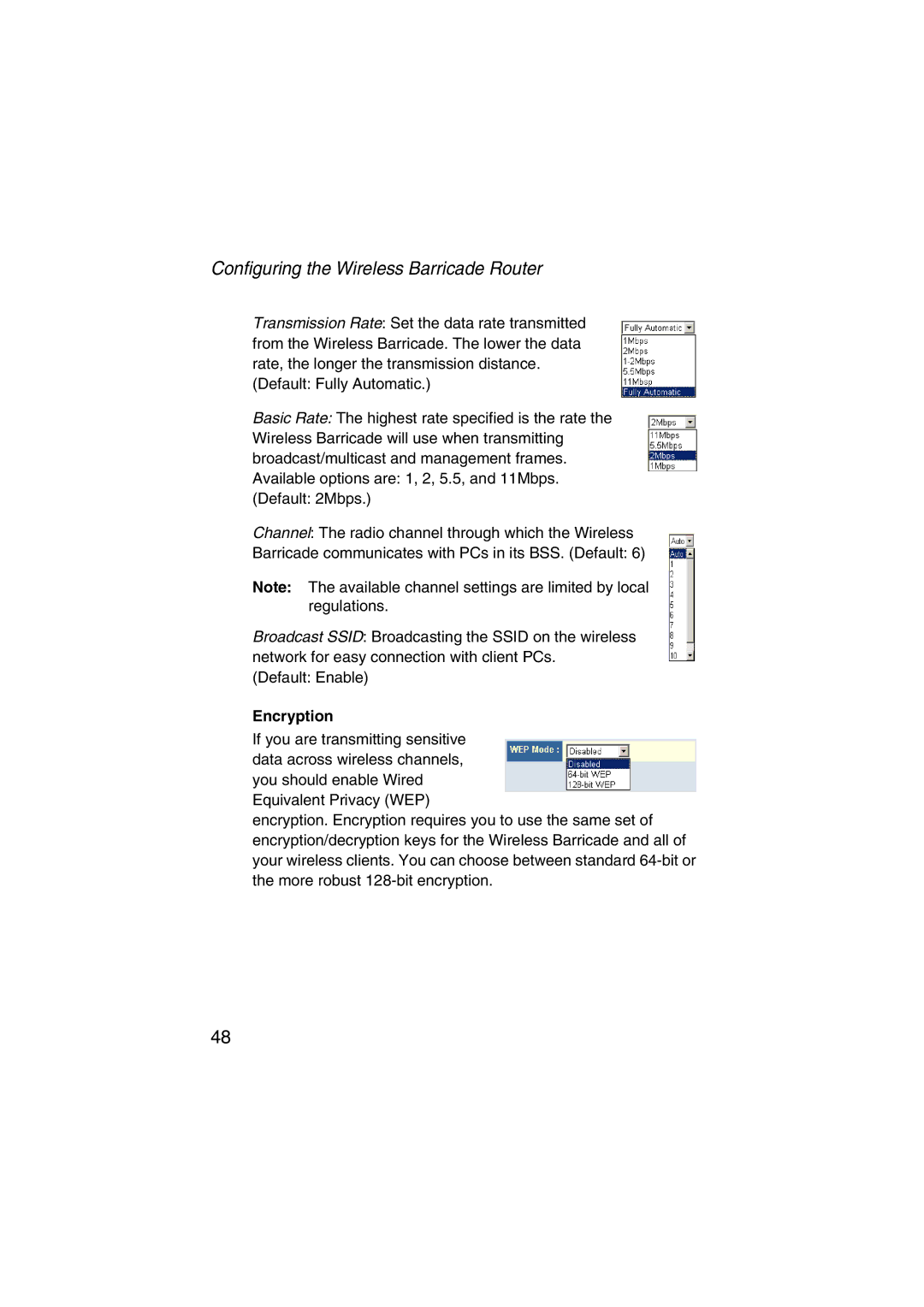Configuring the Wireless Barricade Router
Transmission Rate: Set the data rate transmitted from the Wireless Barricade. The lower the data rate, the longer the transmission distance.
(Default: Fully Automatic.)
Basic Rate: The highest rate specified is the rate the Wireless Barricade will use when transmitting broadcast/multicast and management frames. Available options are: 1, 2, 5.5, and 11Mbps. (Default: 2Mbps.)
Channel: The radio channel through which the Wireless
Barricade communicates with PCs in its BSS. (Default: 6)
Note: The available channel settings are limited by local regulations.
Broadcast SSID: Broadcasting the SSID on the wireless network for easy connection with client PCs.
(Default: Enable)
Encryption
If you are transmitting sensitive data across wireless channels, you should enable Wired Equivalent Privacy (WEP)
encryption. Encryption requires you to use the same set of encryption/decryption keys for the Wireless Barricade and all of your wireless clients. You can choose between standard
48