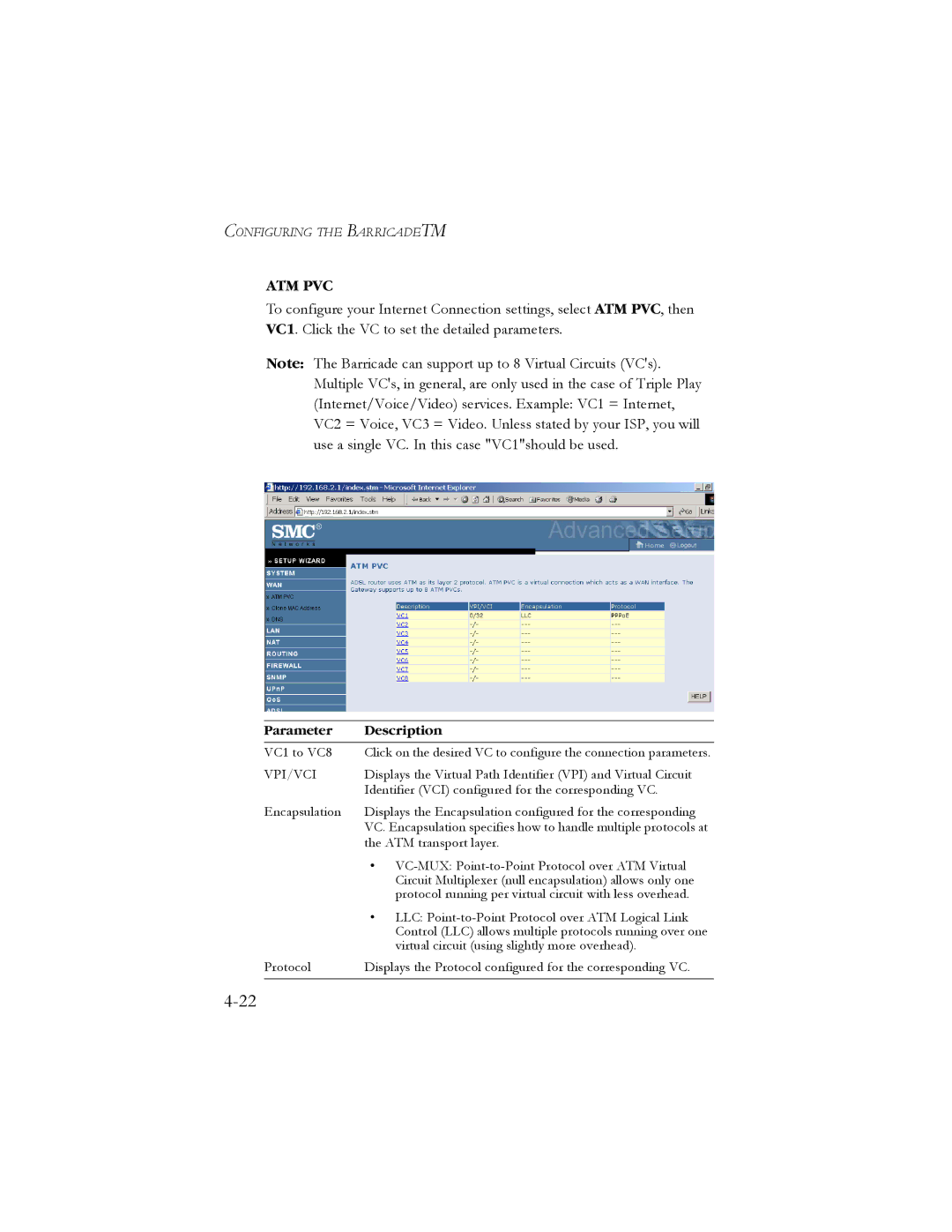CONFIGURING THE BARRICADETM
ATM PVC
To configure your Internet Connection settings, select ATM PVC, then VC1. Click the VC to set the detailed parameters.
Note: The Barricade can support up to 8 Virtual Circuits (VC's). Multiple VC's, in general, are only used in the case of Triple Play (Internet/Voice/Video) services. Example: VC1 = Internet, VC2 = Voice, VC3 = Video. Unless stated by your ISP, you will use a single VC. In this case "VC1"should be used.
Parameter | Description |
|
|
VC1 to VC8 | Click on the desired VC to configure the connection parameters. |
VPI/VCI | Displays the Virtual Path Identifier (VPI) and Virtual Circuit |
| Identifier (VCI) configured for the corresponding VC. |
Encapsulation | Displays the Encapsulation configured for the corresponding |
| VC. Encapsulation specifies how to handle multiple protocols at |
| the ATM transport layer. |
| • |
| Circuit Multiplexer (null encapsulation) allows only one |
| protocol running per virtual circuit with less overhead. |
| • LLC: |
| Control (LLC) allows multiple protocols running over one |
| virtual circuit (using slightly more overhead). |
Protocol | Displays the Protocol configured for the corresponding VC. |
|
|