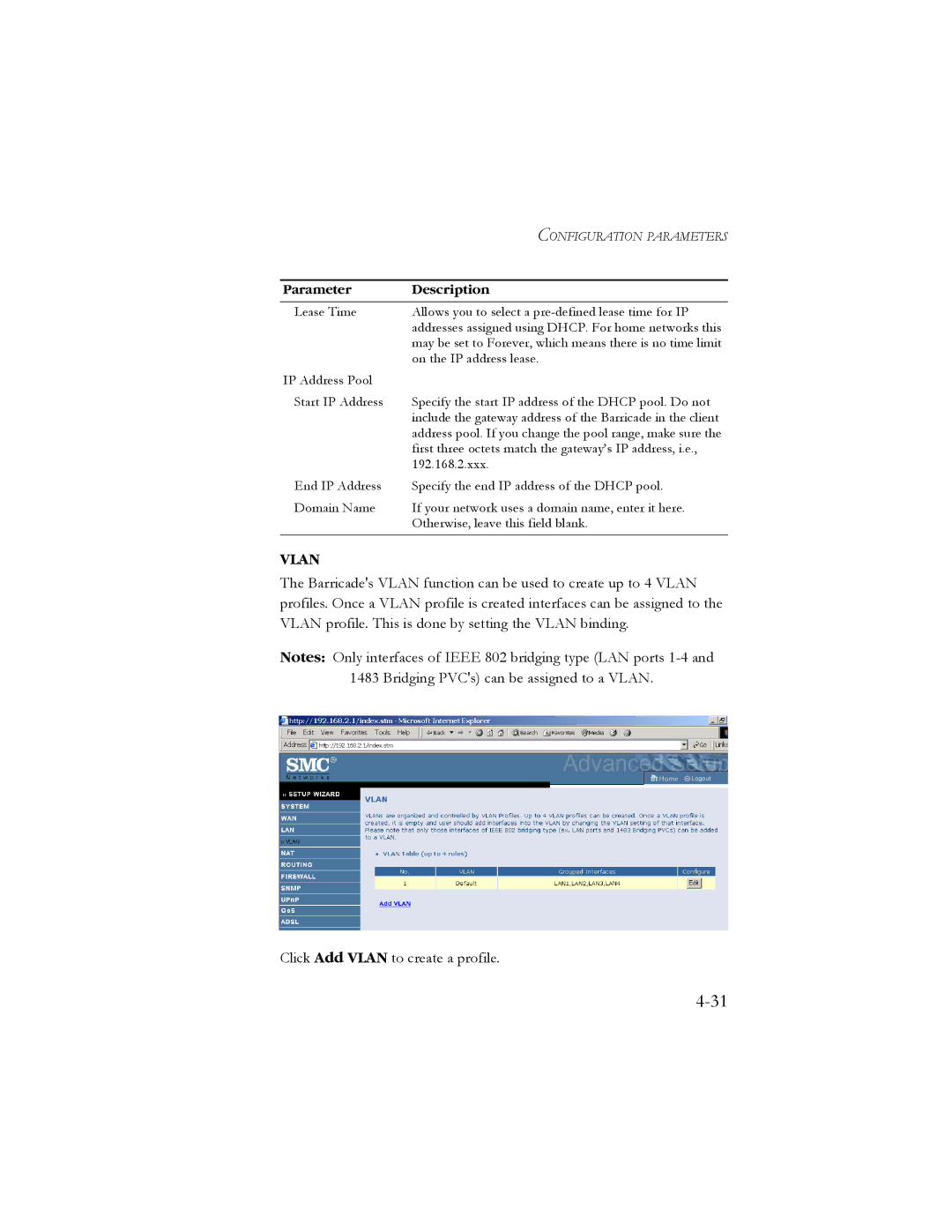| CONFIGURATION PARAMETERS | |
|
|
|
Parameter | Description | |
|
| |
Lease Time | Allows you to select a |
|
| addresses assigned using DHCP. For home networks this | |
| may be set to Forever, which means there is no time limit | |
| on the IP address lease. | |
IP Address Pool |
|
|
Start IP Address | Specify the start IP address of the DHCP pool. Do not | |
| include the gateway address of the Barricade in the client | |
| address pool. If you change the pool range, make sure the | |
| first three octets match the gateway’s IP address, i.e., | |
| 192.168.2.xxx. | |
End IP Address | Specify the end IP address of the DHCP pool. | |
Domain Name | If your network uses a domain name, enter it here. | |
| Otherwise, leave this field blank. |
|
VLAN
The Barricade's VLAN function can be used to create up to 4 VLAN profiles. Once a VLAN profile is created interfaces can be assigned to the VLAN profile. This is done by setting the VLAN binding.
Notes: Only interfaces of IEEE 802 bridging type (LAN ports
Click Add VLAN to create a profile.