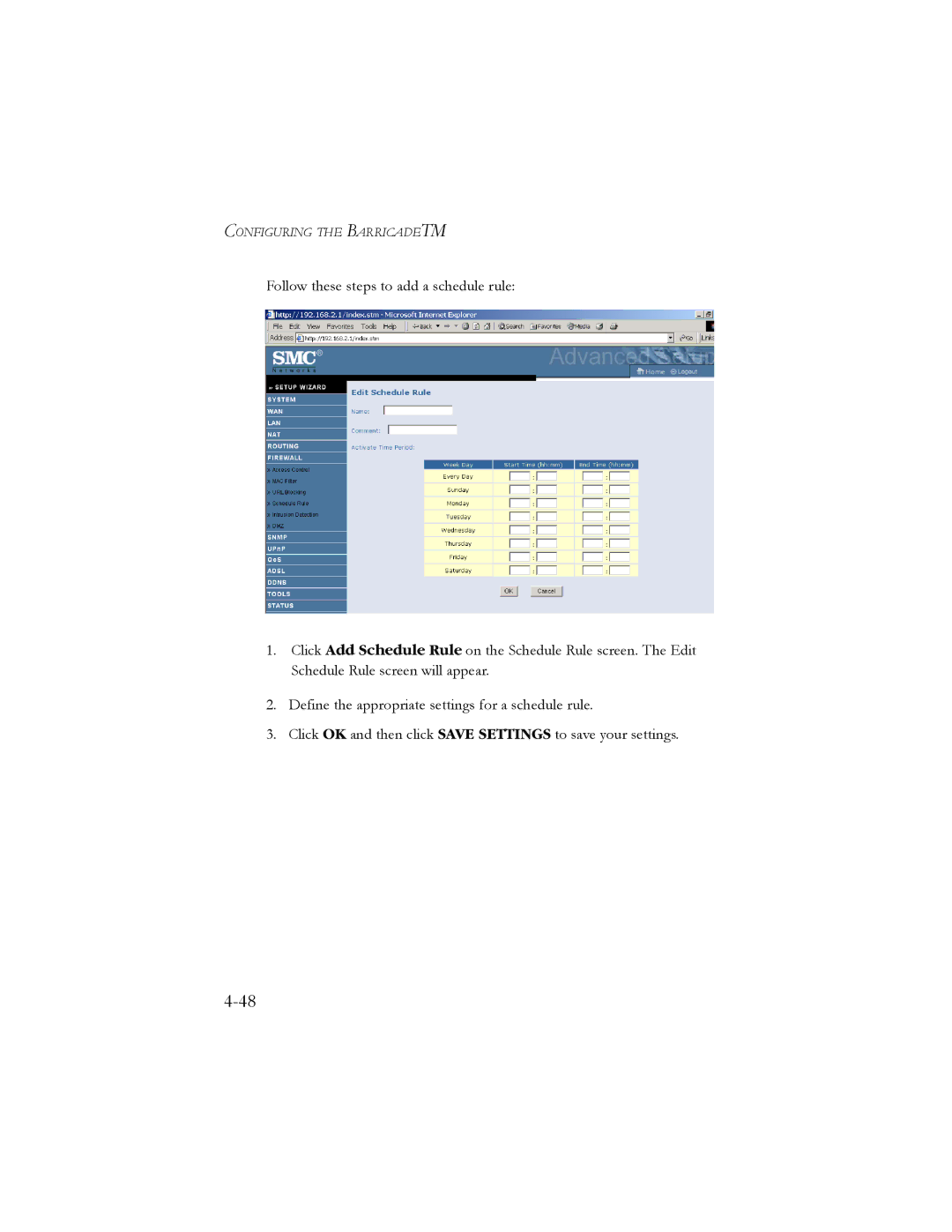CONFIGURING THE BARRICADETM
Follow these steps to add a schedule rule:
1.Click Add Schedule Rule on the Schedule Rule screen. The Edit Schedule Rule screen will appear.
2.Define the appropriate settings for a schedule rule.
3.Click OK and then click SAVE SETTINGS to save your settings.