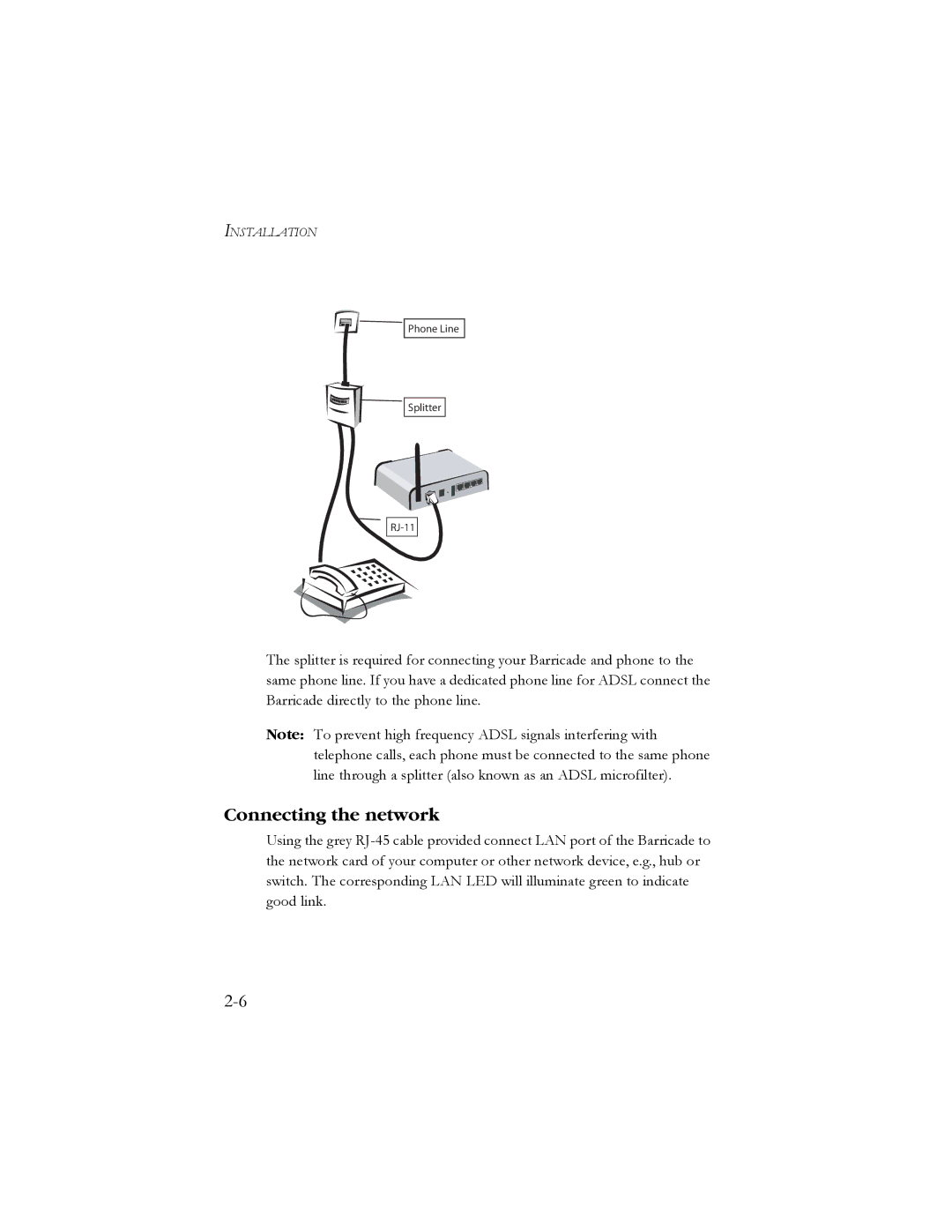INSTALLATION
Phone Line
Splitter
The splitter is required for connecting your Barricade and phone to the same phone line. If you have a dedicated phone line for ADSL connect the Barricade directly to the phone line.
Note: To prevent high frequency ADSL signals interfering with telephone calls, each phone must be connected to the same phone line through a splitter (also known as an ADSL microfilter).
Connecting the network
Using the grey