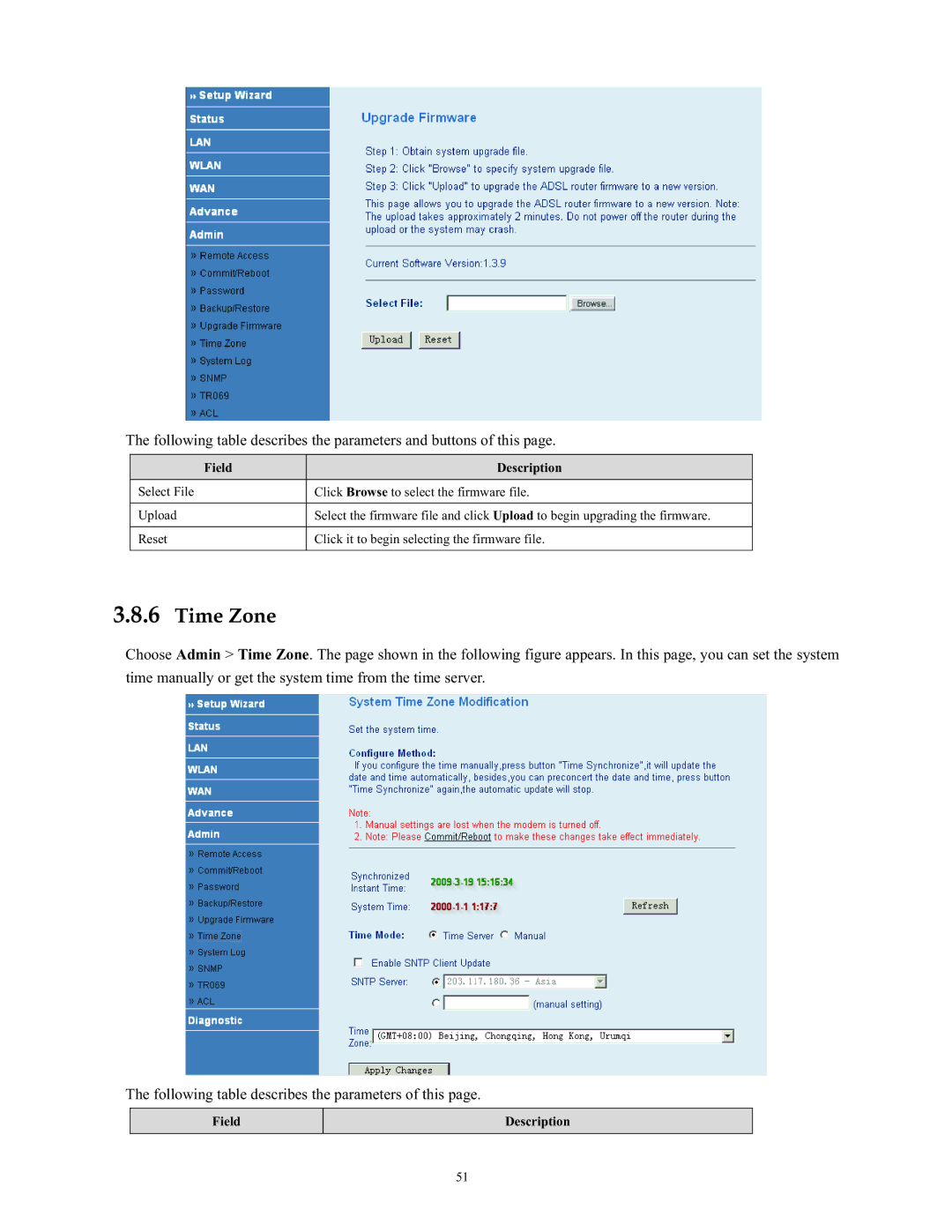SMC790WBRA4 specifications
The SMC Networks SMC790WBRA4 is a versatile broadband router designed to meet the growing connectivity needs of home and small office environments. Renowned for its robust performance and feature-rich capabilities, this device seamlessly combines wireless and wired connections to ensure reliable internet access for various applications.One of the standout features of the SMC790WBRA4 is its dual functionality as a router and a wireless access point. This dual mode allows users to connect multiple devices ranging from laptops and smartphones to gaming consoles and smart home devices, creating a comprehensive network ecosystem. The 802.11g wireless standard provides up to 54 Mbps of throughput, offering sufficient bandwidth for streaming, online gaming, and web browsing.
Security is a top priority for the SMC790WBRA4, which incorporates advanced encryption protocols including WPA and WPA2. These technologies help safeguard sensitive data from unauthorized access, ensuring that users can browse the internet and conduct online transactions with peace of mind. Additionally, the router features a built-in firewall that adds an extra layer of protection against external threats.
Configuration and management of the SMC790WBRA4 are user-friendly thanks to its web-based interface. Users can easily set up the router, manage bandwidth allocation, and configure parental controls to limit access to specific content or set time restrictions on internet usage. The Quality of Service (QoS) settings further enhance the user experience by prioritizing bandwidth for critical applications, resulting in smoother video streaming and better gaming performance.
With support for multiple WAN connections, the SMC790WBRA4 offers flexibility for internet connectivity. Users can connect via DSL, cable, or fiber, making it adaptable to various service providers. The router also features multiple Ethernet ports for wired connections, allowing for reliable, high-speed access for devices that require a direct link to the network.
In summary, the SMC Networks SMC790WBRA4 is a feature-rich and reliable broadband router. Its combination of wireless and wired connectivity, robust security measures, user-friendly configuration options, and flexibility for various network setups make it an ideal choice for both home users and small businesses looking to enhance their internet connectivity experience.