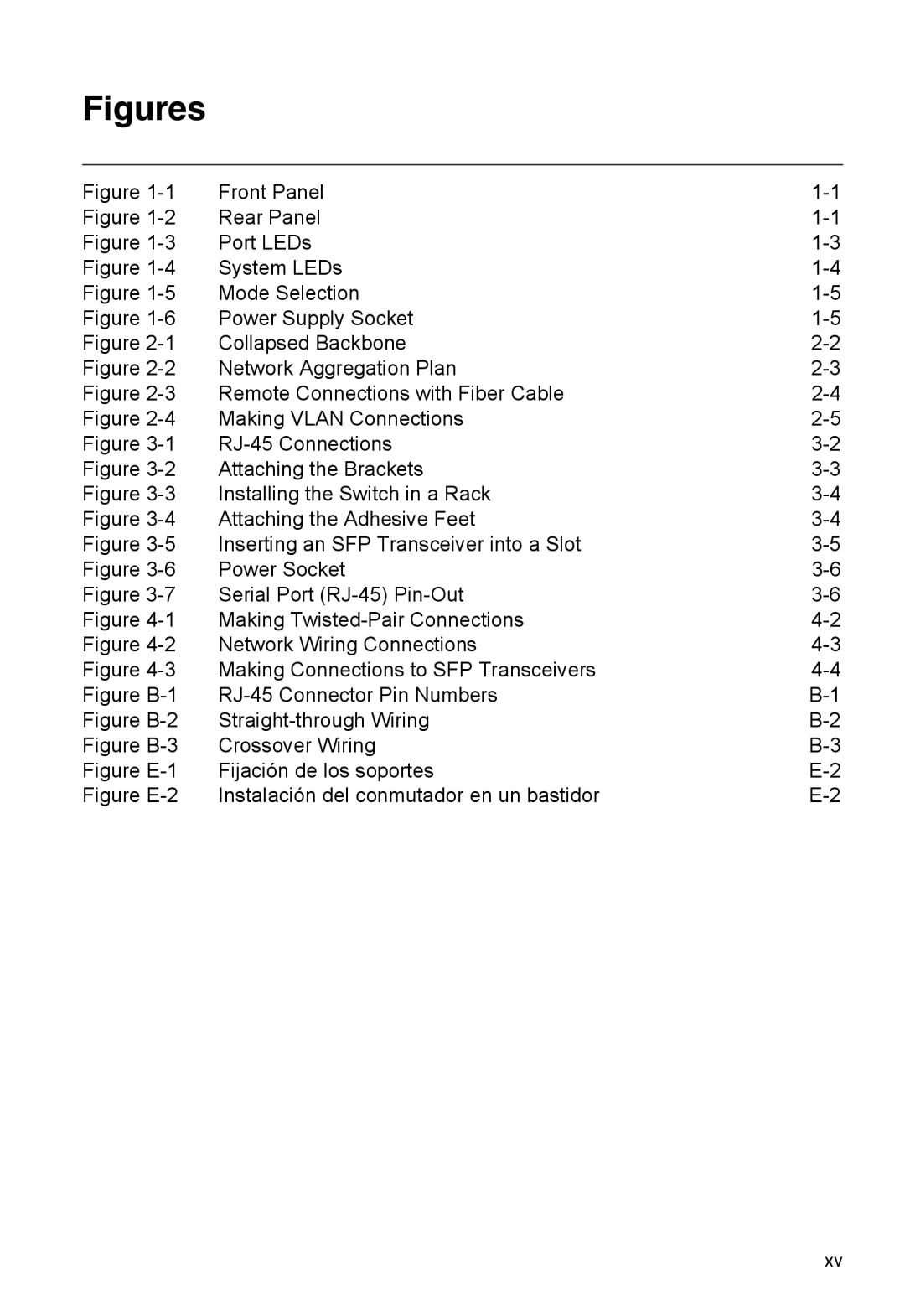Figures
Figure | Front Panel | |
Figure | Rear Panel | |
Figure | Port LEDs | |
Figure | System LEDs | |
Figure | Mode Selection | |
Figure | Power Supply Socket | |
Figure | Collapsed Backbone | |
Figure | Network Aggregation Plan | |
Figure | Remote Connections with Fiber Cable | |
Figure | Making VLAN Connections | |
Figure | ||
Figure | Attaching the Brackets | |
Figure | Installing the Switch in a Rack | |
Figure | Attaching the Adhesive Feet | |
Figure | Inserting an SFP Transceiver into a Slot | |
Figure | Power Socket | |
Figure | Serial Port | |
Figure | Making | |
Figure | Network Wiring Connections | |
Figure | Making Connections to SFP Transceivers | |
Figure |
| |
Figure |
| |
Figure | Crossover Wiring | |
Figure | Fijación de los soportes | |
Figure | Instalación del conmutador en un bastidor |
xv