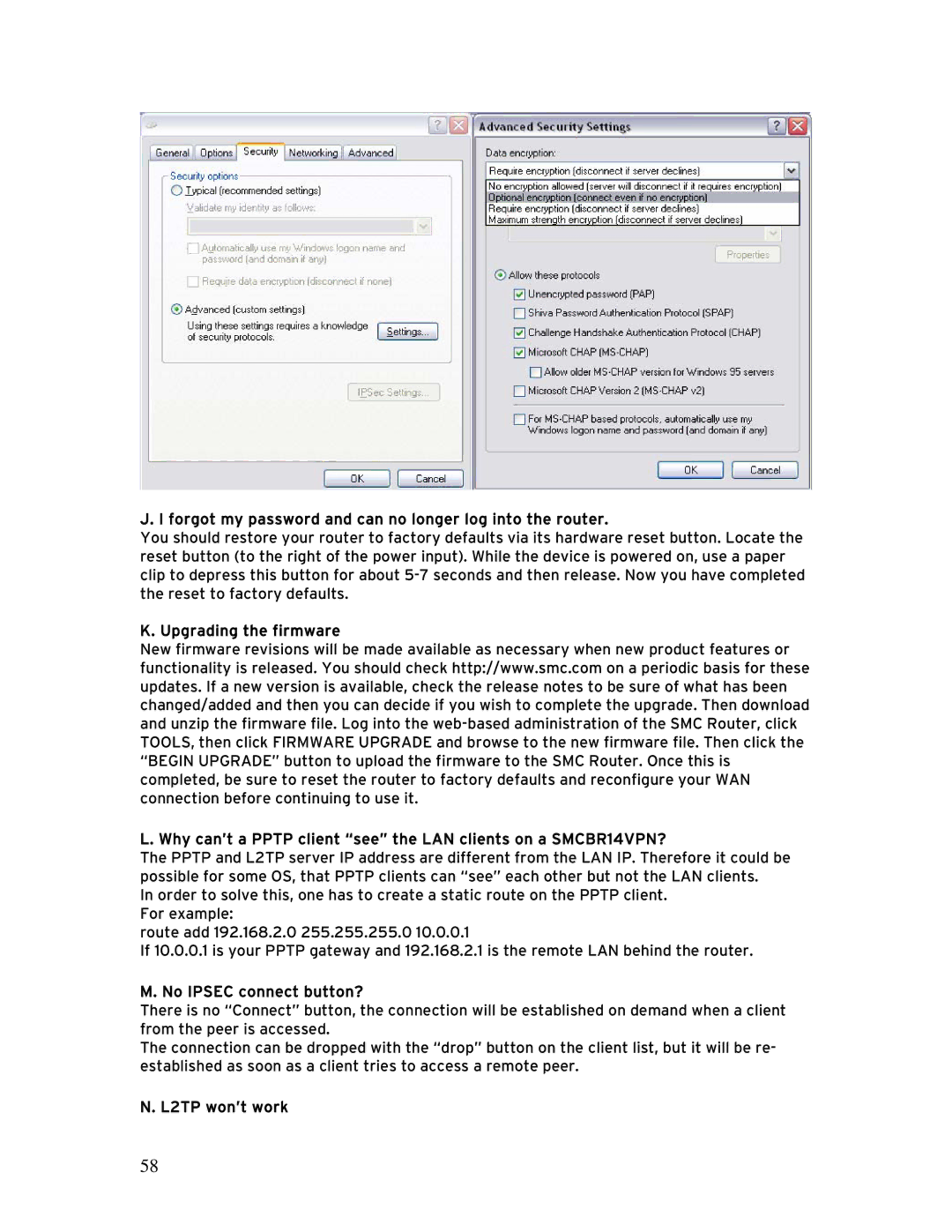J. I forgot my password and can no longer log into the router.
You should restore your router to factory defaults via its hardware reset button. Locate the reset button (to the right of the power input). While the device is powered on, use a paper clip to depress this button for about
K. Upgrading the firmware
New firmware revisions will be made available as necessary when new product features or functionality is released. You should check http://www.smc.com on a periodic basis for these updates. If a new version is available, check the release notes to be sure of what has been changed/added and then you can decide if you wish to complete the upgrade. Then download and unzip the firmware file. Log into the
L. Why can’t a PPTP client “see” the LAN clients on a SMCBR14VPN?
The PPTP and L2TP server IP address are different from the LAN IP. Therefore it could be possible for some OS, that PPTP clients can “see” each other but not the LAN clients.
In order to solve this, one has to create a static route on the PPTP client. For example:
route add 192.168.2.0 255.255.255.0 10.0.0.1
If 10.0.0.1 is your PPTP gateway and 192.168.2.1 is the remote LAN behind the router.
M. No IPSEC connect button?
There is no “Connect” button, the connection will be established on demand when a client from the peer is accessed.
The connection can be dropped with the “drop” button on the client list, but it will be re- established as soon as a client tries to access a remote peer.
N. L2TP won’t work
58