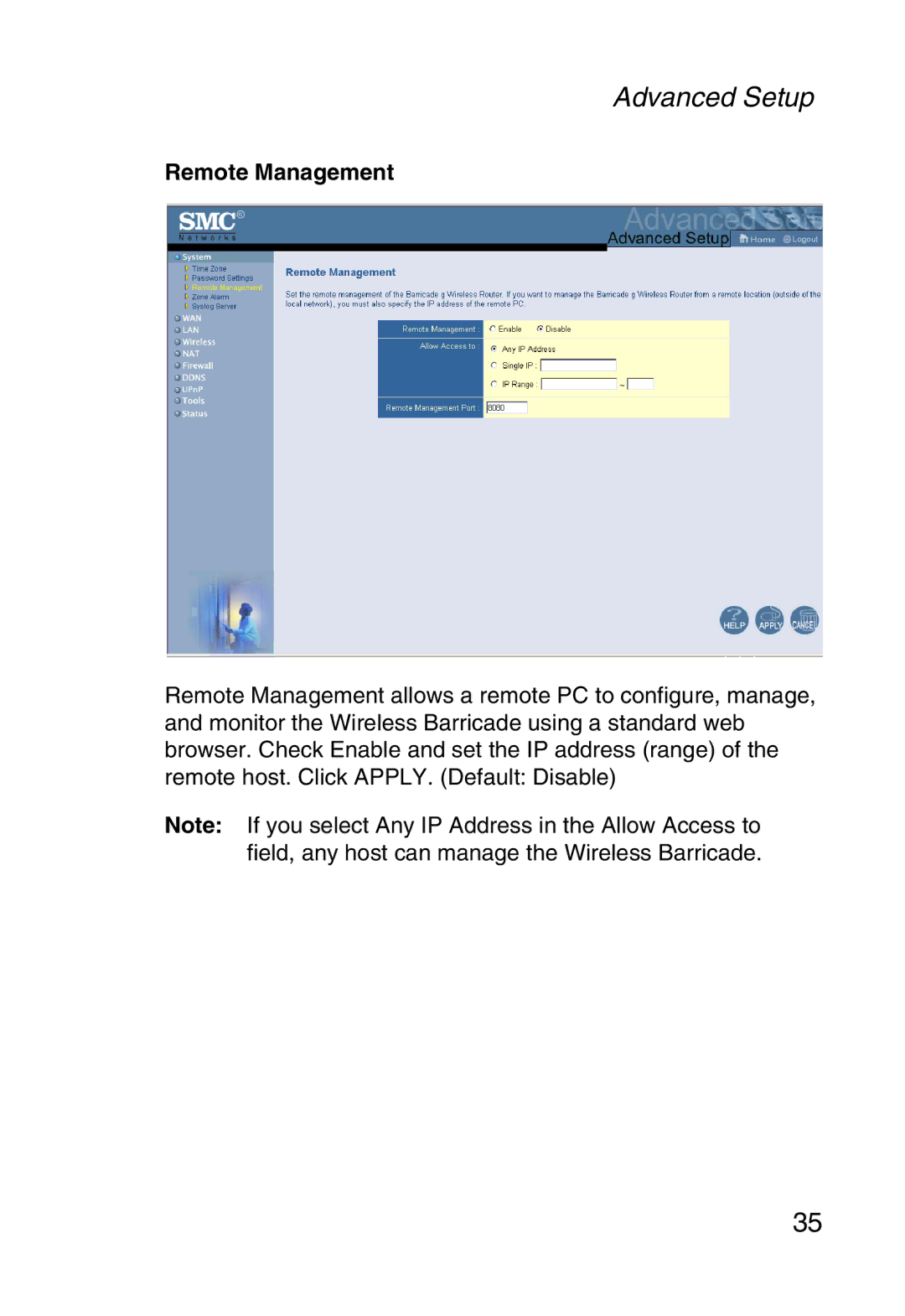Advanced Setup
Remote Management
Remote Management allows a remote PC to configure, manage, and monitor the Wireless Barricade using a standard web browser. Check Enable and set the IP address (range) of the remote host. Click APPLY. (Default: Disable)
Note: If you select Any IP Address in the Allow Access to field, any host can manage the Wireless Barricade.
35