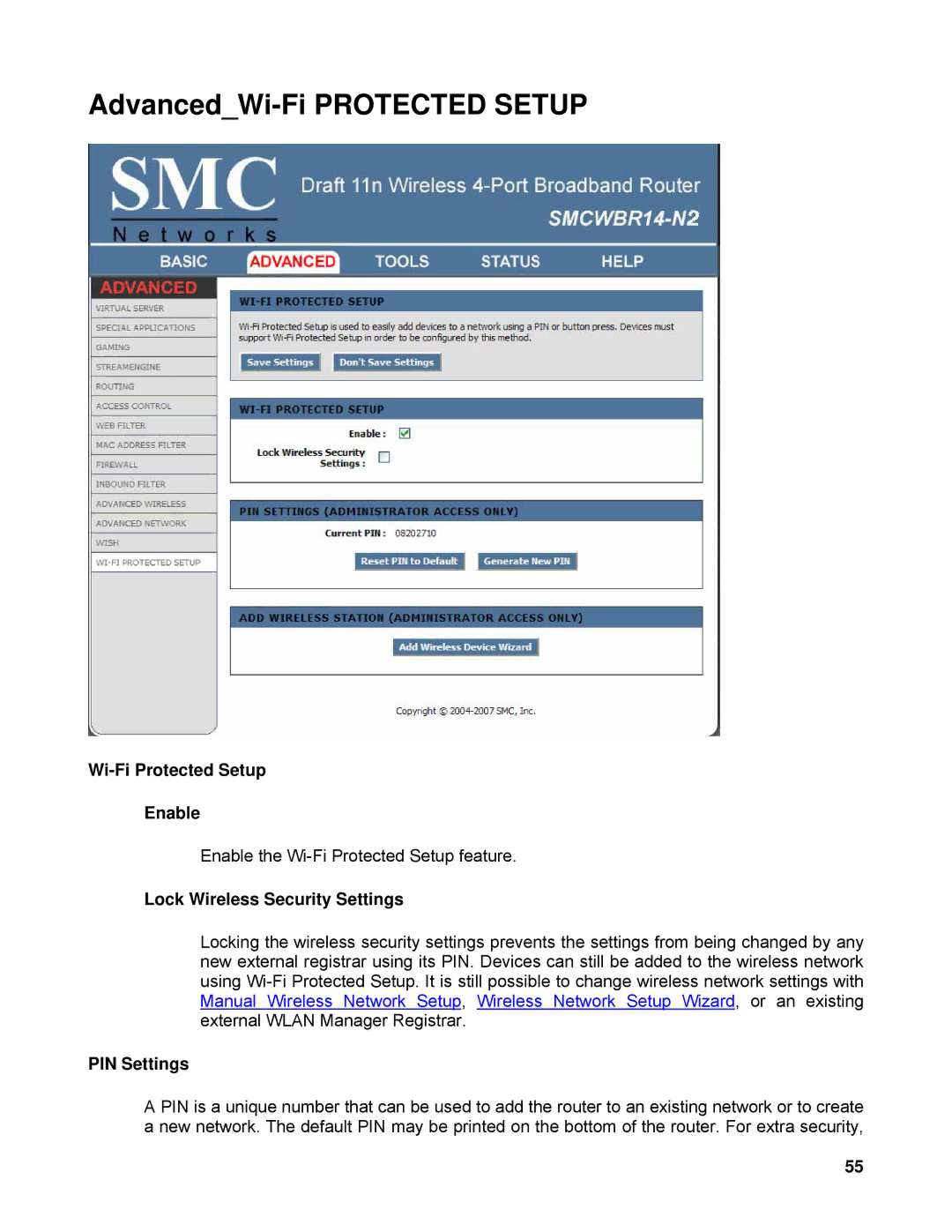Advanced_Wi-Fi PROTECTED SETUP
Wi-Fi Protected Setup
Enable
Enable the
Lock Wireless Security Settings
Locking the wireless security settings prevents the settings from being changed by any new external registrar using its PIN. Devices can still be added to the wireless network using
PIN Settings
A PIN is a unique number that can be used to add the router to an existing network or to create a new network. The default PIN may be printed on the bottom of the router. For extra security,
55