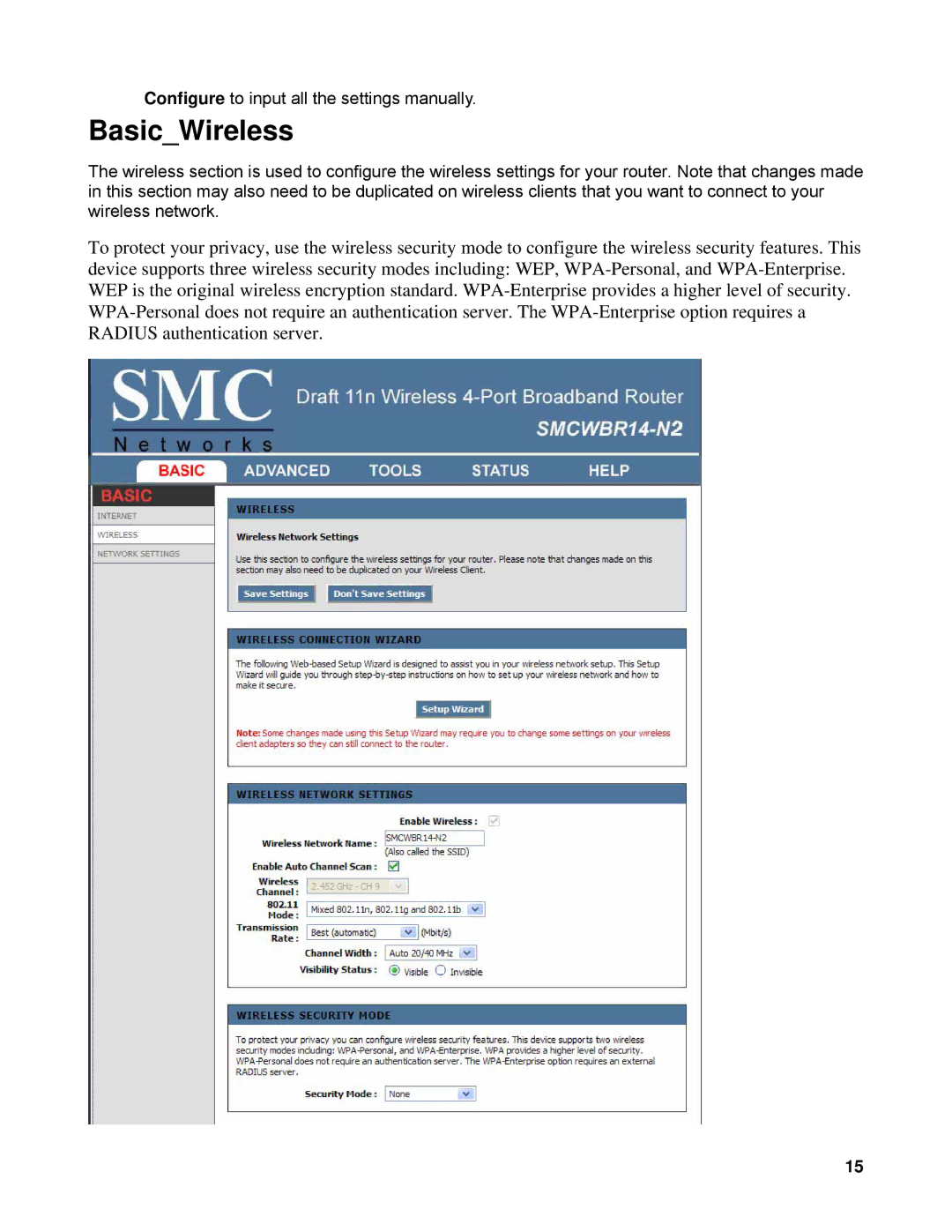Configure to input all the settings manually.
Basic_Wireless
The wireless section is used to configure the wireless settings for your router. Note that changes made in this section may also need to be duplicated on wireless clients that you want to connect to your wireless network.
To protect your privacy, use the wireless security mode to configure the wireless security features. This device supports three wireless security modes including: WEP,
15