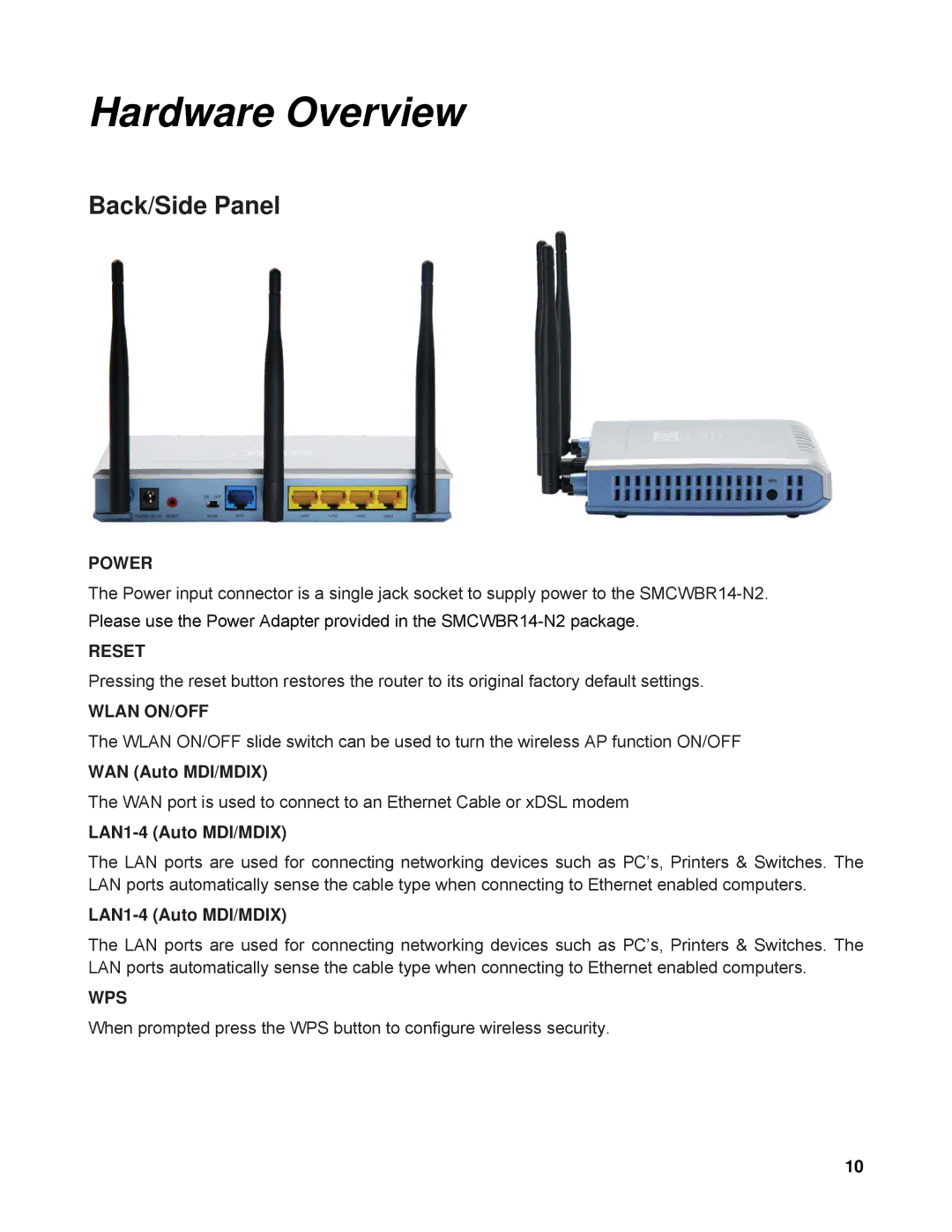Hardware Overview
Back/Side Panel
POWER
The Power input connector is a single jack socket to supply power to the
RESET
Pressing the reset button restores the router to its original factory default settings.
WLAN ON/OFF
The WLAN ON/OFF slide switch can be used to turn the wireless AP function ON/OFF
WAN (Auto MDI/MDIX)
The WAN port is used to connect to an Ethernet Cable or xDSL modem
LAN1-4 (Auto MDI/MDIX)
The LAN ports are used for connecting networking devices such as PC’s, Printers & Switches. The LAN ports automatically sense the cable type when connecting to Ethernet enabled computers.
The LAN ports are used for connecting networking devices such as PC’s, Printers & Switches. The LAN ports automatically sense the cable type when connecting to Ethernet enabled computers.
WPS
When prompted press the WPS button to configure wireless security.
10