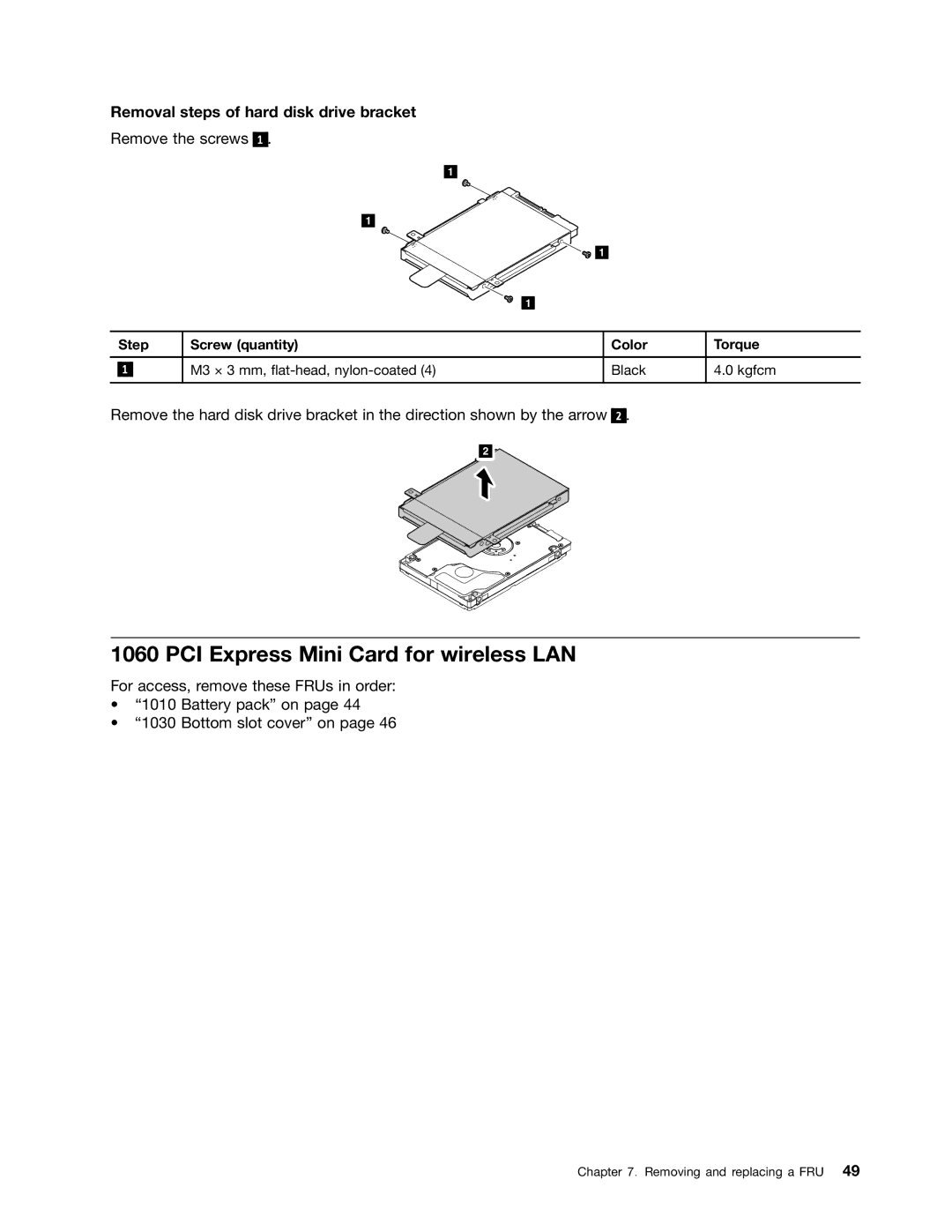Removal steps of hard disk drive bracket
Remove the screws
1.
1
1
|
| 1 |
|
|
| 1 |
|
Step | Screw (quantity) | Color | Torque |
1 | M3 × 3 mm, | Black | 4.0 kgfcm |
Remove the hard disk drive bracket in the direction shown by the arrow
2.
2
1060 PCI Express Mini Card for wireless LAN
For access, remove these FRUs in order:
•“1010 Battery pack” on page 44
•“1030 Bottom slot cover” on page 46
Chapter 7. Removing and replacing a FRU 49