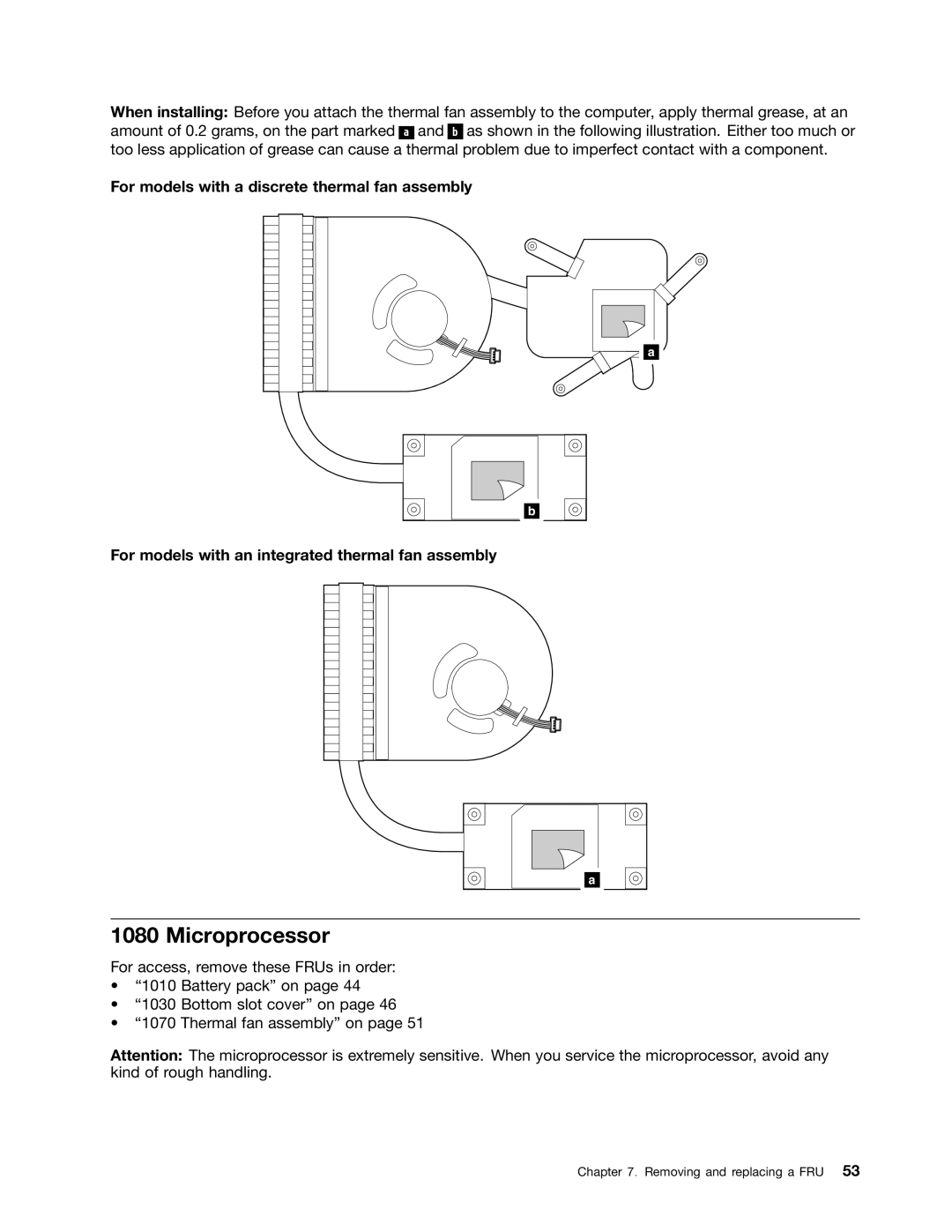When installing: Before you attach the thermal fan assembly to the computer, apply thermal grease, at an
amount of 0.2 grams, on the part marked ![]()
![]()
![]() and b as shown in the following illustration. Either too much or too less application of grease can cause a thermal problem due to imperfect contact with a component.
and b as shown in the following illustration. Either too much or too less application of grease can cause a thermal problem due to imperfect contact with a component.
For models with a discrete thermal fan assembly
a
b
For models with an integrated thermal fan assembly
a
1080 Microprocessor
For access, remove these FRUs in order:
•“1010 Battery pack” on page 44
•“1030 Bottom slot cover” on page 46
•“1070 Thermal fan assembly” on page 51
Attention: The microprocessor is extremely sensitive. When you service the microprocessor, avoid any kind of rough handling.
Chapter 7. Removing and replacing a FRU 53