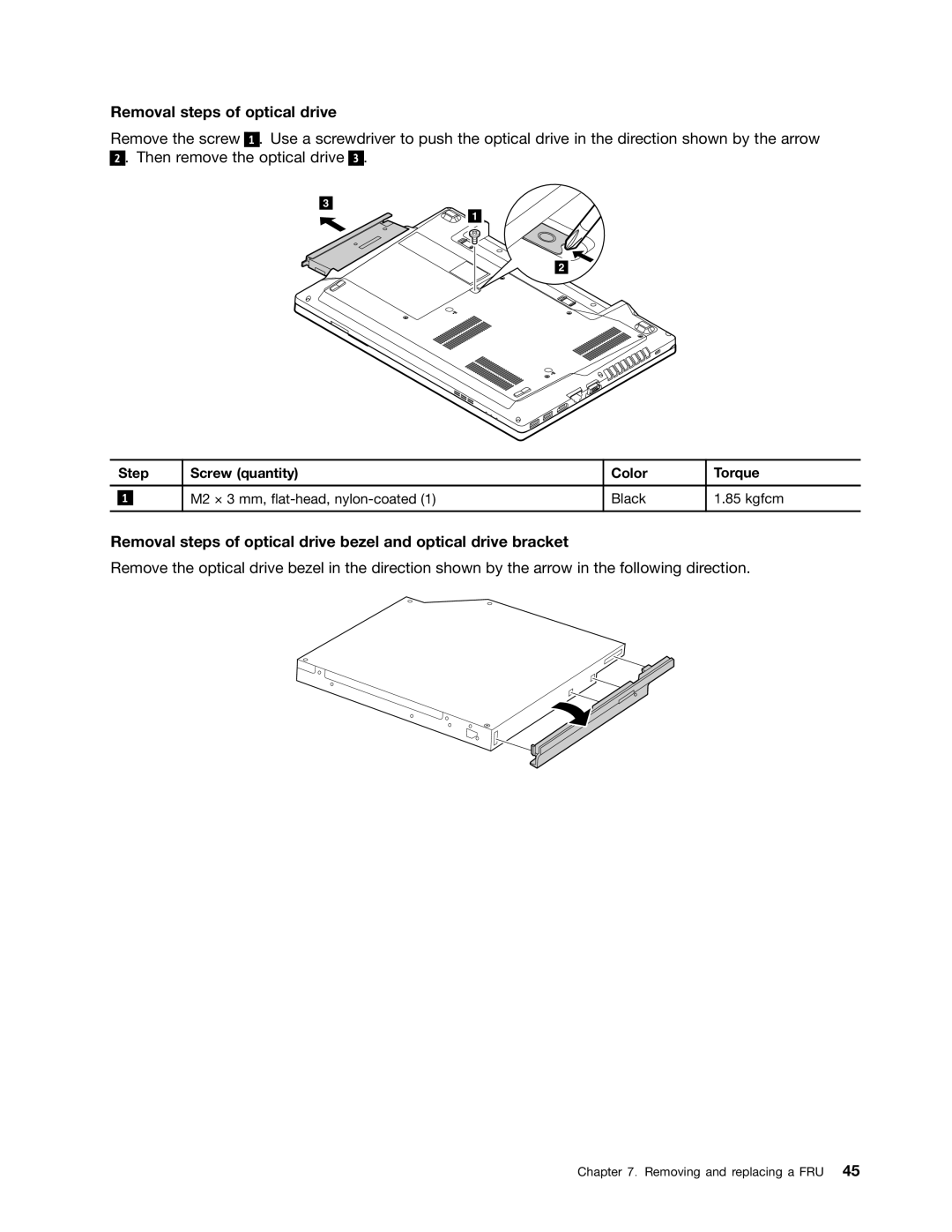Removal steps of optical drive
Remove the screw 1 . Use a screwdriver to push the optical drive in the direction shown by the arrow 2 . Then remove the optical drive 3 .
3
1
2
| Step | Screw (quantity) | Color | Torque | |
|
|
|
|
|
|
|
|
| M2 × 3 mm, | Black | 1.85 kgfcm |
| 1 |
| |||
|
|
|
|
|
|
Removal steps of optical drive bezel and optical drive bracket
Remove the optical drive bezel in the direction shown by the arrow in the following direction.
Chapter 7. Removing and replacing a FRU 45