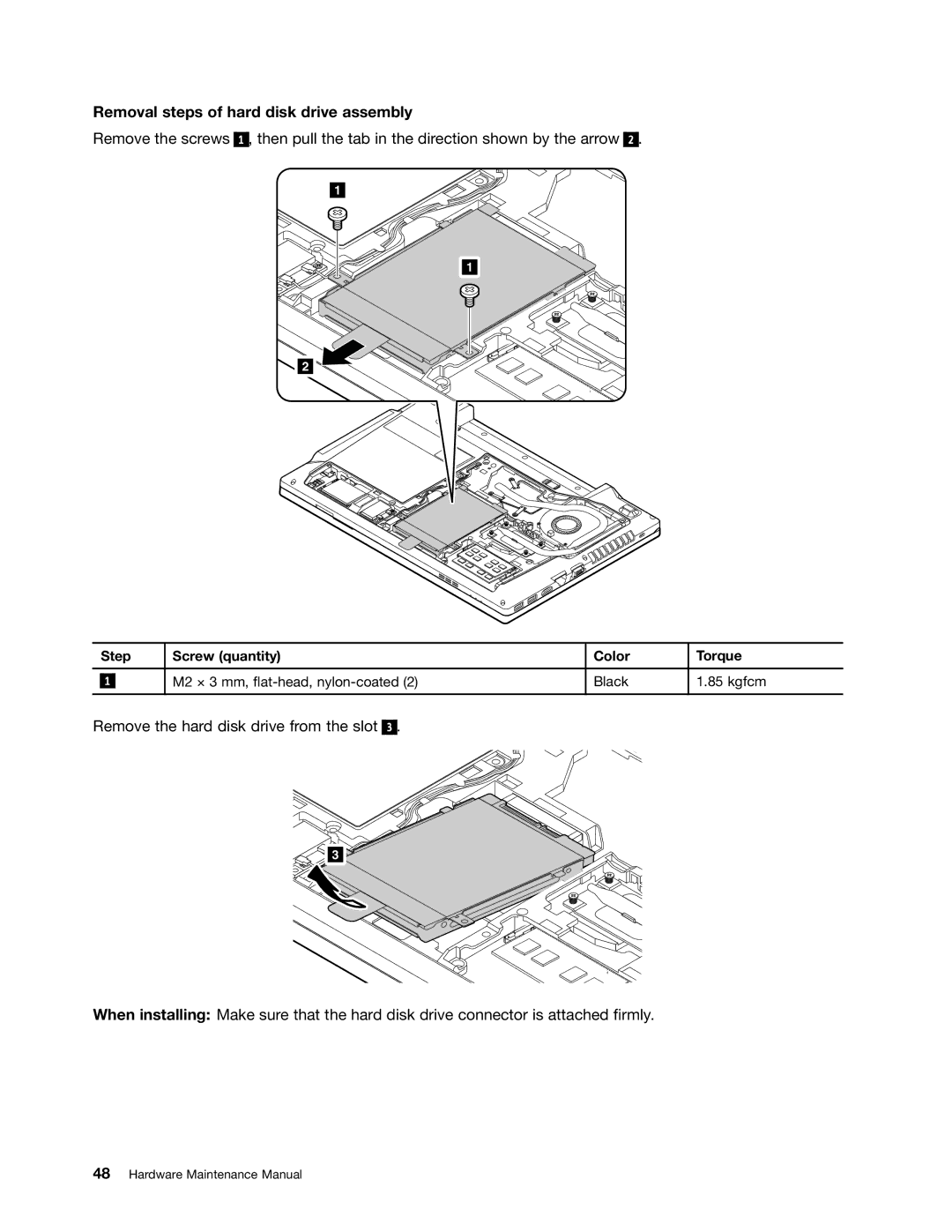Removal steps of hard disk drive assembly
Remove the screws 1 , then pull the tab in the direction shown by the arrow
1
![]() 1
1![]()
2
2.
Step | Screw (quantity) | Color | Torque |
1 | M2 × 3 mm, | Black | 1.85 kgfcm |
Remove the hard disk drive from the slot
3.
3 |
When installing: Make sure that the hard disk drive connector is attached firmly.