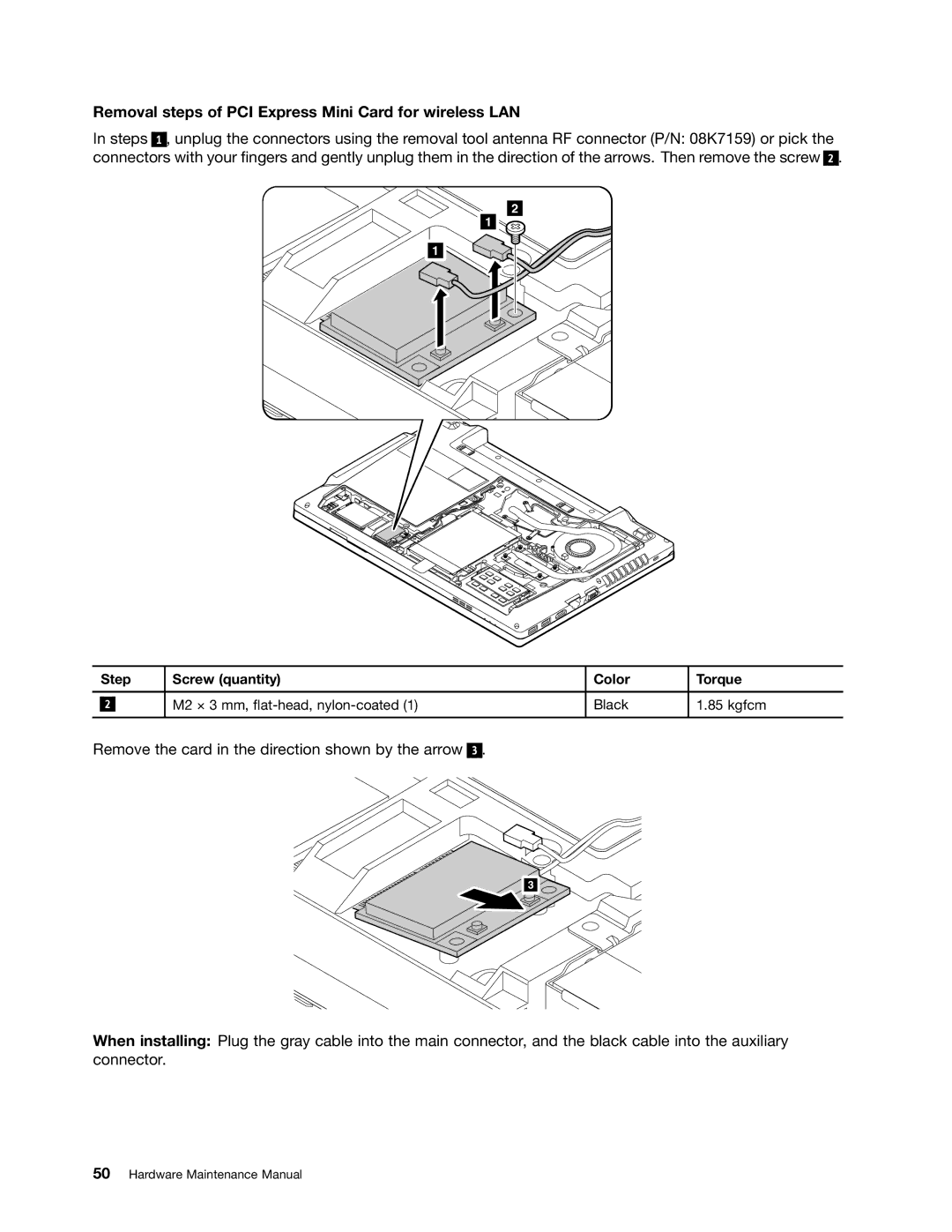Removal steps of PCI Express Mini Card for wireless LAN
In steps 1 , unplug the connectors using the removal tool antenna RF connector (P/N: 08K7159) or pick the connectors with your fingers and gently unplug them in the direction of the arrows. Then remove the screw 2 .
2
1
1
Step | Screw (quantity) | Color | Torque |
2 | M2 × 3 mm, | Black | 1.85 kgfcm |
Remove the card in the direction shown by the arrow
3.
3
When installing: Plug the gray cable into the main connector, and the black cable into the auxiliary connector.