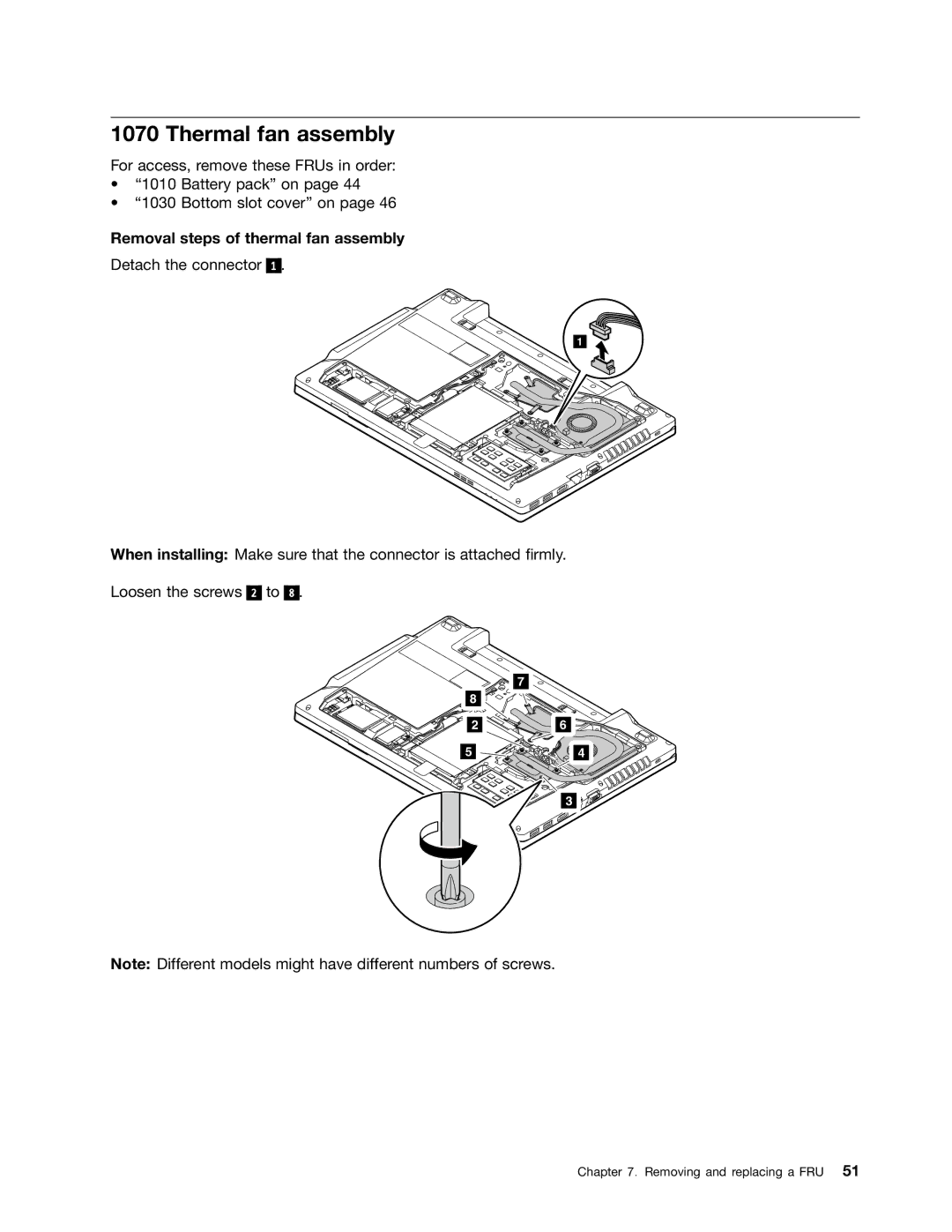1070 Thermal fan assembly
For access, remove these FRUs in order:
•“1010 Battery pack” on page 44
•“1030 Bottom slot cover” on page 46
Removal steps of thermal fan assembly
Detach the connector
1.
1
When installing: Make sure that the connector is attached firmly.
Loosen the screws
2
to
8.
| 7 |
8 |
|
2 | 6 |
5 | 4 |
| 3 |
Note: Different models might have different numbers of screws.
Chapter 7. Removing and replacing a FRU 51