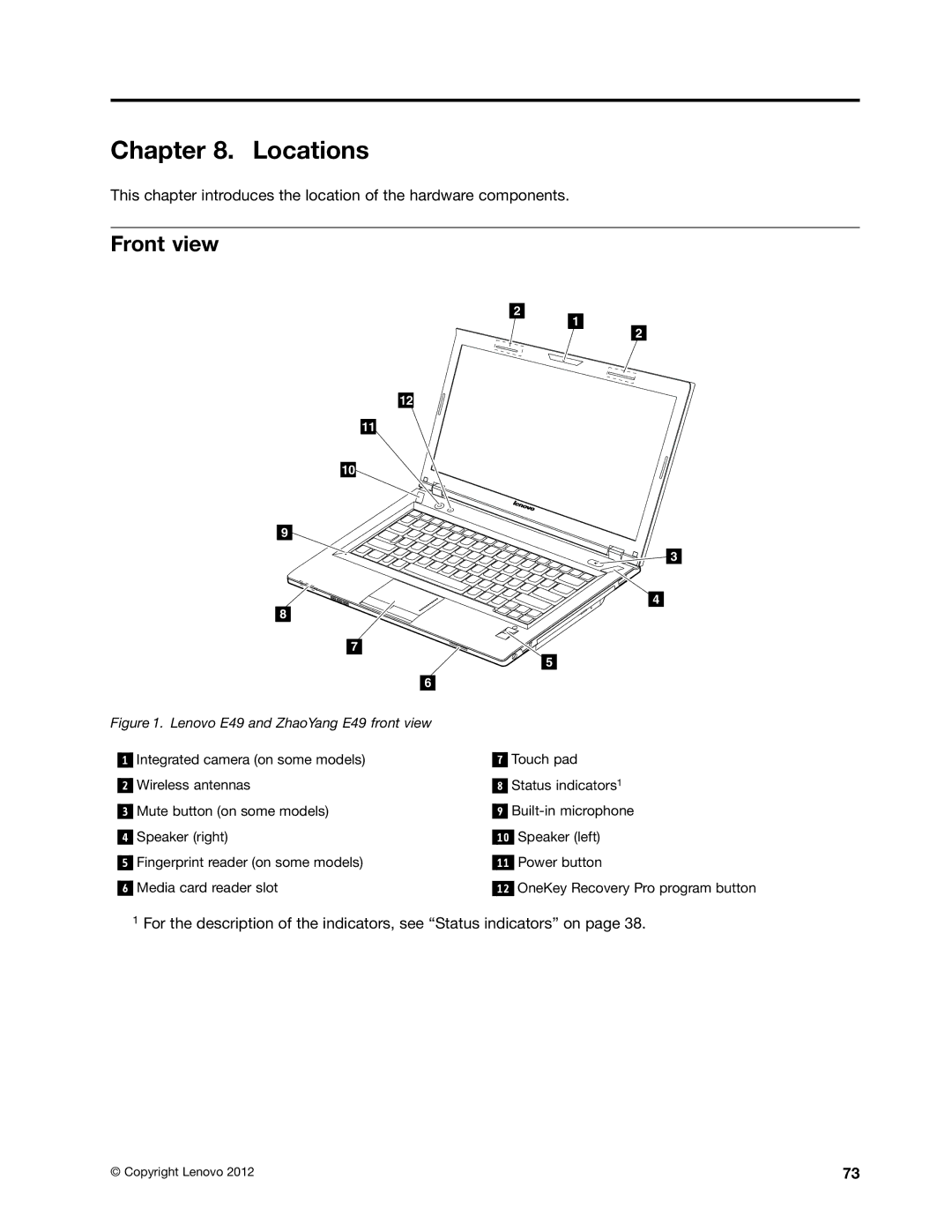Chapter 8. Locations
This chapter introduces the location of the hardware components.
Front view
2
1
2
12
11
10
9![]()
![]()
![]()
![]()
![]()
![]()
![]()
![]() 3
3
![]()
![]()
![]()
![]()
![]()
![]()
![]()
![]()
![]()
![]()
![]()
![]()
![]()
![]()
![]()
![]() 4 8
4 8![]()
![]()
![]()
![]()
![]()
![]()
![]()
![]()
![]()
7
5
6
Figure 1. Lenovo E49 and ZhaoYang E49 front view
1Integrated camera (on some models)
2Wireless antennas
3Mute button (on some models)
4Speaker (right)
5Fingerprint reader (on some models)
6Media card reader slot
7Touch pad
8Status indicators1
9
10Speaker (left)
11Power button
12OneKey Recovery Pro program button
1For the description of the indicators, see “Status indicators” on page 38.
© Copyright Lenovo 2012 | 73 |