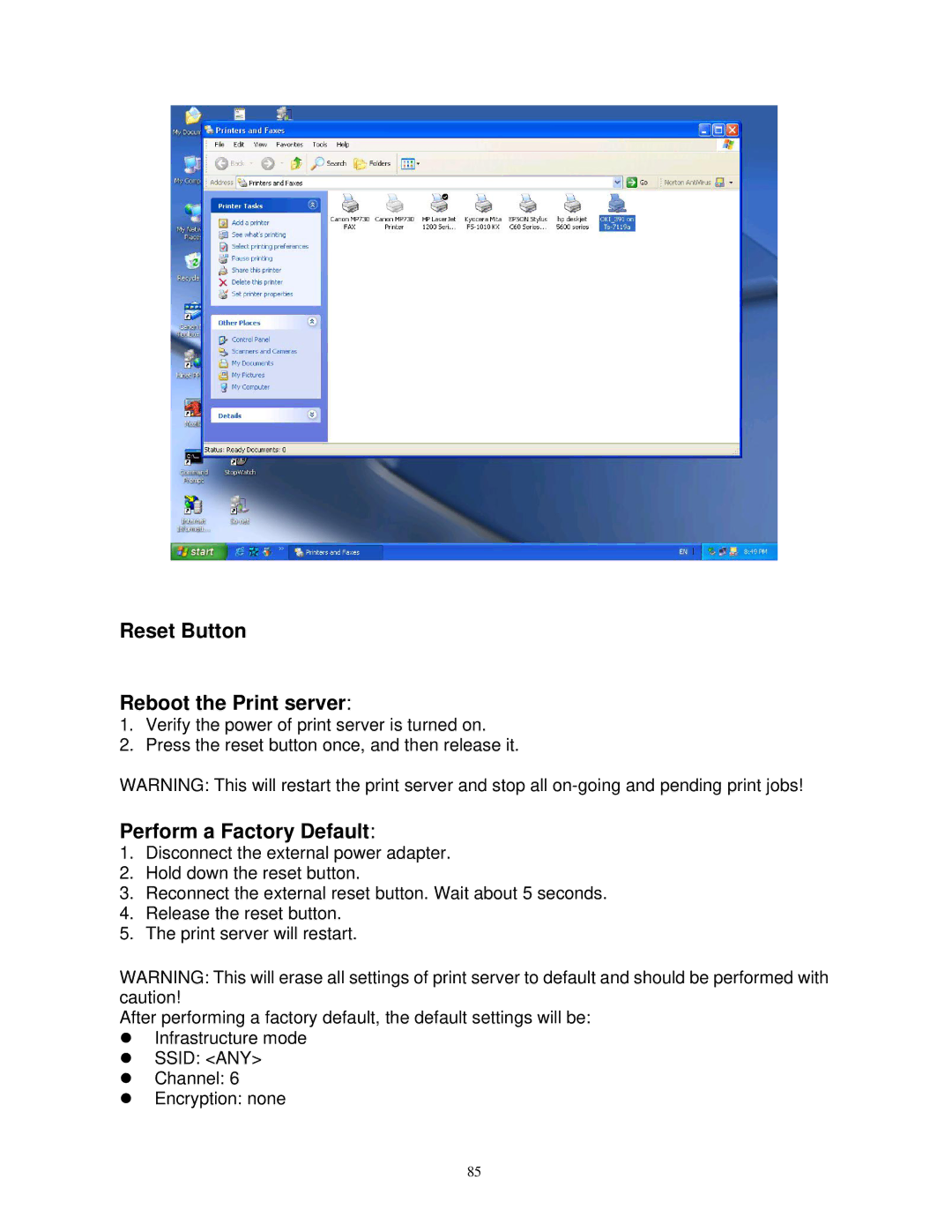Reset Button
Reboot the Print server:
1.Verify the power of print server is turned on.
2.Press the reset button once, and then release it.
WARNING: This will restart the print server and stop all
Perform a Factory Default:
1.Disconnect the external power adapter.
2.Hold down the reset button.
3.Reconnect the external reset button. Wait about 5 seconds.
4.Release the reset button.
5.The print server will restart.
WARNING: This will erase all settings of print server to default and should be performed with caution!
After performing a factory default, the default settings will be:
zInfrastructure mode
zSSID: <ANY>
zChannel: 6
zEncryption: none
85