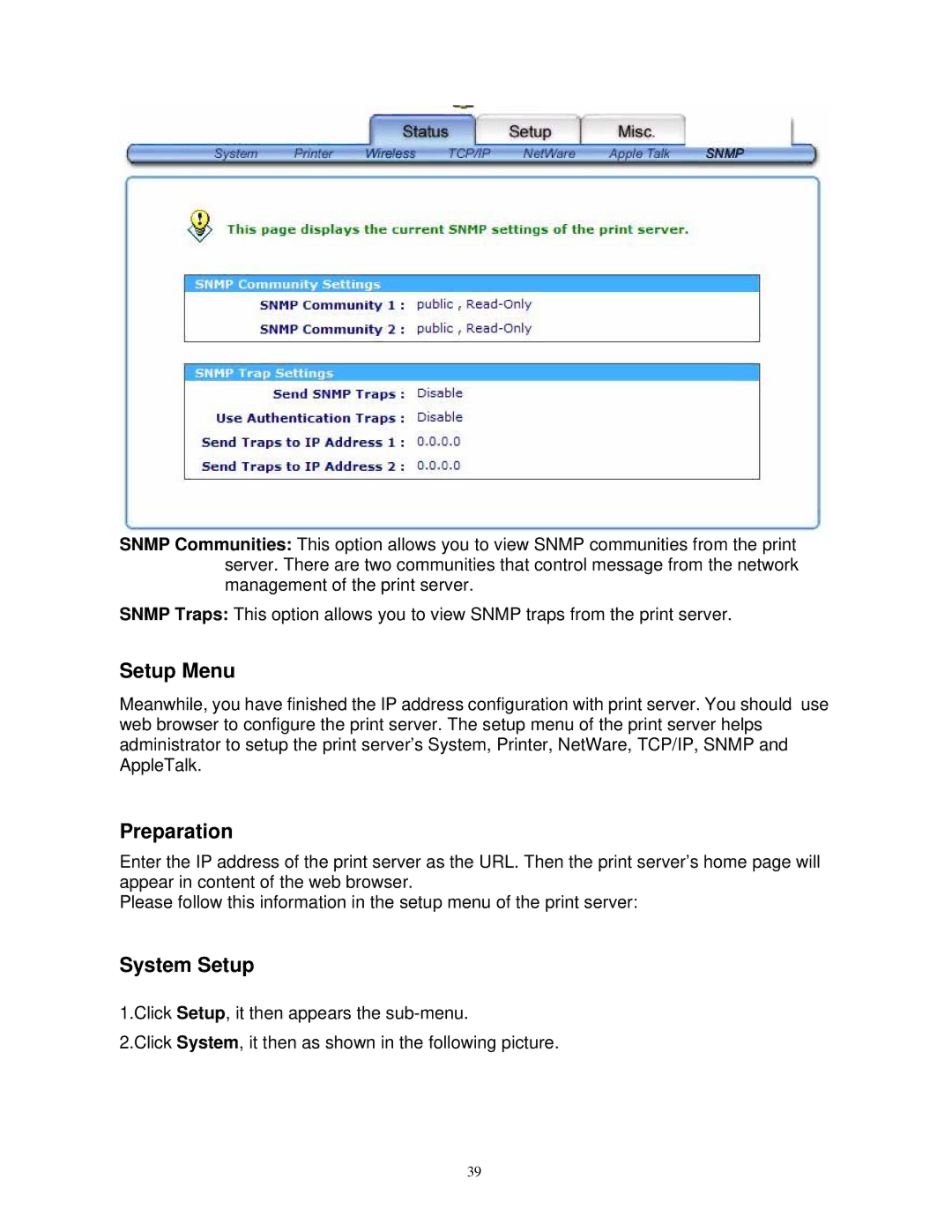SNMP Communities: This option allows you to view SNMP communities from the print server. There are two communities that control message from the network management of the print server.
SNMP Traps: This option allows you to view SNMP traps from the print server.
Setup Menu
Meanwhile, you have finished the IP address configuration with print server. You should use web browser to configure the print server. The setup menu of the print server helps administrator to setup the print server’s System, Printer, NetWare, TCP/IP, SNMP and AppleTalk.
Preparation
Enter the IP address of the print server as the URL. Then the print server’s home page will appear in content of the web browser.
Please follow this information in the setup menu of the print server:
System Setup
1.Click Setup, it then appears the
2.Click System, it then as shown in the following picture.
39