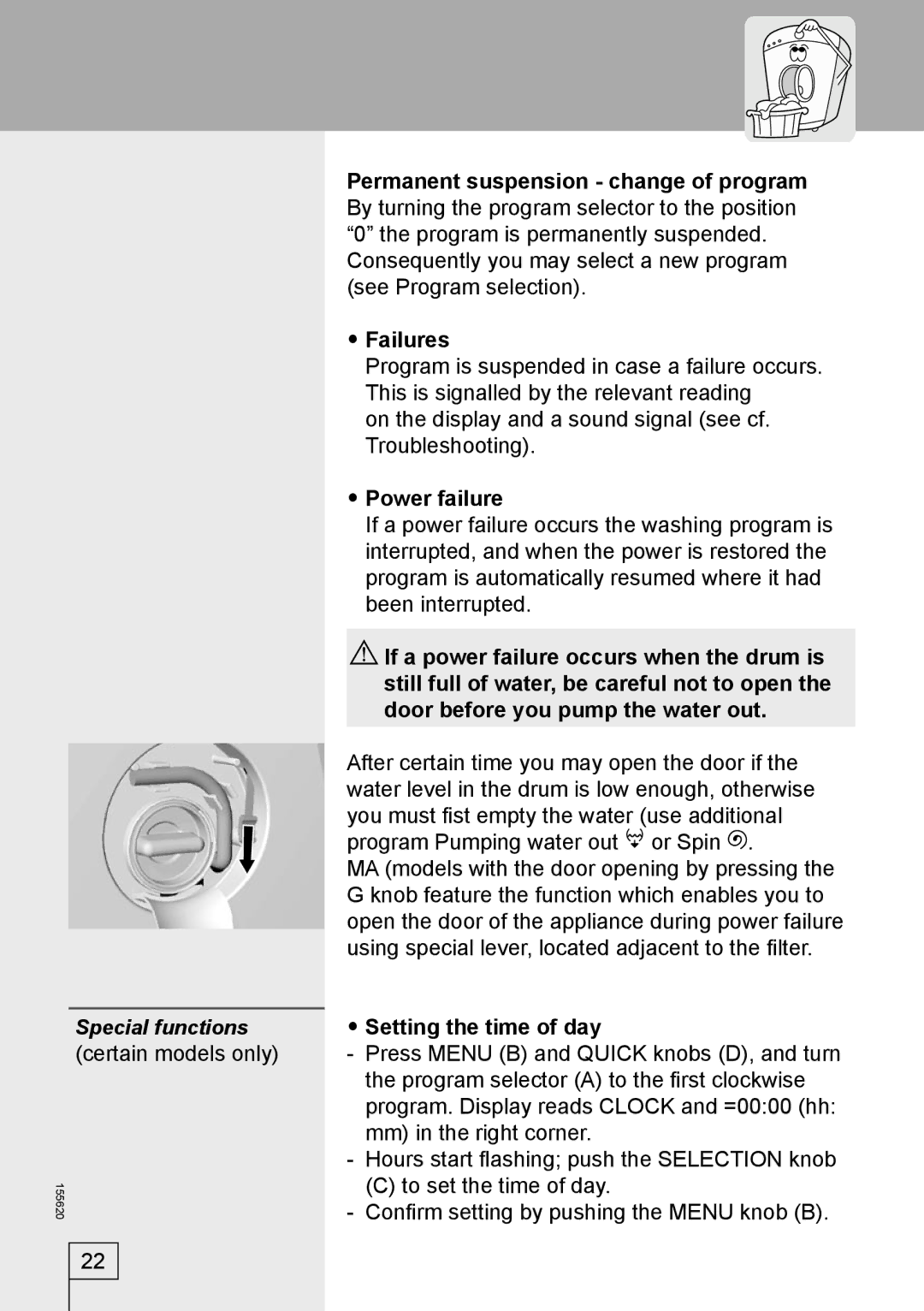Special functions
(certain models only)
155620
Permanent suspension - change of program By turning the program selector to the position “0” the program is permanently suspended.
Consequently you may select a new program (see Program selection).
•Failures
Program is suspended in case a failure occurs. This is signalled by the relevant reading
on the display and a sound signal (see cf. Troubleshooting).
•Power failure
If a power failure occurs the washing program is interrupted, and when the power is restored the program is automatically resumed where it had been interrupted.
![]() If a power failure occurs when the drum is still full of water, be careful not to open the door before you pump the water out.
If a power failure occurs when the drum is still full of water, be careful not to open the door before you pump the water out.
After certain time you may open the door if the water level in the drum is low enough, otherwise you must fist empty the water (use additional program Pumping water out ![]()
![]() or Spin
or Spin ![]() .
.
MA (models with the door opening by pressing the G knob feature the function which enables you to open the door of the appliance during power failure using special lever, located adjacent to the filter.
•Setting the time of day
-Press MENU (B) and QUICK knobs (D), and turn the program selector (A) to the first clockwise program. Display reads CLOCK and =00:00 (hh: mm) in the right corner.
-Hours start flashing; push the SELECTION knob
(C) to set the time of day.
-Confirm setting by pushing the MENU knob (B).
22