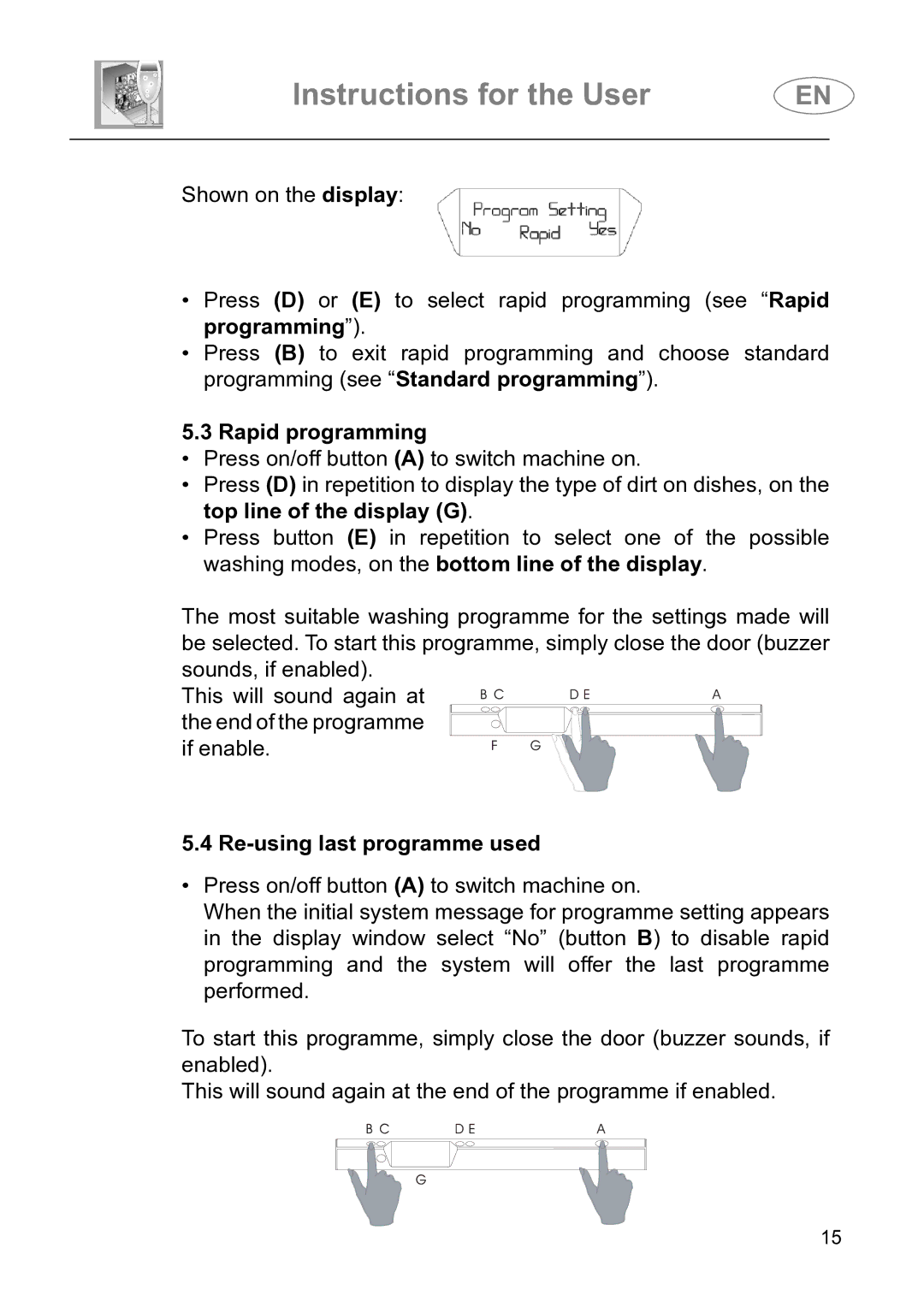Instructions for the User | EN | |
|
|
|
Shown on the display:
•Press (D) or (E) to select rapid programming (see “Rapid programming”).
•Press (B) to exit rapid programming and choose standard programming (see “Standard programming”).
5.3 Rapid programming
•Press on/off button (A) to switch machine on.
•Press (D) in repetition to display the type of dirt on dishes, on the top line of the display (G).
•Press button (E) in repetition to select one of the possible washing modes, on the bottom line of the display.
The most suitable washing programme for the settings made will be selected. To start this programme, simply close the door (buzzer sounds, if enabled).
This will sound again at the end of the programme if enable.
5.4 Re-using last programme used
•Press on/off button (A) to switch machine on.
When the initial system message for programme setting appears in the display window select “No” (button B) to disable rapid programming and the system will offer the last programme performed.
To start this programme, simply close the door (buzzer sounds, if enabled).
This will sound again at the end of the programme if enabled.
15