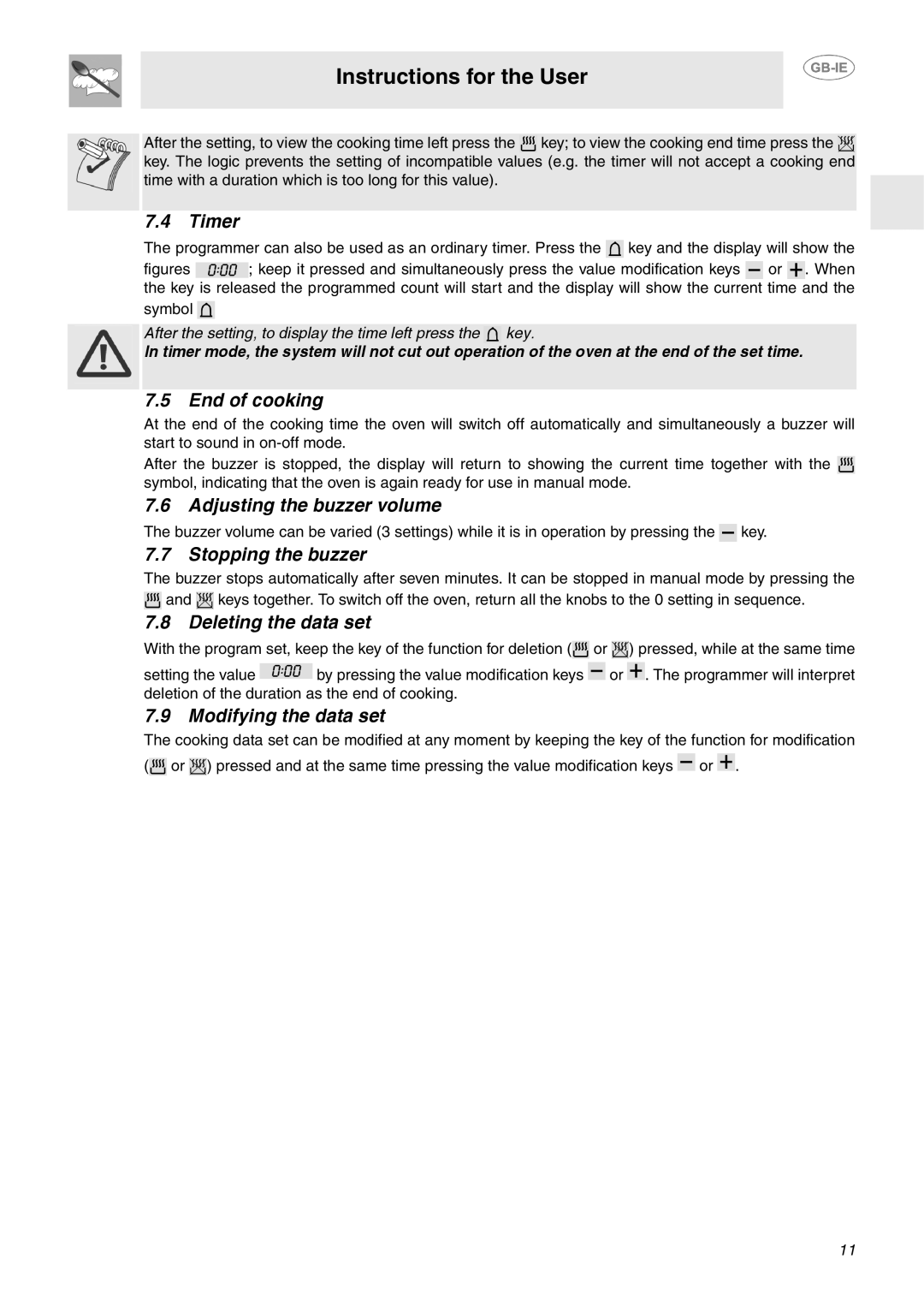SA130P specifications
The Smeg SA130P is a remarkable appliance that blends style and functionality, embodying the essence of Italian craftsmanship. Known for its distinctive retro aesthetic, this compact refrigerator offers a fresh approach to cooling solutions while seamlessly complementing various kitchen styles. With its vibrant color choices, including classic pastel shades, it serves as both a practical appliance and a unique design statement.One of the standout features of the Smeg SA130P is its energy efficiency. With an A++ energy rating, it ensures minimal energy consumption without compromising performance. This makes it an eco-friendly choice for those seeking to reduce their carbon footprint while enjoying effective refrigeration. The unit operates quietly, ensuring that it doesn’t disrupt the tranquility of your home.
The refrigerator boasts a net capacity of 130 liters, providing spacious storage options for groceries, drinks, and leftovers. The interior is thoughtfully designed, featuring adjustable shelves made of high-quality glass. This allows for versatile storage arrangements, accommodating larger items with ease. The integrated crisper drawer is ideal for preserving fruits and vegetables, maintaining their freshness longer.
One of the technological advancements in the Smeg SA130P is its MultiFlow cooling system. This innovative feature ensures even temperature distribution throughout the fridge, preventing hot spots and maintaining a consistent environment for all stored items. Additionally, the refrigerator comes with a fast freeze function, allowing you to rapidly drop the temperature for efficient freezing of newly added food, locking in nutrients and flavor.
The Smeg SA130P also prioritizes user convenience. The interior LED lighting provides excellent visibility, making it easy to find your items without using too much energy. An adjustable thermostat allows users to set their preferred temperature, while the door features a reversible design, offering flexibility in installation based on your kitchen layout.
In conclusion, the Smeg SA130P is not just a refrigerator; it’s a stylish addition to any culinary space. With its combination of energy efficiency, spacious design, and cutting-edge technologies, it effectively meets the demands of modern living while adding a touch of vintage elegance to your home. Whether used in a compact kitchen or a larger space, this refrigerator proves that functionality and style can coexist harmoniously.