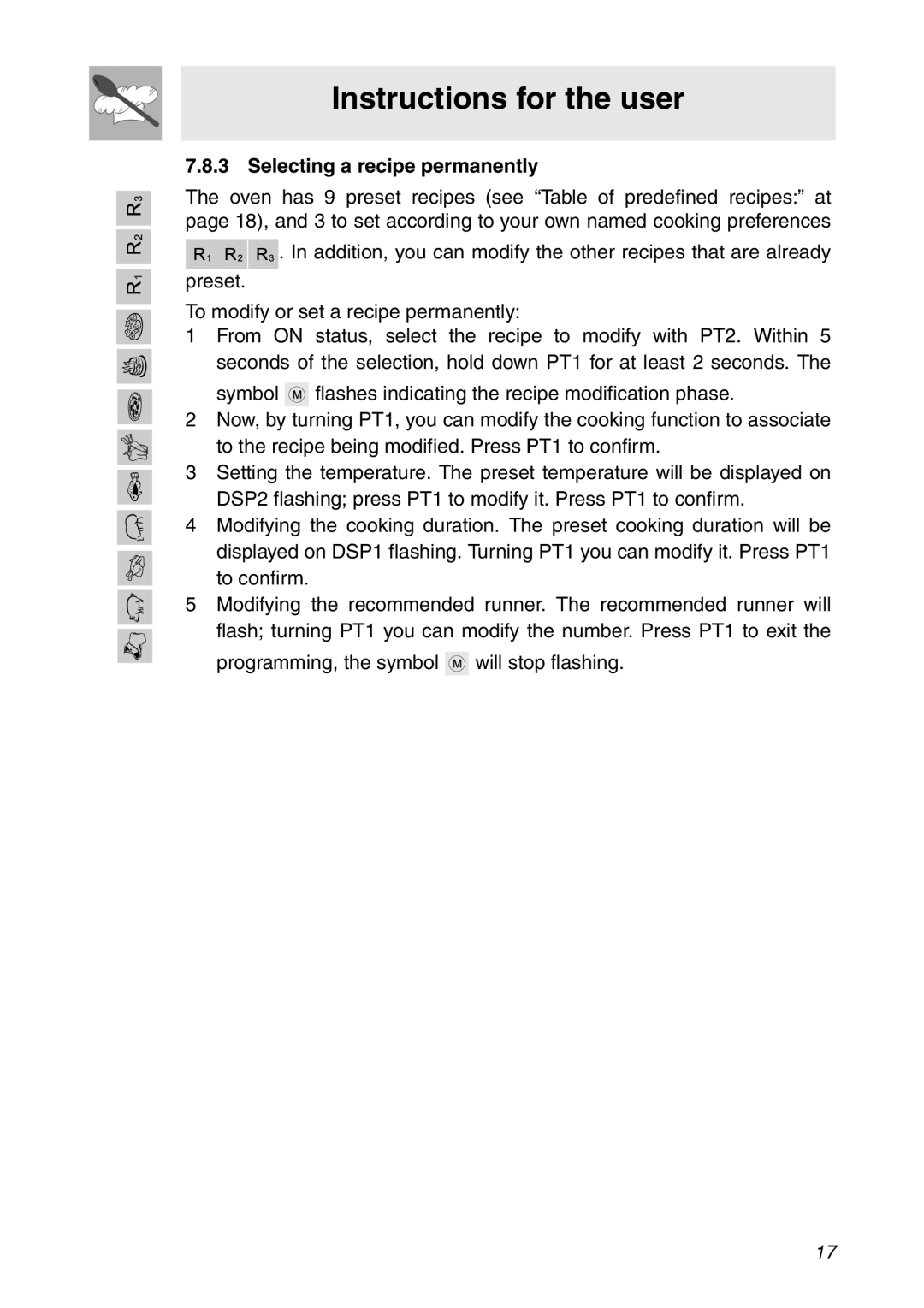Instructions for the user
7.8.3 Selecting a recipe permanently
The oven has 9 preset recipes (see “Table of predefined recipes:” at page 18), and 3 to set according to your own named cooking preferences
![]()
![]()
![]() . In addition, you can modify the other recipes that are already
. In addition, you can modify the other recipes that are already
preset.
To modify or set a recipe permanently:
1From ON status, select the recipe to modify with PT2. Within 5 seconds of the selection, hold down PT1 for at least 2 seconds. The symbol ![]()
![]()
![]() flashes indicating the recipe modification phase.
flashes indicating the recipe modification phase.
2Now, by turning PT1, you can modify the cooking function to associate to the recipe being modified. Press PT1 to confirm.
3Setting the temperature. The preset temperature will be displayed on DSP2 flashing; press PT1 to modify it. Press PT1 to confirm.
4Modifying the cooking duration. The preset cooking duration will be displayed on DSP1 flashing. Turning PT1 you can modify it. Press PT1 to confirm.
5Modifying the recommended runner. The recommended runner will flash; turning PT1 you can modify the number. Press PT1 to exit the programming, the symbol ![]()
![]()
![]() will stop flashing.
will stop flashing.
17