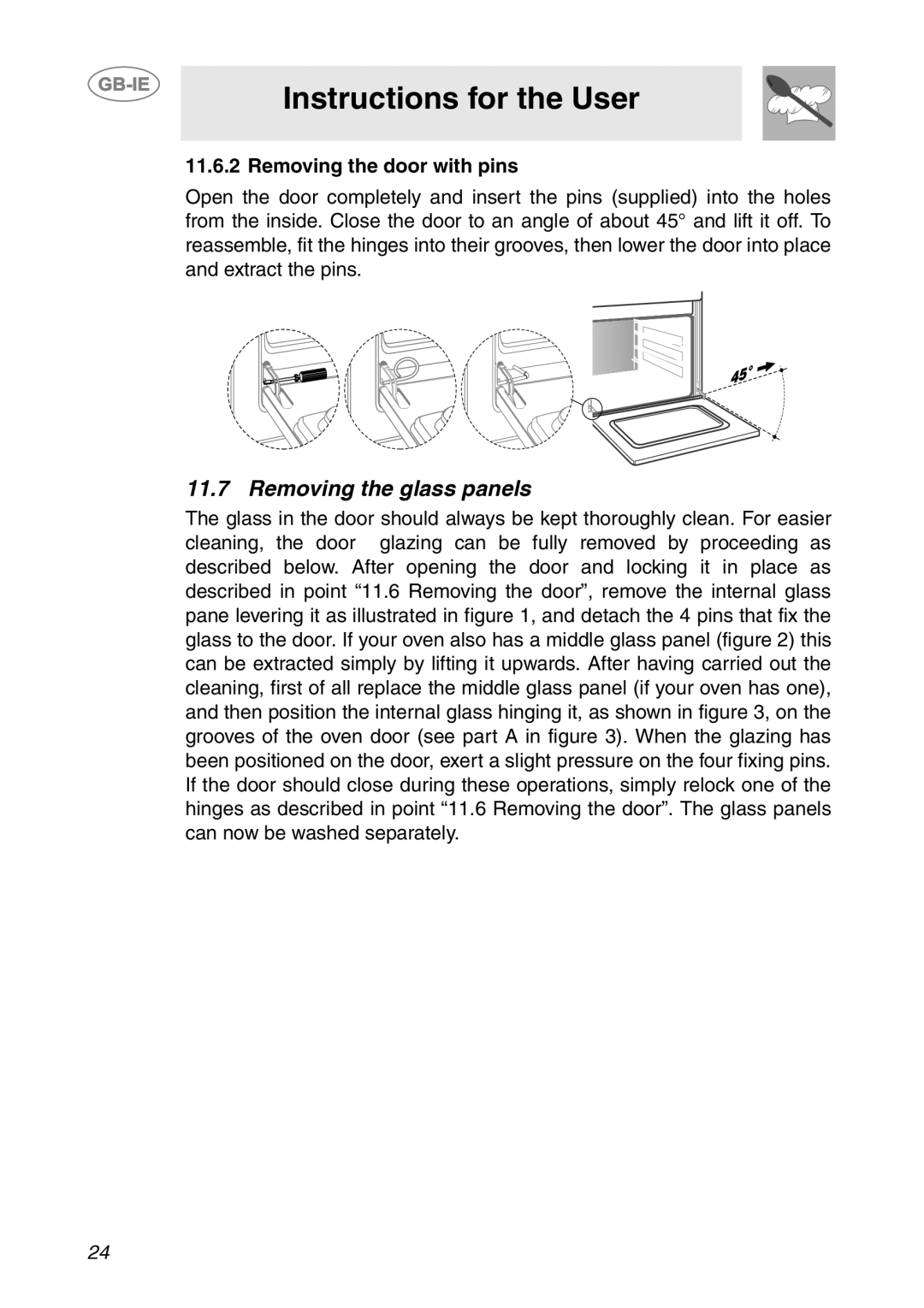SCDK380X, SCDK398X specifications
The Smeg SCDK398X and SCDK380X are two exceptional kitchen appliances known for their sleek design, innovative features, and cutting-edge technology. These multifunctional cooking devices combine style with functionality, making them perfect additions to any modern kitchen.The Smeg SCDK398X is a standout with its 90cm design, providing ample cooking space for even the most ambitious culinary endeavors. It features an impressive 8 cooking functions, including traditional, ventilated, and grill heating, allowing for versatility in meal preparation. Its advanced temperature probe ensures precise cooking results, making it easier to achieve the perfect roast. The SCDK398X is also equipped with a pyrolytic cleaning function that transforms food residue into ash, which can simply be wiped away, saving time and effort in kitchen maintenance.
On the other hand, the SCDK380X boasts a more compact 60cm design without sacrificing functionality. It features 6 cooking functions, catering to various cooking styles while maintaining high performance. The integrated digital display makes it user-friendly, allowing for easy navigation through cooking settings. Additionally, it incorporates an automatic switch-off system for added safety, ensuring that you can cook with peace of mind.
Both models are designed with Smeg's signature stainless steel finish, which not only enhances aesthetic appeal but also ensures durability and ease of cleaning. The energy efficiency of both appliances meets modern standards, enabling users to enjoy cooking while being mindful of energy consumption.
Moreover, these ovens are equipped with advanced air circulation technology, ensuring even heat distribution for perfectly cooked meals every time. The interior lighting allows for clear visibility of the cooking process, making it convenient to monitor dishes without opening the oven door.
In summary, the Smeg SCDK398X and SCDK380X are exemplary cooking solutions designed for home chefs who value quality and style. With their various cooking functions, user-friendly displays, and innovative technologies like pyrolytic cleaning and advanced air circulation, these ovens represent the perfect fusion of form and function, making them a popular choice for anyone looking to elevate their culinary experience. Whether you choose the larger SCDK398X or the compact SCDK380X, you can expect superior performance and elegant design that will enrich your home cooking experience.