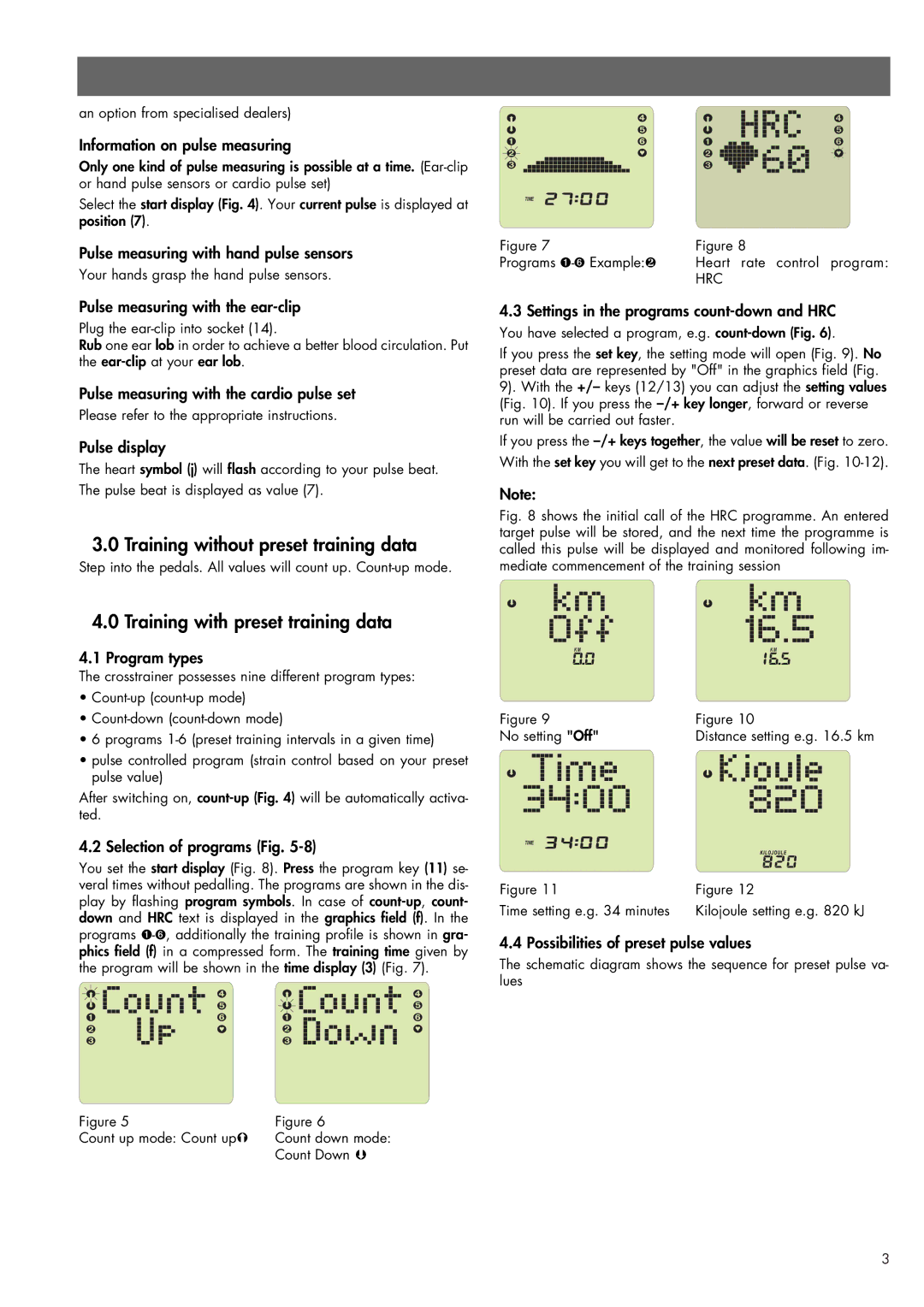07858-699 specifications
Smooth Fitness is a leading name in home fitness equipment, and the Smooth Fitness 07858-699 treadmill exemplifies this brand's commitment to quality and performance. Designed for both beginners and seasoned athletes, this treadmill offers a range of features that cater to varied fitness goals while ensuring a comfortable workout experience.One of the standout characteristics of the Smooth Fitness 07858-699 is its powerful motor. With a robust 3.0 HP continuous duty motor, this treadmill delivers impressive strength and durability, able to handle long workout sessions without overheating. Users benefit from a speed range of 0 to 12 mph, accommodating everything from a brisk walk to an intense run.
The running surface is spacious, featuring a 20" x 60" belt that provides ample room for all stride lengths. This promotes safe and comfortable workouts, particularly during high-speed sessions. Additionally, the cushioned deck technology minimizes the impact on joints, making it ideal for those with previous injuries or those looking to maintain joint health during exercise.
The Smooth Fitness 07858-699 incorporates advanced technologies, such as an easy-to-read LED display that tracks essential workout metrics including time, distance, speed, calories burned, and pulse. The integrated heart rate sensors provide real-time feedback, enabling users to stay within their target heart rate zones for optimal fat burning and cardiovascular health.
For enhanced convenience, this treadmill features multiple preset workout programs along with customizable options. Whether users want to focus on endurance, weight loss, or speed training, there are various programs tailored to meet those needs. The foldable design allows for easy storage, making it ideal for home settings where space may be limited.
Another notable characteristic is the Bluetooth connectivity, which enables users to sync their workout data with fitness apps for tracking progress and sharing achievements. This connectivity encourages user engagement and helps maintain motivation.
In conclusion, the Smooth Fitness 07858-699 treadmill is an embodiment of advanced engineering and thoughtful design. Its combination of a powerful motor, spacious running area, cushioned deck, diverse workout programs, and smart technology makes it a versatile and reliable choice for anyone serious about their fitness journey. With this treadmill, users can look forward to an effective and enjoyable home workout experience.