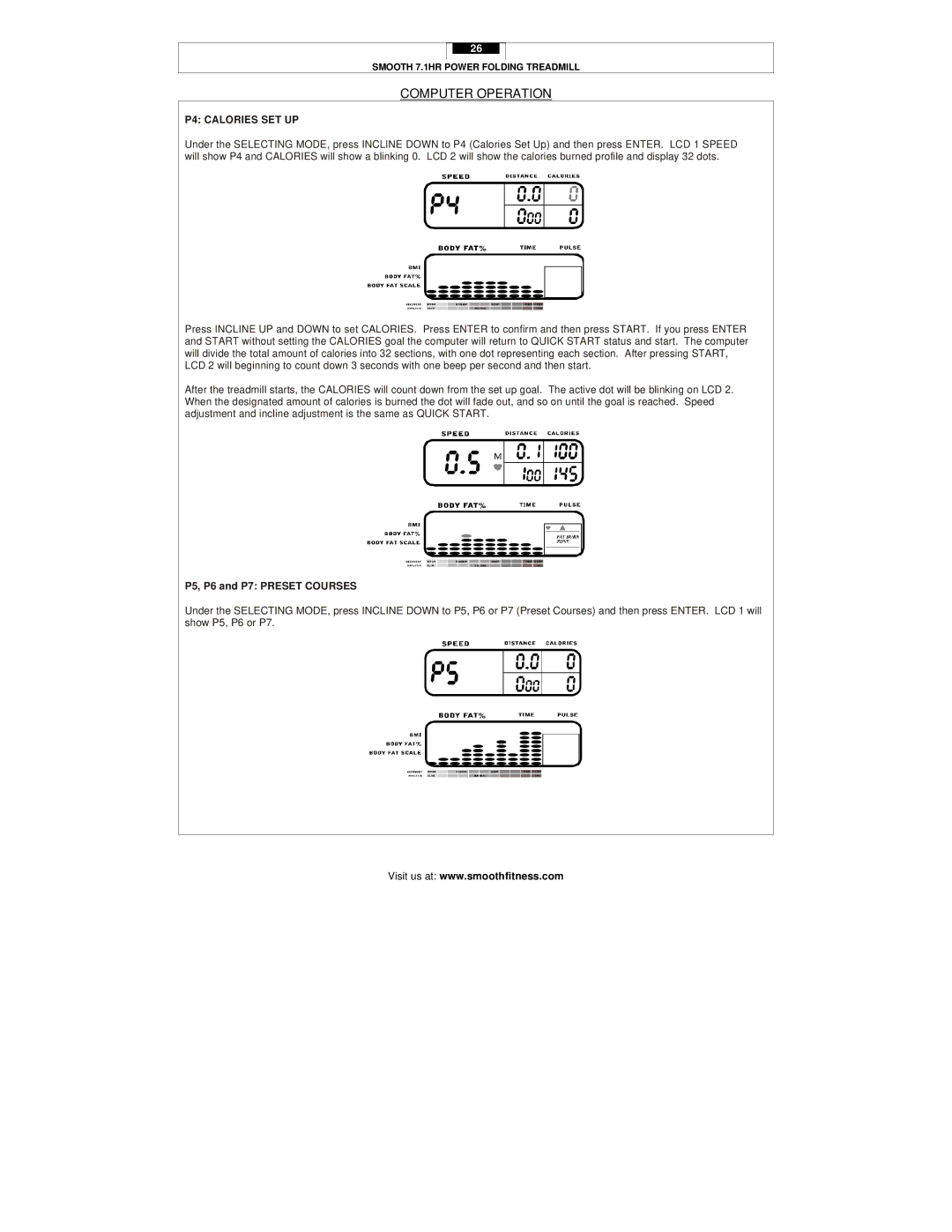26
SMOOTH 7.1HR POWER FOLDING TREADMILL
COMPUTER OPERATION
P4: CALORIES SET UP
Under the SELECTING MODE, press INCLINE DOWN to P4 (Calories Set Up) and then press ENTER. LCD 1 SPEED will show P4 and CALORIES will show a blinking 0. LCD 2 will show the calories burned profile and display 32 dots.
Press INCLINE UP and DOWN to set CALORIES. Press ENTER to confirm and then press START. If you press ENTER and START without setting the CALORIES goal the computer will return to QUICK START status and start. The computer will divide the total amount of calories into 32 sections, with one dot representing each section. After pressing START, LCD 2 will beginning to count down 3 seconds with one beep per second and then start.
After the treadmill starts, the CALORIES will count down from the set up goal. The active dot will be blinking on LCD 2. When the designated amount of calories is burned the dot will fade out, and so on until the goal is reached. Speed adjustment and incline adjustment is the same as QUICK START.
P5, P6 and P7: PRESET COURSES
Under the SELECTING MODE, press INCLINE DOWN to P5, P6 or P7 (Preset Courses) and then press ENTER. LCD 1 will show P5, P6 or P7.
Visit us at: www.smoothfitness.com