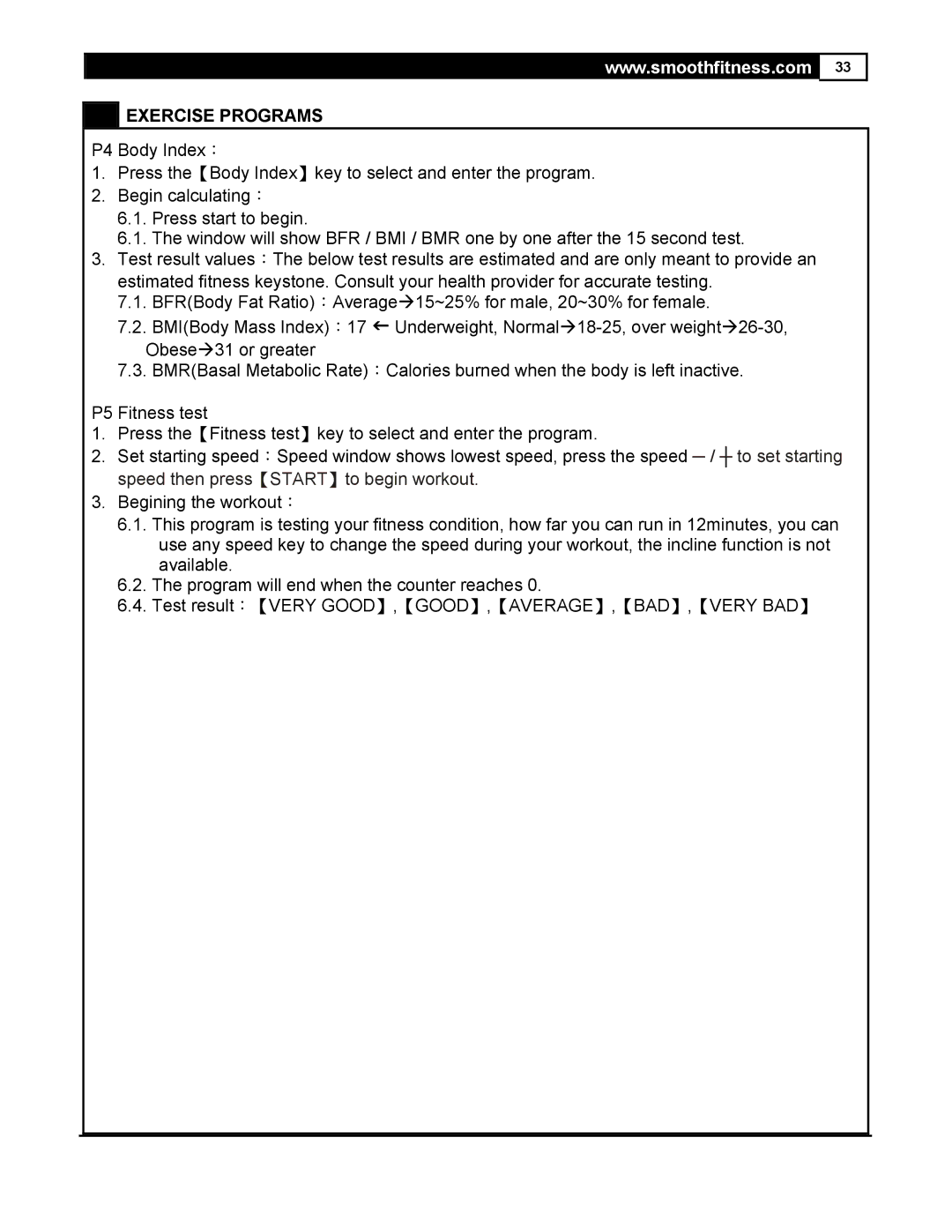www.smoothfitness.com 33
 EXERCISE PROGRAMS
EXERCISE PROGRAMS
P4 Body Index:
1.Press the【Body Index】key to select and enter the program.
2.Begin calculating:
6.1. Press start to begin.
6.1.The window will show BFR / BMI / BMR one by one after the 15 second test.
3.Test result values:The below test results are estimated and are only meant to provide an estimated fitness keystone. Consult your health provider for accurate testing.
7.1.BFR(Body Fat Ratio):AverageÆ15~25% for male, 20~30% for female.
7.2.BMI(Body Mass Index):17 I Underweight,
7.3.BMR(Basal Metabolic Rate):Calories burned when the body is left inactive.
P5 Fitness test
1.Press the【Fitness test】key to select and enter the program.
2.Set starting speed:Speed window shows lowest speed, press the speed ─ / ┼ to set starting speed then press【START】to begin workout.
3.Begining the workout:
6.1.This program is testing your fitness condition, how far you can run in 12minutes, you can use any speed key to change the speed during your workout, the incline function is not available.
6.2.The program will end when the counter reaches 0.
6.4. Test result:【VERY GOOD】,【GOOD】,【AVERAGE】,【BAD】,【VERY BAD】