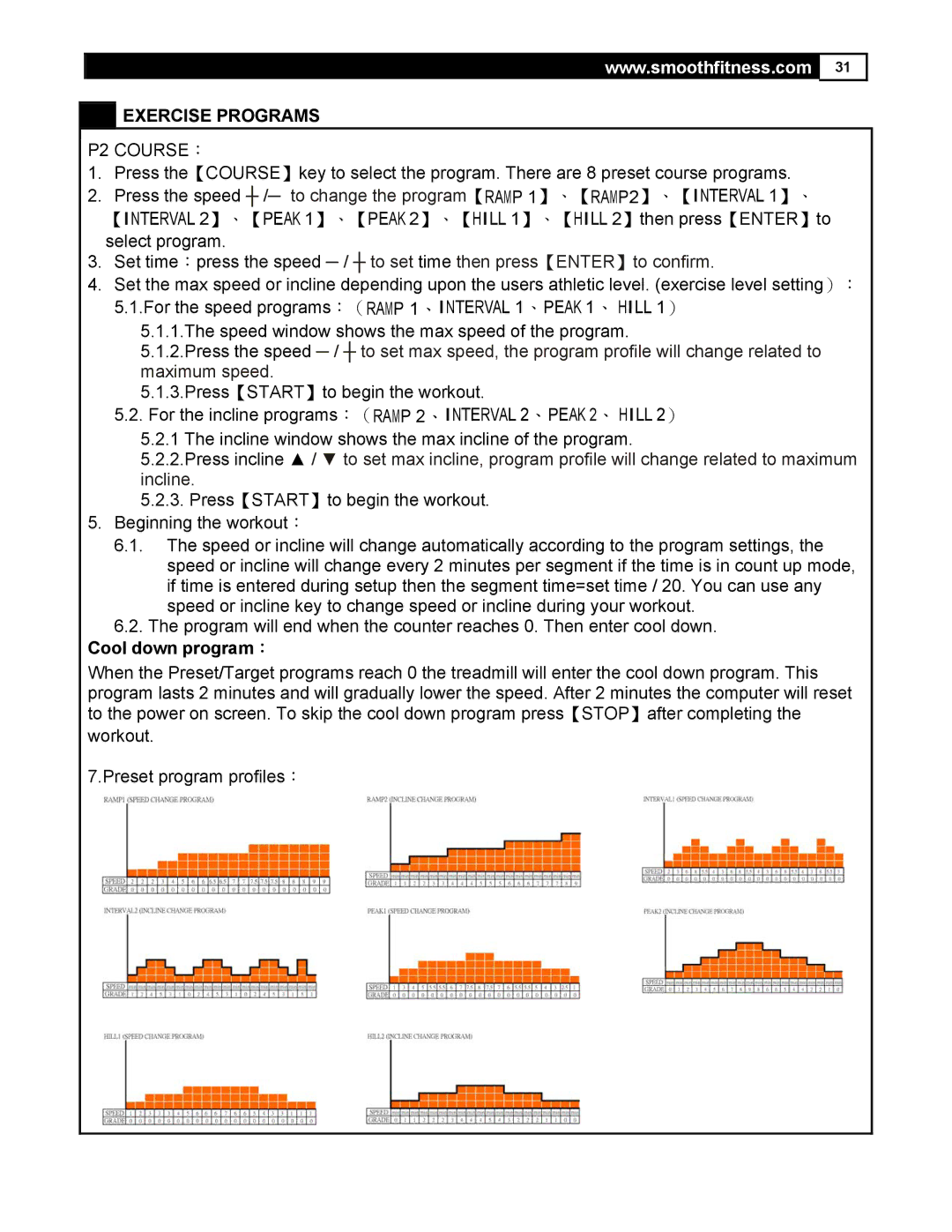www.smoothfitness.com 31
 EXERCISE PROGRAMS
EXERCISE PROGRAMS
P2 COURSE:
1.Press the【COURSE】key to select the program. There are 8 preset course programs.
2.Press the speed ┼ /─ to change the program【RAMP 1】、【RAMP2】、【INTERVAL 1】、 【INTERVAL 2】、【PEAK 1】、【PEAK 2】、【HILL 1】、【HILL 2】then press【ENTER】to select program.
3.Set time:press the speed ─ / ┼ to set time then press【ENTER】to confirm.
4.Set the max speed or incline depending upon the users athletic level. (exercise level setting): 5.1.For the speed programs:(RAMP 1、INTERVAL 1、PEAK 1、 HILL 1)
5.1.1.The speed window shows the max speed of the program.
5.1.2.Press the speed ─ / ┼ to set max speed, the program profile will change related to maximum speed.
5.1.3.Press【START】to begin the workout.
5.2.For the incline programs:(RAMP 2、INTERVAL 2、PEAK 2、 HILL 2)
5.2.1The incline window shows the max incline of the program.
5.2.2.Press incline ▲ / ▼ to set max incline, program profile will change related to maximum incline.
5.2.3.Press【START】to begin the workout.
5.Beginning the workout:
6.1.The speed or incline will change automatically according to the program settings, the speed or incline will change every 2 minutes per segment if the time is in count up mode, if time is entered during setup then the segment time=set time / 20. You can use any speed or incline key to change speed or incline during your workout.
6.2.The program will end when the counter reaches 0. Then enter cool down.
Cool down program:
When the Preset/Target programs reach 0 the treadmill will enter the cool down program. This program lasts 2 minutes and will gradually lower the speed. After 2 minutes the computer will reset to the power on screen. To skip the cool down program press【STOP】after completing the workout.
7.Preset program profiles: