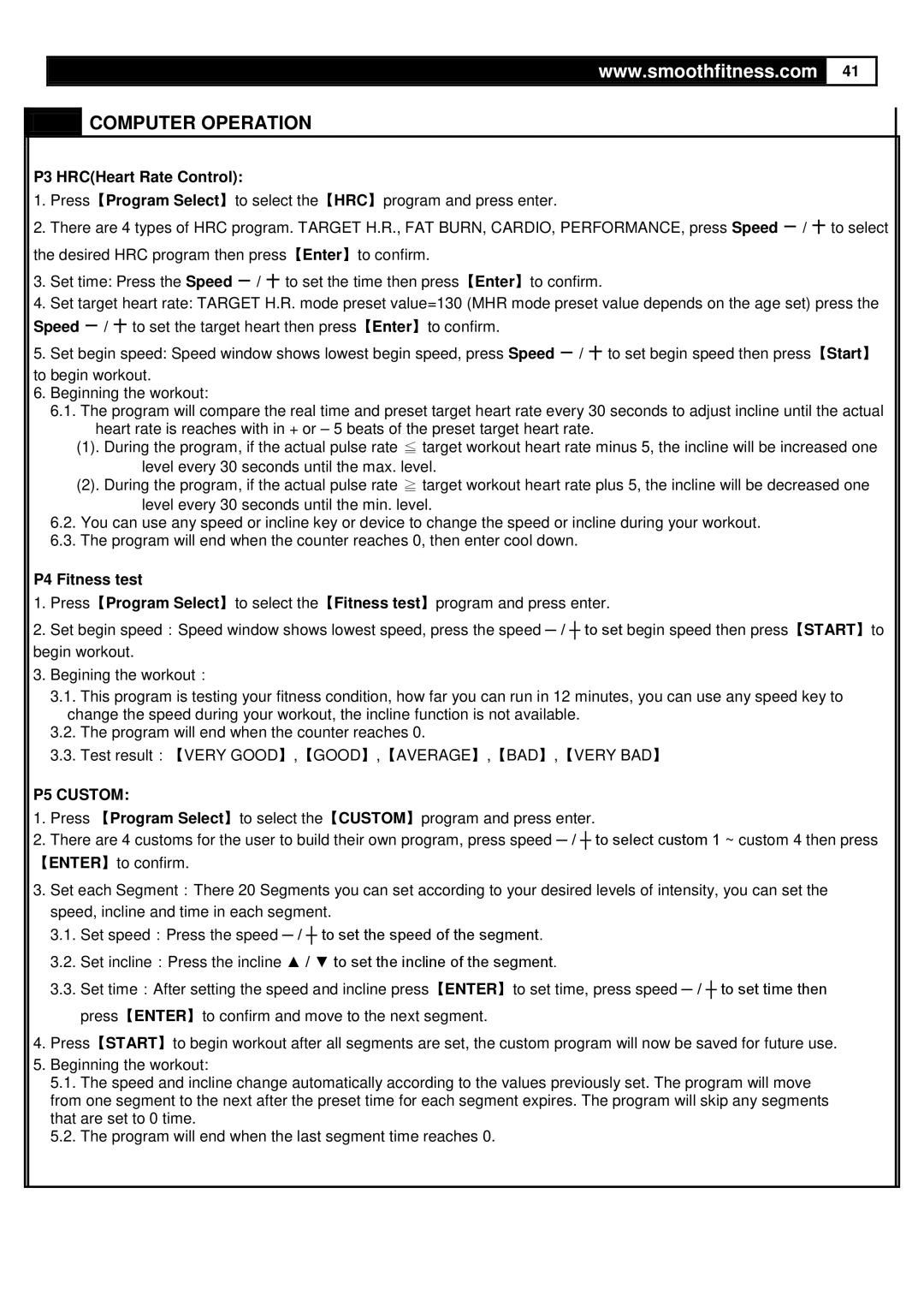835 specifications
The Smooth Fitness 835 is a well-engineered piece of fitness equipment designed to meet the needs of individuals seeking both performance and comfort during their workouts. One of the standout features of the Smooth Fitness 835 is its robust construction. Built with a heavy-duty steel frame, this treadmill is designed to withstand frequent and rigorous use, making it a great investment for home gyms.The Smooth Fitness 835 comes equipped with a powerful 3.0 horsepower motor that ensures smooth and consistent operation. Whether you're jogging or sprinting, the motor adapts effortlessly to varying speeds while minimizing noise, allowing you to focus on your workout without distractions. Its speed range goes from 0.5 to 12 mph, making it suitable for all fitness levels, from beginners to experienced runners.
Another key feature of the Smooth Fitness 835 is its advanced cushioning system. The treadmill incorporates a multi-layer deck that reduces impact on joints, providing a comfortable running surface. This feature is particularly beneficial for those who may be prone to injuries or who prefer a gentler running experience. The ergonomic design extends to the treadmill's handlebars, which are strategically positioned for maximum support during workouts.
The 835 model also boasts a user-friendly console that includes a 7-inch LCD display. This vibrant screen provides real-time metrics such as speed, distance, time, calories burned, and heart rate monitoring. The incorporation of heart rate sensors on the handrails allows users to monitor their intensity levels without needing additional equipment. Additionally, the console includes various preset workout programs designed to cater to different fitness goals, ensuring a diverse and engaging workout experience.
For those who enjoy multimedia during their workouts, the Smooth Fitness 835 features built-in speakers and a media tray for easy access to your device. This feature allows you to stay entertained, whether you're listening to music or watching videos, enhancing the overall workout experience.
In summary, the Smooth Fitness 835 embodies reliability, versatility, and comfort. With its powerful motor, advanced cushioning system, and user-friendly interface, it is a solid choice for anyone looking to elevate their fitness routine. Ideal for both casual users and serious athletes, the Smooth Fitness 835 provides everything you need for effective training in the comfort of your home.