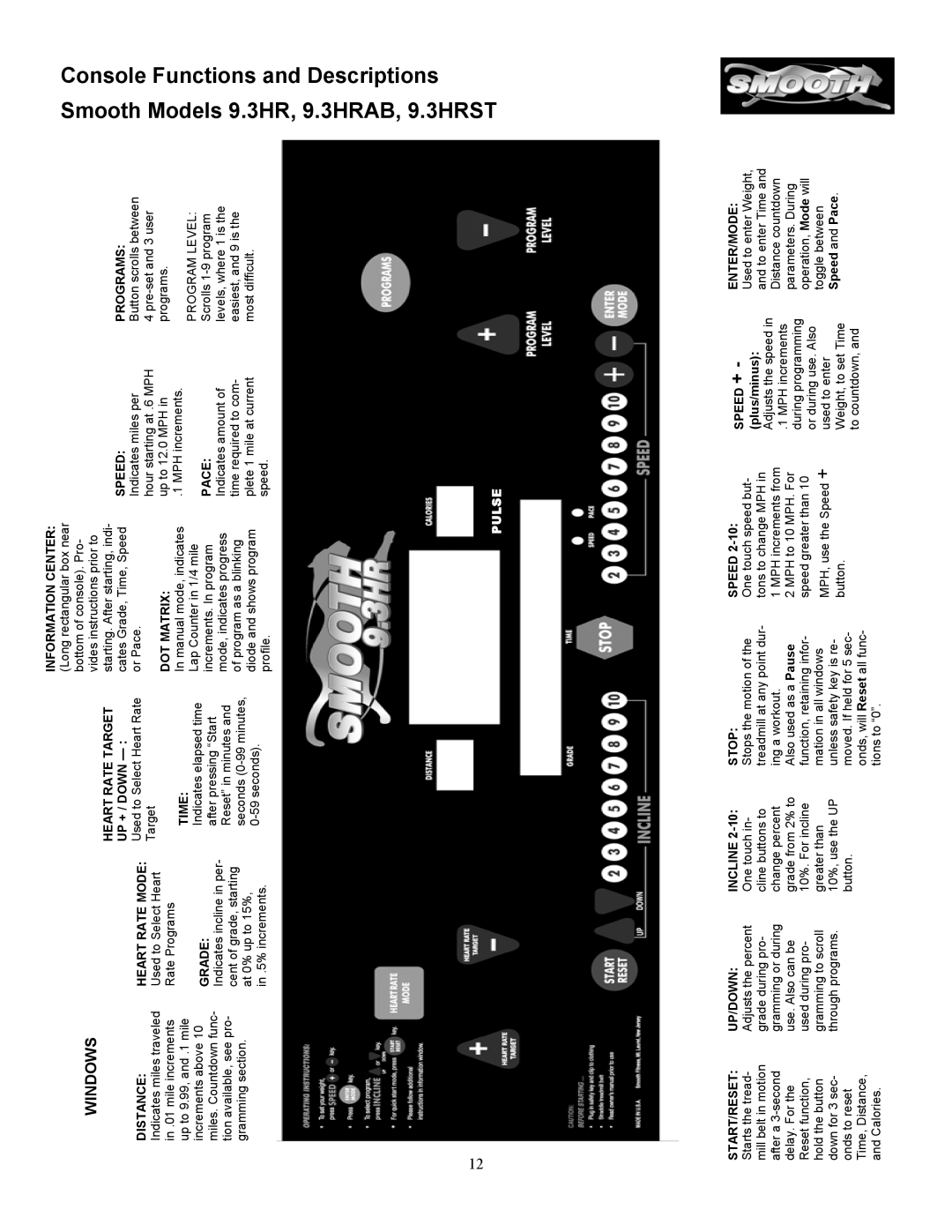SM9.3ST, SM9.3P, SM9.3HR, SM9.3HRAB, SM9.3HRST specifications
The Smooth Fitness SM9.3 series of treadmills offers a versatile and high-performance solution for both fitness enthusiasts and casual users alike. This series includes five distinct models: SM9.3AB, SM9.3HRST, SM9.3HRAB, SM9.3HR, and SM9.3P, each crafted to accommodate different workout preferences and fitness goals.One of the standout features across the SM9.3 series is its powerful motor. With a robust 3.0 HP continuous-duty motor, users can enjoy smooth and quiet operation, allowing for an uninterrupted workout experience. This motor supports a top speed of up to 12 mph, making it suitable for a variety of training routines, from brisk walking to intense running sessions.
The incline functionality is another highlight of the SM9.3 models. With adjustable incline settings of up to 15%, users can elevate their workouts to simulate hills, enhancing calorie burning and muscle engagement. This feature is particularly beneficial for individuals looking to improve their cardiovascular fitness and strengthen their leg muscles.
In terms of user interface, the Smooth Fitness SM9.3 series is equipped with an intuitive console that provides a clear display of vital workout metrics including time, distance, speed, calories burned, and heart rate. Many of the models also offer heart rate monitoring through integrated sensors or optional chest strap connectivity, catering to those keen on tracking their intensity levels.
The series also includes pre-programmed workouts tailored to various fitness levels, ensuring that users stay challenged and engaged throughout their fitness journey. Models like the SM9.3HRST and SM9.3HRAB are particularly focused on heart rate training, providing targeted programs that adapt based on real-time heart rate feedback.
In addition, the design of these treadmills emphasizes both comfort and safety. The spacious running surface allows for unrestricted movement, while the shock absorption technology helps reduce impact on joints, making jogging or running more comfortable over extended periods.
With a focus on ensuring a comfortable workout experience, the Smooth Fitness SM9.3 treadmills are also designed to be foldable for easy storage, perfect for those with limited space.
In summary, the Smooth Fitness SM9.3 series stands out for its powerful motor, incline capabilities, user-friendly interface, diverse workout programs, and joint-friendly design, making it an excellent choice for anyone looking to elevate their fitness routine at home.